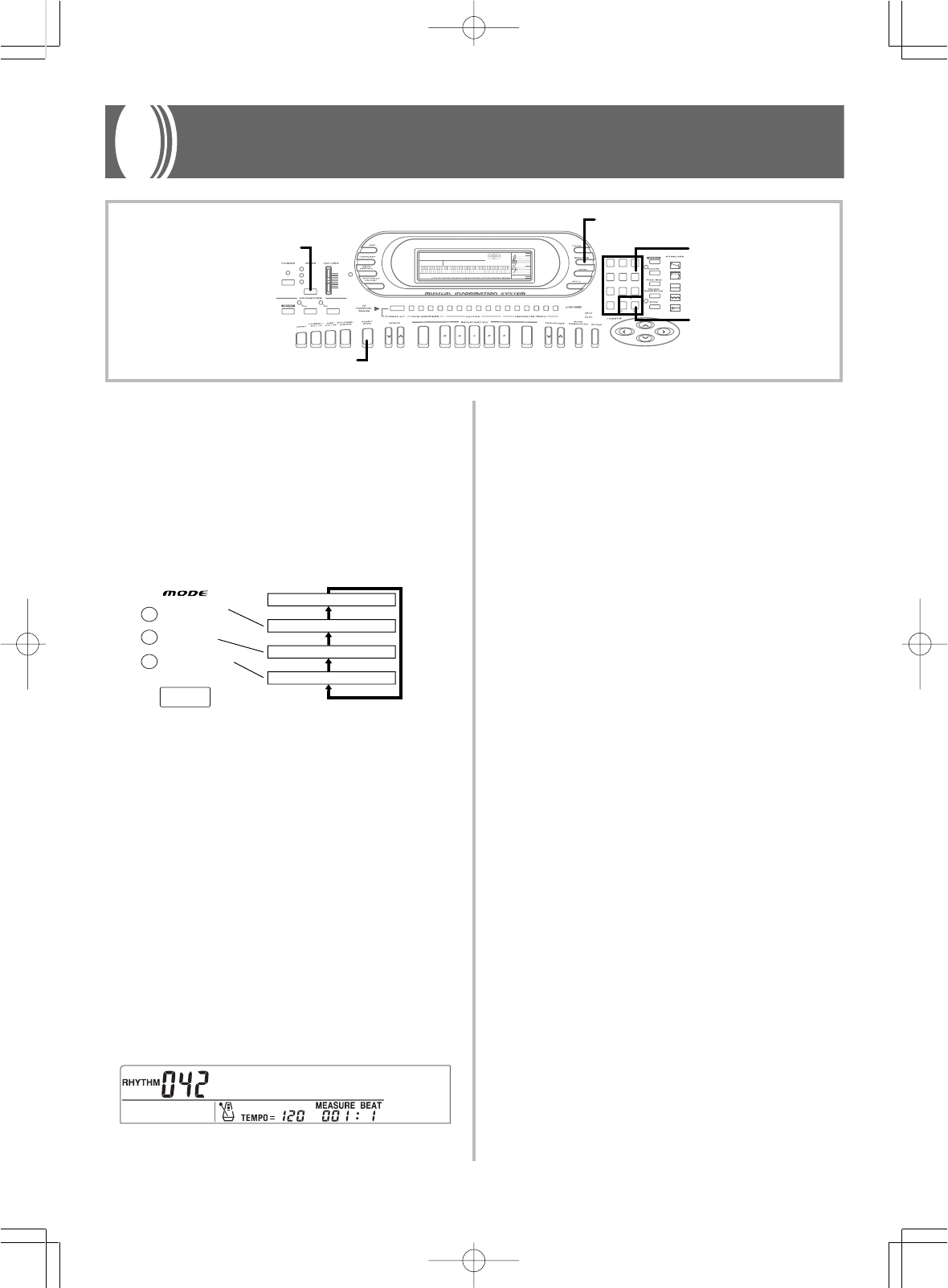
E-21
733A-E-023A
Auto Accompaniment
This keyboard automatically plays bass and chord parts in accordance
with the chords you finger. The bass and chord parts are played us-
ing sounds and tones that are automatically selected in accordance
with the rhythm you are using. All of this means that you get full,
realistic accompaniments for the melody notes you play with your
right hand, creating the mood of an one-person ensemble.
About the MODE Button
Use the MODE button to select the accompaniment mode you want
to use. Each press of the MODE button cycles through the available
accompaniment modes as shown in the illustration below.
• Only rhythm sounds are produced when all accompaniment mode
lamps are off.
• The currently selected accompaniment mode is shown by the mode
lamps above the MODE button. Information on using each of these
modes starts from page E-22.
Selecting a Rhythm
This keyboard provides you with 120 exciting built-in rhythms that
you can select using the following procedure.
To select a rhythm
1.
Find the rhythm you want to use in the keyboard’s
Rhythm List and note its rhythm number.
2.
Press the RHYTHM button.
3.
Use the number keys to input the three-digit rhythm
number for the rhythm you want to select.
Example: To select “042 JUNGLE” press 0, 4 then 2.
❚
NOTES
❚
• Always input three digits for rhythm numbers, including any leading ze-
ros if necessary (as in 032). The rhythm number input display clears
after a few seconds if you don’t input three digits.
• You can also change the displayed rhythm number using [+] and [–].
• The 10 rhythm numbers 120 to 129 are provided for storage of rhythm
patterns created by you using the Pattern Sequencer. You can also re-
call these rhythms using the procedure described above. Simply input a
rhythm number from 000 to 119.
• Rhythms 110 through 119 (FOR PIANO II) are made up of chord ac-
companiments only, without drum or other rhythm sounds. Because of
this, these rhythms do not sound while auto accompaniment is turned
off (all the indicator lamps above the MODE button are off). You can
specify chords by using these rhythms while auto accompaniment is
turned on (indicated when one of the indicator lamps above the MODE
button is lit) or with Free Session.
Playing a Rhythm
Press the START/STOP button to start play of the currently selected
rhythm. You can then play along with the rhythm on the keyboard.
To stop rhythm play, press START/STOP again.
❚
NOTE
❚
Chords will sound along with the rhythm if any of the three accompani-
ment mode lamps above the MODE button is lit. If you want to play the
rhythm pattern without chords, press the MODE button until all of the lamps
are off.
FULL RANGE
CHORD
CASIO CHORD
FINGERED
Auto Accompaniment off
FULL RANGE CHORD
FINGERED
CASIO CHORD
AMPENVELOPE
00 FLAT
01-17 VIBRATO
18-45 OTHERS
DECAY
SUSTAIN
PITCHENVELOPE
MIN
MAX
FULL RANGE
CHORD
CASIO CHORD
SONG
FINGERED
PATT E RN
EXTERNAL
INTERNAL
UPPER1
CH 1
UPPER2
CH 2
LOWER1
CH 3
LOWER2
STOREBANK
CH 4
ACC VOL.
CH 5
CHORD1
CH 6
CHORD2
CH 7
CHORD3
CH 8
BASS
CH 9
RHYTHM
CH 10
TR1
CH 11
TR2
CH 12
TR3
CH 13
TR4
CH 14
TR5
CH 15
TR6
CH 16
789
456
1
0
23
PARAMETER RESET:
DELETE
/YESS/NO
MAIN MANU/
CHANNEL VOLUME:
SUB MANU/
CHANNEL SELECT:
–]
WK-1800/1600(E)-21~27 03.7.31, 5:20 PMPage 21 Adobe PageMaker 6.5J/PPC


















