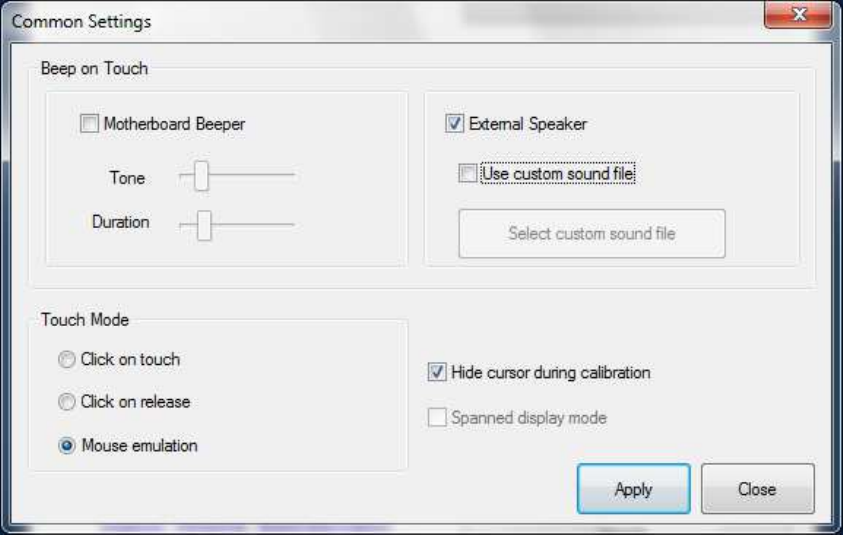
section [Calibration], change the value "DriverCalibration" to 1. User does not need to reinstall the
package for this change to take effect.
3.4 Common Settings
Configure shared touch screen settings such as “Beep on Touch”, “Touch Mode”, hiding the cursor
during calibration, and spanned display mode.
3.4.1 Beep on Touch
“Beep on Touch” is a setting in which a “beep” sound is generated on contact with the monitor.
The user will have the option to enable or disable each of the following settings independently:
• External Speaker
Plays a beep through an external speaker. If user enables the “Use custom sound file”
option, he/she will be given the option to choose a personal *.wav file to be played
instead of the beep.
• Motherboard Beeper
Plays a beep through the internal motherboard speaker. With this option selected, the
user will be given the option to modify the beep’s “Tone” and “Duration” through two
independent separate slider bars.
3.4.2 Touch Mode
The “Touch Mode” setting has three options:
• “Click on touch” expresses that the “click” will be initiated on contact with the monitor.
• “Click on release” expresses that the “click” will be initiated upon the release of contact
with the monitor.
• “Mouse emulation” expresses that a “click” will initiated only upon tapping the monitor,
and allows for dragging the cursor and/or objects across the screen, similar to that of a
mouse.
















