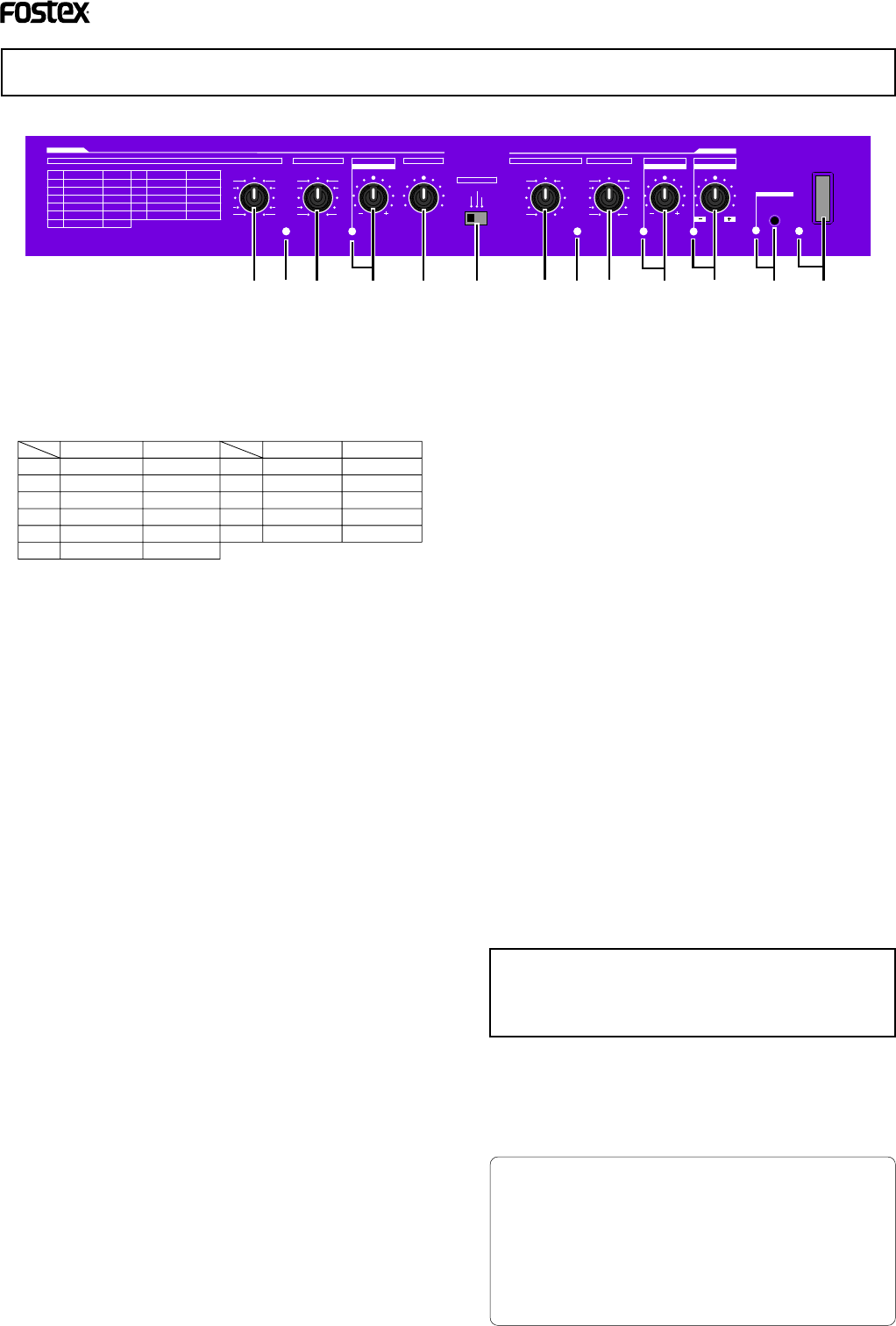
16
DE-10 Owner’s Manual
PEAK PEAK
ADJUST
1
TYPE
VARIATION
DELAY
PITCH
FLANGE
VOCAL
L.HALL
ROOM
DLY+REV
S.HALL
PLATE MISC
CHO
5
1
1
7
3
6
2
4
10
8
9
TYPE VARIATION
G
J
K
E
A
C
MIX
EFF
DRY
DUALSINGLE1
F
B
DH
I
5
1
11
7
3
6
2
4
10
8
9
EFF
DRY
DRY+EFF
DRY+EFF
POWER
CHORUS
MISC
FLANGER
PITCH
DELAY DISTORTION
G.MULTI 1
G.MULTI 2
B.MULTI
VO.MULTI
G
J
K
H
I
SINGLE 2SINGLE1/DUAL
MODE
MODE
SINGLE1/DUAL SINGLE 2
C
B
E
D
A
MIC SIM
PLATE
ROOM
S.HALL
L.HALLL.HALL
PLATE
VOCAL
S.HALL
ROOM
F
DELAY+REV AMP SIM
MODE
SINGLE2
PARAM.2
MIX
PARAM.3
EFF MUTE
EFFECT 2
ADJUST
PARAM.1
EFFECT 1
1
2
3
4
5
678910
11
12 13
1. EFFECT 1 TYPE switch
Selects the type for EFFECT 1 in the dual mode or for the
effect in the single (1 or 2) mode.
You can select from among 11 effect types for each mode
as shown in the table below.
2. EFFECT 1 PEAK indicator
Lights up when the input level of EFFECT 1 in the dual
mode or of the effect in the single (1 or 2) mode exceeds
"+6 dB" which is just below the clipping level.
3. EFFECT 1 VARIATION switch
Selects the variation for EFFECT 1 in the dual mode or for
the effect in the single (1 or 2) mode.
You can select from among 11 variations.
4. EFFECT 1 ADJUST/PARAM. 1 control and indicator
Adjusts the parameter value for EFFECT 1 in the dual mode
or the parameter 1 value for the effect in the single (1 or
2) mode. The center position is the default. Turning left
decreases the value while turning right increases the value.
5. EFFECT 1 MIX control
Adjusts the balance of the output sound from the
OUTPUT 1 jacks on the rear panel in the dual or single
mode.
• Hard left :DRY 100%, EFFECT 0%
• Center :DRY 50%, EFFECT 0%
• Hard right :DRY 0%, EFFECT 100%
6. MODE select switch
Selects the mode between DUAL, SINGLE 1 and SINGLE 2.
7. EFFECT 2 TYPE switch
Selects the type for EFFECT 2 in the dual mode. This switch
does not function in the single (1 or 2) mode.
You can select from among 11 effect types, as same as
EFFECT 1.
8. EFFECT 2 PEAK indicator
Lights up when the input level of EFFECT 2 in the dual
mode exceeds "+6 dB" which is just below the clipping
level. This indicator does not function in the single (1 or
2) mode. We recommend to adjust the INPUT LEVEL
control on the rear panel appropriately so that this
indicator sometimes lights up.
9. EFFECT 2 VARIATION switch
Selects the variation for the effect type selected for
EFFECT 2 in the dual mode.
This switch does not function in the single (1 or 2) mode.
You can select from among 11 variations, as same as
EFFECT 1.
10. EFFECT 2 ADJUST/PARAM. 2 control and indicator
Adjusts the parameter value for EFFECT 2 in the dual mode
or the parameter 2 value for the effect in the single (1 or
2) mode.
The center position is the default. Turning left decreases
the value while turning right increases the value.
11. EFFECT 2 MIX/PARAM. 3 control and indicator
Adjusts the balance of the output sound from the
OUTPUT 2 jacks on the rear panel in the dual mode.
• Hard left :DRY 100%, EFFECT 0%
• Center :DRY 50%, EFFECT 0%
• Hard right :DRY 0%, EFFECT 200%
In the single mode, this control adjusts the parameter 3
value for the selected effect type. The center position is
the default. Turning left decreases the value while
turning right increases the value.
12. EFFECT MUTE switch and indicator
Each press of the switch alternates on and off of EFFECT
MUTE. The indicator lights up when the mute is on, while
it turns off when the mute is off.
Note that the dry sound is not muted regardless of the
switch setting.
MODE
SINGLE 1/DUAL SINGLE 2
SINGLE 1/DUAL SINGLE 2
A
B
C
D
E
F
G
H
I
J
K
L. HALL
S. HALL
ROOM
PLATE
VOCAL
DELAY + REV
L. HALL
S. HALL
ROOM
PLATE
MIC SIM
AMP SIM
DELAY
MISC
CHORUS
PITCH
FLANGER
DISTORTION
G. MULTI 1
G. MULTI 2
B. MULTI
VO. MULTI
SW
MODE
SW
<Hints: About the ADJUST indicators for parameters>
Each ADJUST indicator lights when moving the appro-
priate control after changing the effect type or varia-
tion. This shows that the current position of the con-
trol matches the parameter value.
On the contrary, if you change the effect type or varia-
tion while the indicator is lit, it turns off. This the pa-
rameter is set to the default value.
Names and Functions
(Front panel section)
13. POWER switch and indicator
Turns the power on or off. The indicator lights up when
the power is on.
<NOTE>
When connecting an external foot switch and step-
ping it down, pressing this switch does not alternate
on and off of EFFECT MUTE.


















