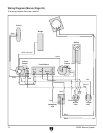H7582 Manual Update
-5-
Figure 12. Installing battery case.
Battery Case (See Manual Page 12)
To install the battery case:
1. Insert the battery case wires through the
plastic case, through the hole in the battery
case mortise, and into the circuit board mor
-
tise.
2. Slide the battery case (Figure 12) into the
mortise, drill holes for two #2 x
1
⁄4" black
screws using a
1
⁄16" bit, and secure with two
#2 x
1
⁄4" black screws.
2. Strip the included red and black output jack
wires as needed and solder onto the output
jack and volume control as shown on the
Wiring Diagram on
Page 8 of this Manual
Update.
3. Insert the headphone, AC/DC, and output
jacks through the mortise in the side of the
guitar, then through the jack plate (Figure
13).
AC/DC
Figure 13. Inserting jacks through jack plate.
Output
Headphone
4. Fasten the jacks to the plate with the included
nuts and washers.
5. Place the jack plate over the mortise, mark
the mounting holes, then using a
1
⁄16" bit, drill
holes inward at a slight angle toward the mor
-
tise.
6. Secure the jack plate with the
1
⁄2" and
3
⁄8" #3
chrome plated screws (see Figure
14).
AC/DC
Headphone, AC/DC & Output Jacks
(See Manual Page 12)
The following component has been revised.
Components Needed Qty
Output Jack .......................................................
1
Output Jack Wires .............................................
1
To install the headphone, AC/DC, and output
jacks:
1. Solder the battery case wires onto the AC/DC
jack.
Figure 14. Securing jack plate.