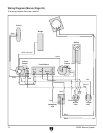-6-
H7582 Manual Update
Volume, Tone, & Circuit Board (See
Manual Page 13)
The following component has been revised.
Components Needed Qty
Ground Wire ......................................................
1
To install the tone control, volume control and
power switch:
1. Solder the black and white circuit board wires
and the black ground wire onto the volume
control as shown on the Wiring Diagram on
Page 8 of this Update.
2. Insert the volume and tone controls through
the sockets on the guitar body as shown in
Figure 15.
Figure 15. Installing tone and volume controls.
Volume
Control
Tone
Control
3. Install the included nuts and washers onto
the volume and tone controls, then install the
volume and tone control knobs.
4. Insert the grounding wire through the hole
in the side of the circuit board mortise (see
Figure 7).
Note: It may help to use tweezers or pliers.
5. Thread the wire until it protrudes through the
top of the guitar body. Place a piece of mask
-
ing tape over the wire to hold it temporarily.
6. Remove the hex nut and interior tooth washer
from the power switch.
7. Insert the power switch, which is mounted to
the circuit board, through the guitar body as
shown in
Figure 16.
8. Re-install the hex nut and interior tooth wash-
er removed earlier
.
Circuit Board Cover (See Manual
Page 14)
The following component has been revised.
Components Needed Qty
Black Screws #2 x
1
⁄4" ...................................... 2
To install the circuit board cover:
1. Place the circuit board cover over the circuit
board mortise (
Figure 17), mark mounting
holes, and drill pilot holes using a
1
⁄16" bit.
Figure 16. Installing power switch.
Power Switch