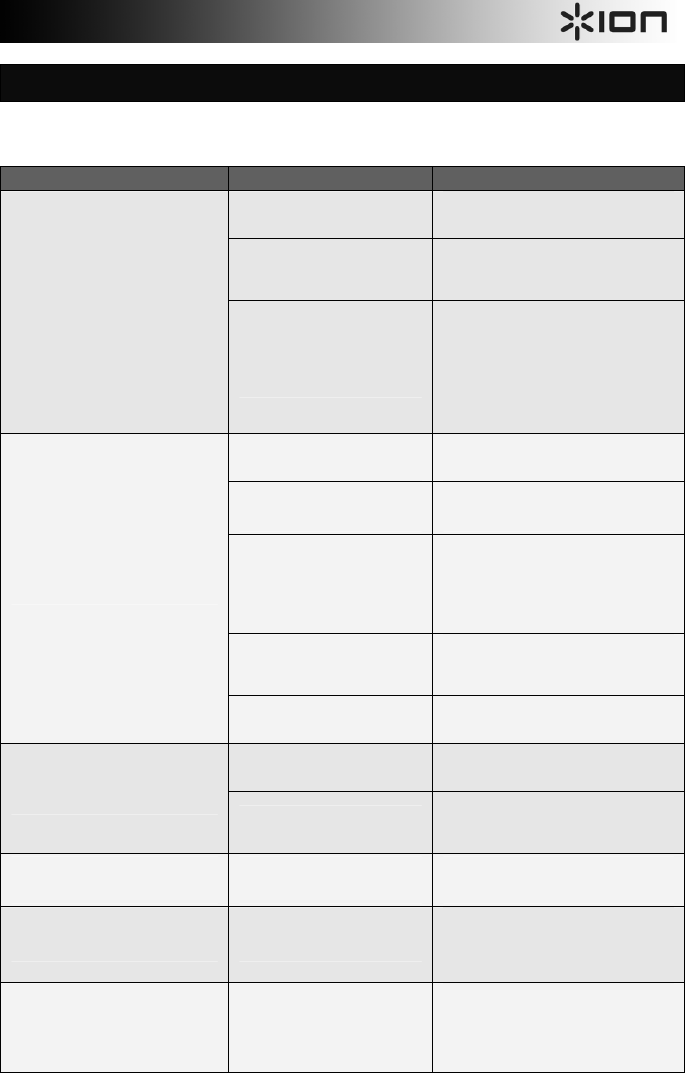
11
TROUBLESHOOTING
Please refer to the following troubleshooting scenarios if you are experiencing problems.
PROBLEM CAUSE SOLUTION
Computer speakers are muted.
Make sure that your computer speaker’s
volume is turned up to an audible level.
Computer speakers are turned
off.
Make sure that your computer speakers
are turned on and connected to your
computer’s Line Out port.
I am not hearing any audio.
Audio preferences not set
correctly inside the CUE LE
application.
In the CUE LE software, click on the
CONFIG button at the top right corner of
the window and then click on the Sound
Setup tab to access the software’s audio
configuration. Under the Sound Card
drop-down menu, please make sure that
your audio device (or built-in computer
soundcard) is selected.
Controller connected after the
CUE LE application was started.
Shut down and restart the CUE LE
application.
Controller connected to a faulty
USB port.
Try connecting the controller to another
USB port.
Problem caused by use of a USB
hub.
If you experience difficulties when using a
hub, disconnect the controller from the hub
and connect it directly to your computer’s
USB port.
Controller not plugged into USB
port it was initially connected to.
With certain operating systems, it is
important to connect the controller to the
port that it was initially connected to.
The controller is not functioning.
Problem caused by faulty USB
cable.
Try using a different USB cable.
The installation was corrupted.
Insert the software CD and re-install the
CUE LE application.
The software is not functioning.
The controller is not plugged in.
Ensure that the controller is plugged in
prior to starting the software, Otherwise,
the software will not start.
The hardware controls (faders, knobs,
buttons, etc) are not responding.
Computer did not properly
connect with the controller.
Unplug and replug the controller, then
restart the software.
I am unable to scratch the music. Scratch feature is turned off.
Press the SCRATCH button on the
controller to enable Scratch mode. This
will enable you to scratch the music with
the controller’s jog wheels.
When I try to load my song onto one of
the virtual decks I get an error.
Unsupported file format.
Make sure that the media you are
attempting to play is in one of the
supported audio file formats. CUE LE
supports the .WAV, .MP3, .FLAC, .M4A,
and .OGG formats.


















