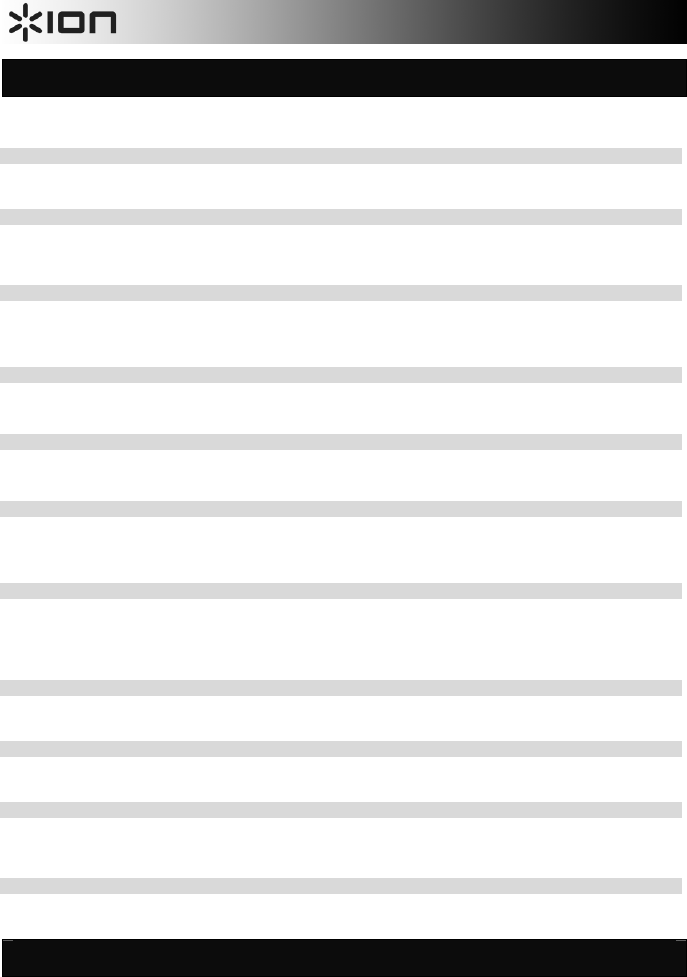
12
FREQUENTLY ASKED QUESTIONS
Please refer to the following list of frequently asked questions for additional information.
Question: What operating systems is iCUE compatible with?
Answer: The iCUE Computer DJ System is currently compatible with the Windows XP and Vista
operating systems.
Question: Can I record my DJ performance?
Answer: Yes, the CUE LE software has a Record feature which you can use to record your
performance as a 16-bit, 44.1kHz .WAV audio file. You can then load your mix onto a
portable music media device or burn it to a CD, using third-party software applications.
Question: Do I need any additional devices to use iCUE?
Answer: No, the iCUE Computer DJ System is a complete DJ solution. The system features two
virtual decks and a virtual DJ mixer which can be controlled directly via the hardware control
surface.
Question: Can I scratch audio files with iCUE?
Answer: Yes, with the iCUE system you can scratch your digital audio files just like a DJ scratches a
record. You can scratch and pitch-bend via the controller’s jog wheels.
Question: Does the iCUE system come with an audio interface?
Answer: No, the iCUE system does not feature an audio interface. However, the system can use
your computer’s built-in audio drivers or any other audio interface device as an audio output.
Question: Can I remotely control the CUE LE software?
Answer: Yes, we have designed the hardware controller to perfectly integrate with the CUE LE
software. This allows you to control the most important features of the software without
having to touch the keyboard!
Question: Do I need any special software to use the iCUE system?
Answer: No, there is no special software required to use the iCUE Computer DJ System. Everything
that you need is included right in the box. The controller is a plug-and-play device under
Windows XP and Vista, as well as Mac OS X and the CUE LE application is quick and easy
to install.
Question: What is the Keylock feature?
Answer: The Keylock feature allows you to “lock” the pitch of a song. This will enable you to change
the speed or tempo of the song without actually affecting its pitch.
Question: Does the system allow automatic beat-matching?
Answer: Yes, the Sync feature allows you to automatically beat-match a song to the music playing on
the other deck.
Question: Can I use time-coded vinyl to control the CUE LE application?
Answer: No, the application included in the box does not support time-code vinyl control but playback
can be easily controlled via the hardware control surface. For time-code control and other
features, please upgrade to the full version of CUE.
Question: What audio file formats are supported by the CUE LE application?
Answer: CUE LE supports the .WAV, .MP3, .WMA, .M4A, and .OGG audio formats.
MINIMUM SYSTEM REQUIREMENTS
• WindowsXP (SP2) / Windows Vista
• Pentium 4 or equivalent
• 1GHz processor
• 512MB RAM


















