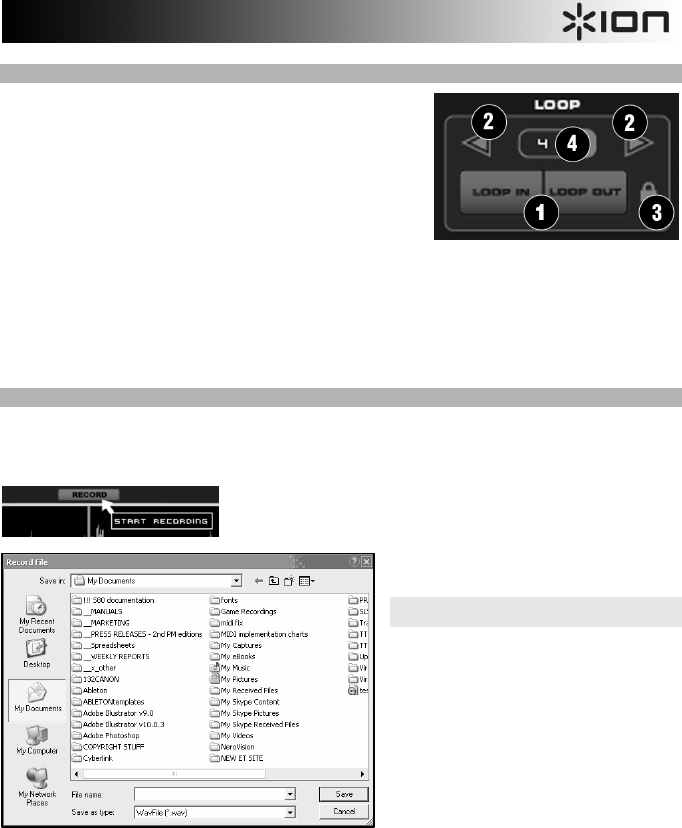
7
LOOP CONTROLS
1. Loop In/Out - A loop is any area of a track that you choose to
repeat seamlessly. Press “Loop In” at the point where you wish
the loop to start. Press “Loop Out” when you reach the desired
point to mark the end point of the loop and the audio between the
two points will begin to loop continuously. To release the loop
and continue play of the track press “Loop Out” again and the
audio will continue from the end point of the loop. If you wish to
set a new loop, just press “Loop In” again while the loop is
disengaged, and then press “Loop Out” to begin the new loop.
2. Shift - Adjusts the loop length by half length or double length increments.
3. Smart Lock button - Allows the Beatkeeper and loop buttons to work together to create loops synchronized to
the beat.
4. Loop Length - This indicates the length of the loop according to beat measures. You may increase or
decrease the length of the loop from ¼ to 16 measures.
RECORDING YOUR PERFORMANCE
With CUE LE, you can also record your performance while you mix! Once your performance has been recorded, you
can use third-party CD-burning applications to burn your mix onto an audio CD or use third-party encoders to encode
the recording to MP3 for listening on portable media devices.
To record your performance, simply click on the RECORD button located on
the top right of the application window.
You will see the window shown on the left.
Select a file name and folder destination for your
recording and click SAVE.
CUE LE will record your performance as a CD-
quality 16-bit, 44.1kHz .WAV file.
Once you click SAVE, CUE LE will begin
recording your performance. You will notice that
the RECORD button on the top of the screen will
illuminate.
When you wish to finish the recording, click on
the RECORD button one more time. The
recorded sound file will appear in the folder which
you selected in the step above. You may now
play the file through any software music player
which supports the .WAV file format. You can
also use third-party .MP3 encoders to convert the
audio file for portable media devices.


















