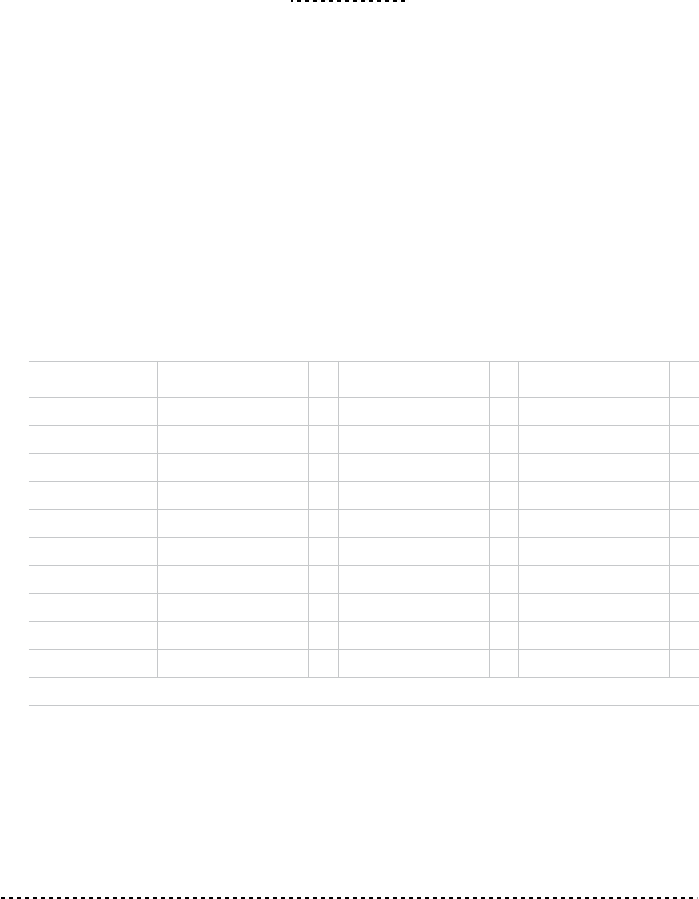
16 Chapter 3
CHAPTER
3
Basic functions
Playing a single sound (Single mode)
You can select a sound from the thirty sounds supplied with the instrument.
1 Press one of the sound selection buttons in order to select a sound. The indicator on
the button you pressed will light.
2 Use the BANK button to select one of the three available banks (1-10, 11-20, 21-
30). Pressed a first time it selects Bank 2; pressed a second time it selects Bank 3;
pressed a third time it selects Bank 1 again.
Playing two sounds at the same time (Layer mode)
You can play two sounds at the same time on the keyboard. This is called the Layer
mode.
Button Bank 1 # Bank 2 # Bank 3 #
PIANO 1 Grand Piano 2 Bright Piano 2 Mellow Piano 2
PIANO 2 Honky-Tonk 2 Detune Piano 2 E.Grand Piano 1
E.PIANO 1 Club E.Piano 2 Stage E.Piano 1 Thin E.Piano 2
E.PIANO 2 80's E. Piano 2 Digital E.Piano 1 Vintage E. Piano 1
HARPSI/CLAV Harpsichord 1 Clav. 1 Wah Clav. 1
VIBES/GUITAR Vibraphone 1 Marimba 1 Acoustic Guitar 1
ORGAN 1 Jazz Organ 1 2 Jazz Organ 2 2 Jazz Organ 3 2
ORGAN 2 Church Organ 1 3 Church Organ 2 1 Church Organ 3 1
STRINGS/PAD Slow Strings 2 Warm Pad 2 Strings 1
CHOIR Choir Hoo 1 Choir Doo 2 Choir Pad 2
(#) These columns show the number of oscillators per voice used by each sound


















