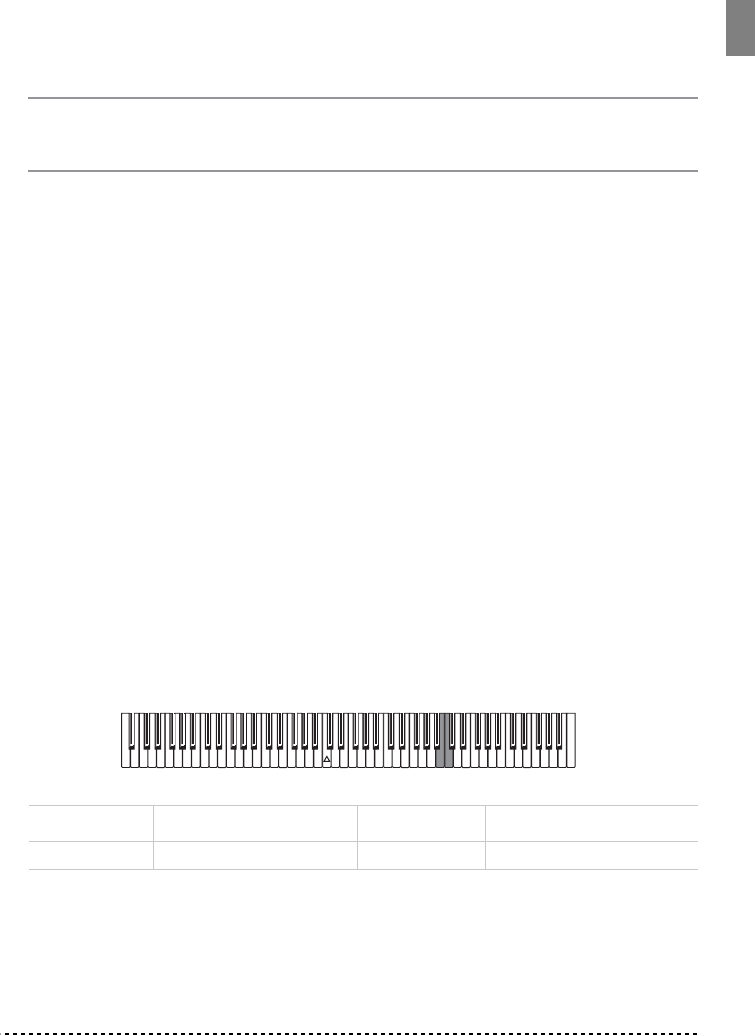
Basic functions 19
Pedal settings for the Layer mode
You can select which sound(s) will be affected by the damper pedal when using the
Layer mode.
Note: When the instrument is turned on, the pedal settings are reset. To save these
settings, save them using the Data Dump function (see “MIDI Data Dump” on
page 32).
1 Hold the TRANSPOSE/FUNCTION button, and press the damper pedal. Each time
you press the pedal, the indicator on the sound selection button(s) where the damper
pedal is active will light.
2 When the pedal is assigned to the desired sound(s), release the TRANSPOSE/
FUNCTION button.
The metronome
The C-320 incorporates a metronome, with which you can set the tempo during
practice.
Starting and stopping the metronome. Press the METRONOME button to
make the metronome start or stop. When turning on, the metronome is set according
to the knob position, but you can adjust it with the procedure described below. After
having listened to the demo, the tempo will be that of the last demo that had been
listened to.
Adjusting the metronome volume. While the metronome is playing, keep the
METRONOME button pressed and repeatedly press the STRINGS/PAD button (or
the B5 key) to lower the volume, or the CHOIR button (or the C6 key) to raise it. To
reset the volume, simultaneously press the STRINGS/PAD and CHOIR buttons (or
the B5 and C6 keys on the keyboard) while holding the METRONOME button.
Adjusting the tempo using the TEMPO knob. Use the TEMPO knob to adjust
the tempo. The range is = 40 ~ 200.
Key Effect Key Effect
B5 Lower volume C6 Higher volume


















