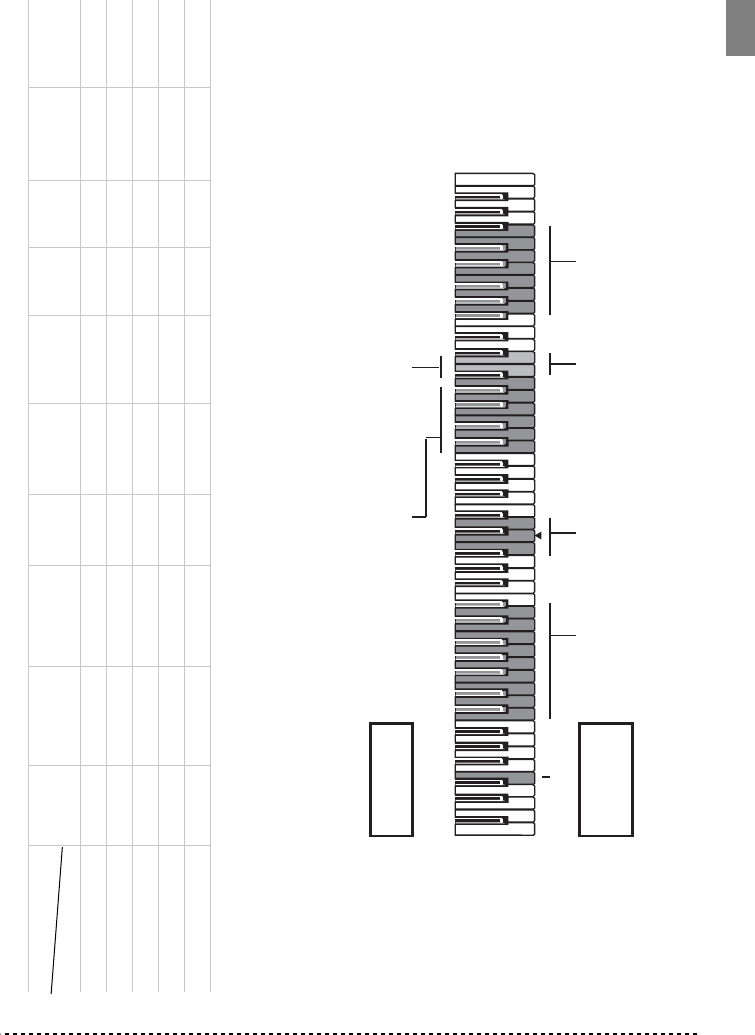
Détails du tableau de commande 89
Détails du tableau de commande
Tableau de commande et clavier
Le diagramme suivant indique les diverses fonctions accessibles en maintenant enfoncé le bouton METRONOME ou
TRANSPOSE/FUNCTION et en appuyant sur l'une des touches du clavier.
…pendant que vous appuyez sur celui-ci
PIANO 1 PIANO2 E.PIANO 1 E.PIANO 2 HARPSI/CLAV
VIBES/GUITAR
ORGAN 1 ORGAN 2 STRINGS/PAD CHOIR
Maintenez ce bouton enfoncé…
REVERB Prof = Grave Prof = Moyen Prof = Aigu
CHORUS Prof = Grave Prof = Moyen Prof = Aigu
TOUCH Léger Normal Lourd Werckmeister Kirnberger
METRONOME Tempo: 2/4 Tempo: 3/4 Tempo: 4/4 Tempo: 6/4 Accent Bell sound Metro Vol. Dec. Metro Vol. Inc.
TRANSPOSE/FUNCTION Local On/Off
Prg.Change Rx/Tx
Crl.Change Rx/Tx Data Dump
METRONOME
TRANSPOSE
/FUNCTION
MIDI Channels
C2 = Ch 01
…
D#3 = Ch 16
Tuning
B5 = Down (-)
C6 = Up (+)
(Press both
for Reset)
Transpose
F#6…B6 = -6…-1 st.
C7 = Standard
C#7…F7 = +1…+5 st.
(Press both for Reset)
Metronome Volume
B5 = Decrease (-)
C6 = Increase (+)
Numeric Tempo Input
C5 = 0 C#5 = 1 D5 = 2
D#5 = 3 E5 = 4 F5 = 5
F#5 = 6 G5 = 7 G#5 = 8
A5 = 9
Touch Setting
B3 = Light
C4 = Normal
D4 = Heavy
Demo Start


















