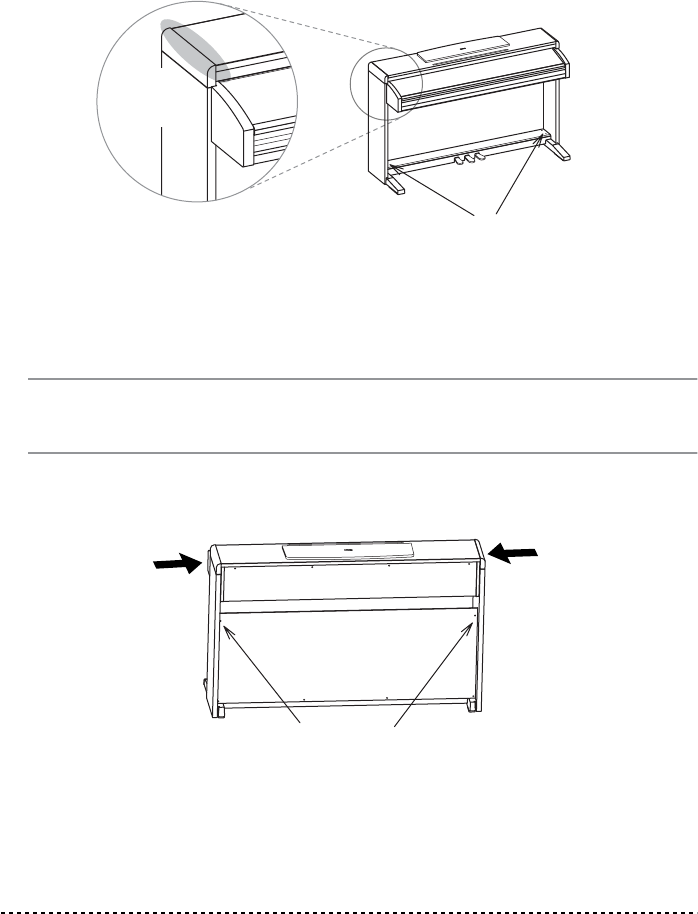
38 Chapter 6
7 Make sure that there are no uneven gaps between the top surface of the instrument
and the top of the side panels.
If you notice any unsightly gap, make adjustments by loosening the screws (a) that
fasten the side panel to the pedal box.
If there is a very noticeable gap between the instrument and the side panels of the
stand, or if the gap is uneven, it may be that the instrument was not placed correctly
on the stand. If so, lift up the entire instrument and place it correctly on the stand.
Note: Lifting only one side is very dangerous and may also damage the metal fix-
tures of the instrument itself. You must raise or lower both left and right ends of the
instrument simultaneously, keeping the instrument level.
8 While pressing the upper edge of the stand, tighten the two back panel screws that
you had left untightened.
9 Fasten the instrument fastening bolts from below the instrument.
Then loosen the adjuster, and adjust it so that it is in firm contact with the floor.
If you notice an uneven gap,
loosen screws (a) to make adjustments.
Avoid
uneven gaps
Firmly tighten the two screws while pressing
the left and right side panels from the outside.
Press against the
side of the instrument
Press against the
side of the instrument


















