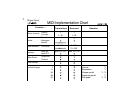35
If you’ve attached the anti-tipping blocks to the left and right side panels, you’ll
have the option of moving the pedal box toward the rear if desired. Attach the
pedal box in the position that’s most comfortable for your height, build and
playing style.
3. With another person helping you, lift the keyboard unit and place it on the
stand. Then use the two knob bolts to fasten the keyboard unit to the stand
through the metal brackets.
When placing the keyboard unit on the stand, align the corners of the keyboard
unit with the stand.
Be careful not to pinch your fingers.
Screws
Speaker cable
Pedal cable
Screws
Anti-tipping block
Knob bolts