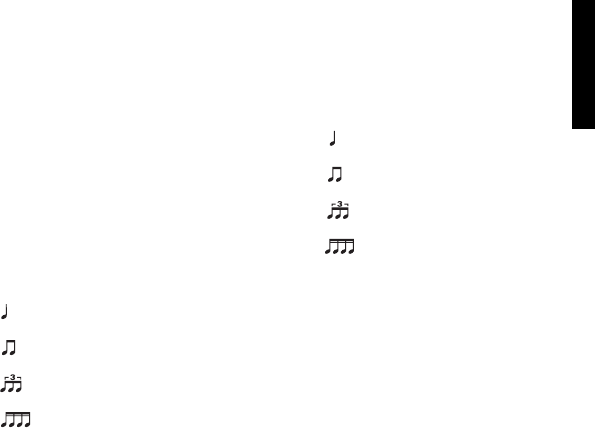
11
TAP key .
“EDIT” appears on the LC display when the
setting is changed.
Specifying the rhythm note volumes
Use the GROUP NOTES key and the sliders to
adjust the rhythm note volumes.
“EDIT” appears on the LC display when the set-
ting is changed.
<Operate the following sliders without press-
ing the GROUP NOTE key>
Operate the ACC/5 slider to adjust the accent
note volume.
Operate the
/6 slider to adjust the quarter note
volume.
Operate the
/7 slider to adjust the eighth note
volume.
Operate the
/8 slider to adjust the triplet note
volume.
Operate the
/9 slider to adjust the sixteenth
note volume.
<Operate the following sliders while press-
ing the GROUP NOTE key>
Operate the ACC/5 slider to adjust the quintu-
plet note volume.
Operate the
/6 slider to adjust the sextuplet
note volume.
Operate the
/7 slider to adjust the septuplet
note volume.
Operate the
/8 slider to adjust the octuplet
note volume.
Operate the
/9 slider to adjust the nonuplet
note volume.
Use the volume slider to adjust the entire vol-
ume.
Note: The BEATLAB is designed to provide a
high output for the headphone volume.
When using a headphone, set the volume
to zero first, then gradually increase it for
adjustment.


















