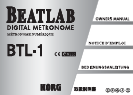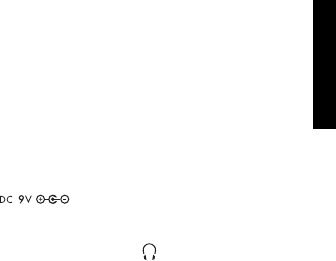
9
(10) Parameter Selection Keys
Pressing the key positioned under the param-
eter shown on the LC display allows you to se-
lect the parameter. The parameters you can se-
lect depend on the mode:
Program mode : Program, beat and tempo.
Chain mode : Chain, bar, program and
tempo.
Training mode : Training pattern, left hand start,
right hand start and tempo.
(11) WRITE Key
Used to save the parameters after changed.
(12) INS Key
Used to insert a program in a chain.
DEL Key: Used to delete a program from a chain.
(13) LC Display
Shows the parameters and other information.
(14) Tempo Indicators
The LEDs blink in synchronization with the
tempo.
The red LED and the green LED are lit on to
guide the downbeat and the upbeat, respectively.
In the training mode, the red LED indicates when
the left hand should be used and the green one
indicates when the right hand should be used.
(15) AC Adapter Jack
Used to connect a separately-sold AC adapter
(
).
(16) Speaker
(17) Headphone Jack (
)
Used to connect the headphone having a stan-
dard plug.
Note: The BEATLAB is designed to provide a
high output for the headphone volume.
When using a headphone, set the volume
to zero first, then gradually increase it for
adjustment.