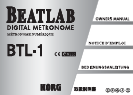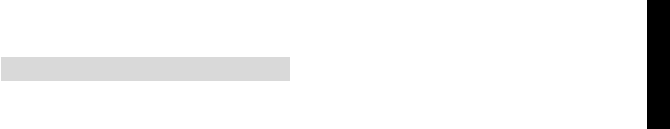
7
Nomenclature and Functions
(1) STANDBY/ON Switch
Switches the power on and off.
Turn the volume to zero before switching the
power on.
(2) TAP Key
Specifies the tempo.
Pressing the TAP key twice or more allows you
to specify the intermediate time as the tempo.
When the BEATLAB pauses, replay starts im-
mediately after you specify a tempo.
(3) START/STOP Key
Starts or stops the programs, the chains and
the training patterns.
(4) Numeric Keys, (UP) Key and (DOWN)
Key
Numeric Keys (0-9): Used to set the individual
parameters.
The number of digits of each parameter the user
can enter from the numeric keys has been pre-
set. On completion of entry of the preset num-
ber of digits, the entry is accepted. When all of
the digits are not entered, the BATLAB waits for
about two seconds before accepting the entry.
For example, as the tempo is a three-digit pa-
rameter, it changes to 120 on completion of en-
tering “120.” When “80” is entered, the BEATLAB
waits for about two seconds before changing the
tempo to 80.
Entering “080” in this case causes the BEATLAB
to immediately change the tempo to 80. When
another key is pressed before the entry is ac-
cepted, the entry is immediately accepted at the
time of pressing that key.
When a value out of the parameter range is en-
tered, the BEATLAB returns it to the previous
value when the entry is accepted.
Key : Increases the preset value of each pa-
rameter by 1.
Key:Decreases the preset value of each pa-
rameter by 1.
Hold the s key or the t key for one second or