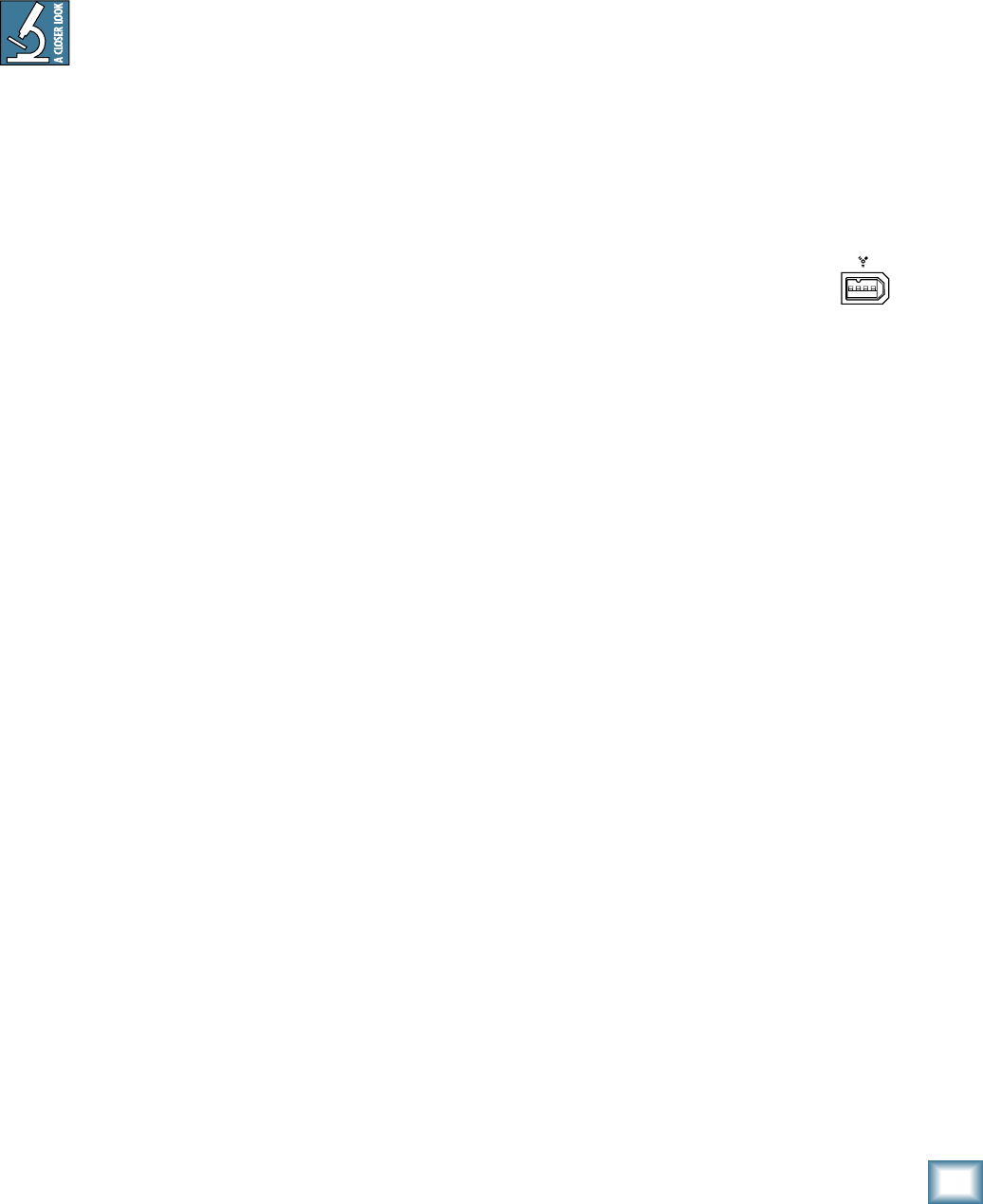
11
Owner’s Manual
Owner’s Manual
9. XLR MAIN OUTs
These male XLR connectors provide a balanced mic-
or line-level signal from the main level control [32]. The
line/mic switch [10] determines if it is a mic-level or
line-level output. Connect these to the balanced inputs
of the active speakers, or power amplifier(s) powering
your main speakers.
If you are connecting the d.2 Pro main out to an un-
balanced input, use the RCA main outs [11] instead.
Balanced connections offer better immunity
to external noise (specifically, hum and buzz)
than unbalanced connections. Because of
this, it is the preferred interconnect method,
especially in cases where very long lengths of cable are
being used. A long unbalanced cable carries with it more
opportunity for noise to get into the system — having
balanced cables means very little noise will enter the
system. If you must use an unbalanced connection, keep
the cable length to 10 feet or less (3 meters).
10. LINE/MIC Switch
If you are connecting the XLR main outs [9] to line-
level inputs like a power amplifier’s inputs, leave this
switch out, in the line position.
If you are using the d.2 Pro as a submixer and con-
necting the XLR main outs to the mic inputs of another
mixer, push this switch in to the mic position. This
inserts a 30 dB pad to reduce the output signal to a mic
level. This feature allows you to connect the d.2 Pro
output directly to a snake without using direct boxes.
11. RCA Main Outs
These RCA connectors provide an unbalanced line-
level signal from the main out, either pre- or post-main
level control [32], depending on the setting of the
live/record switch [12].
1. LIVE/RECORD Switch
When this switch is out (live position), the RCA main
outs provide the signal just after the main level control
[32], so it essentially provides the same signal as the
XLR main outs [9], except it is an unbalanced signal
rather than a balanced one.
When this switch is pushed in (record position), the
RCA main outs provide the signal just prior to the main
level control. This allows you to make a stereo recording
that is not affected by main out level changes during a
performance.
1. POWER Switch
When the power switch is turned on, power is sup-
plied to the d.2 Pro and the cool blue EQ knobs light up.
1. Power Receptacle
This is a standard 3-prong IEC power connector.
Connect the detachable linecord (included in the box
with your d.2 Pro) to the power receptacle, and plug the
other end of the linecord into an AC outlet.
The d.2 Pro has a universal power supply that can
accept any AC voltage from 100 VAC to 240 VAC. No need
for voltage select switches. It will work virtually any-
where in the world. It is less susceptible to voltage sags
or spikes than conventional power supplies, providing
greater electromagnetic isolation and better protection
against AC line noise.
15. FIREWIRE Connections
FireWire (a.k.a. IEEE 1394) is a high-
speed serial I/O interface for connecting
digital devices. The d.2 Pro has two FireWire connectors
for transferring digital audio to and from the digital
audio workstation running on your laptop computer. Use
either connector.
The FireWire interface provides a total of 13 audio
outputs to your computer, including:
• Main mix outputs L/R (2 outputs)
• FX sends L/R (2 outs)
• Post-EQ microphone (1 out)
• Post-EQ program channel L/R (4 outs)
• Line/phono direct program L/R (4 outs)
The main output signals are pre-main level control
[32], so they are independent of any adjustments made
to the main level control. This allows you to easily re-
cord your live performance directly to your laptop.
The FireWire interface also lets you use your com-
puter to playback six channels into the d.2 Pro:
• Program 1 L/R (2 inputs)
• Program 2 L/R (2 inputs)
• FX Returns L/R (2 inputs)
The FireWire program source for pgm 1 and pgm 2 is
selected using the source select switch [26]. Two other
FireWire channels can be returned to the main mix by
pressing the FireWire FX return switch [37].
See Appendix E on page 26 for more FireWire details.
The block diagram on page 23 shows the points where
FireWire signals enter and leave the mixer.
LINE
MIC
R R
PGM 2
MAIN OUT
MIC
L LLLL R
PHONO CD
SEND
R
BOOTH
FX
GND
LINE
PHONO
RETURN
L(MONO) RR
L
R
LIVE
RECORD
~
100-240 VAC 50-60Hz 20W
PGM 1
LINE
PHONO
GND
PHONO CD
R R
LL


















