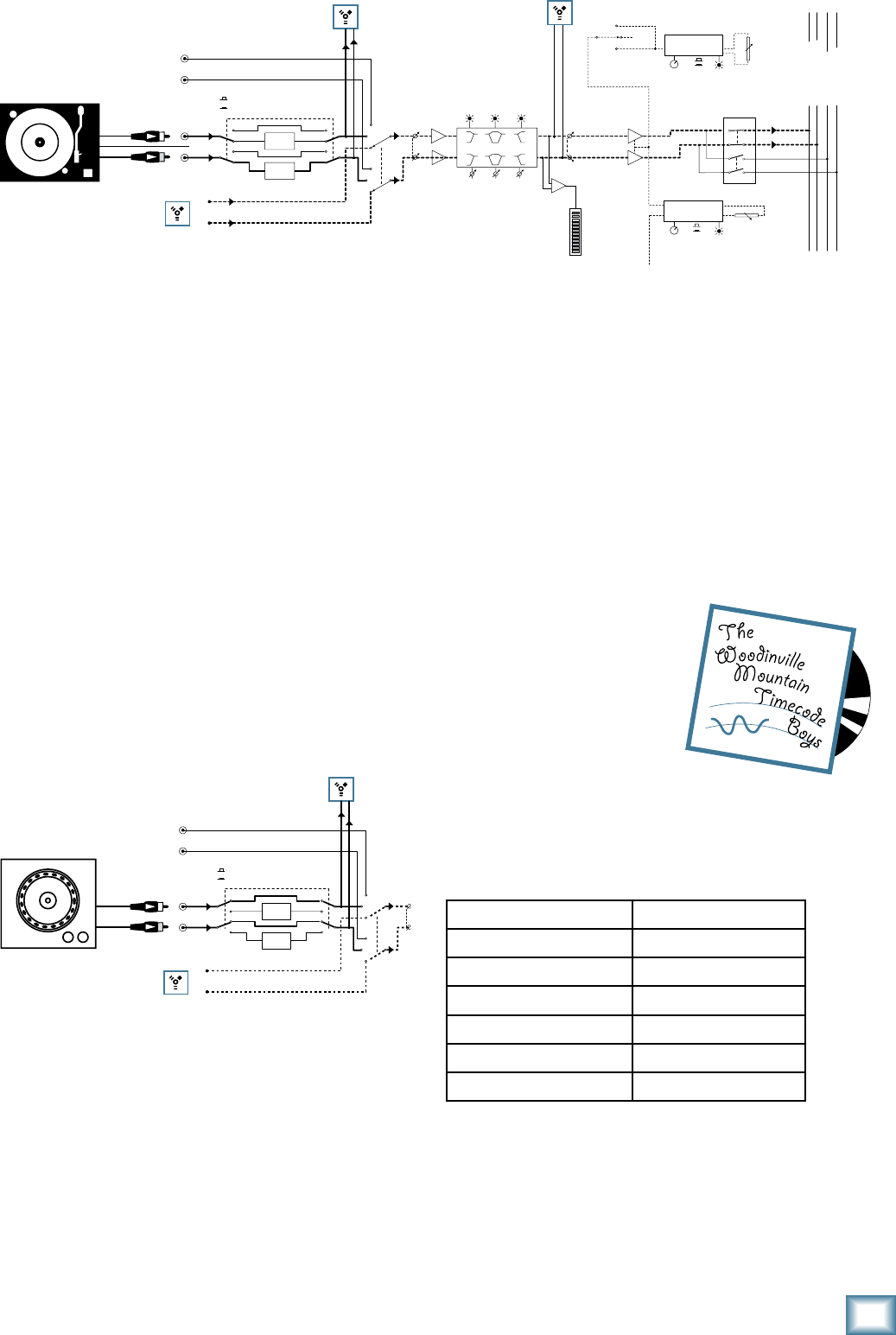
7
Owner’s Manual
Owner’s Manual
From To
Computer output 1 Input to PGM 1 L
Computer output 2 Input to PGM 1 R
Computer output 3 Input to PGM 2 L
Computer output 4 Input to PGM 2 R
Computer output 5 Input to FX L
Computer output 6 Input to FX R
play through the same channel. This would be the way
to play a timecode record for example. While on the
subject, I feel a paragraph or two coming on...
Timecode Vinyl/CD
Timecode vinyl is a conventional vinyl record that
plays timecode information, as do timecode CDs.
As mentioned above, the phono output from your
turntable is converted to line-level by the phono stage,
is converted to a digital stream by the FireWire interface
and sent to your computer.
If you are playing a timecode CD on a CD deck, then
connect it to the line/phono inputs [3] and set the line/
phono switch [4] to line. (If it was connected to the CD
inputs [2], then the computer will not receive the direct
signals, but only those after the source selector, level
and EQ.)
Software provided by your timecode people takes the
digital stream and creates a virtual turntable on your
desktop. You can add any audio track to the virtual
turntable, and affect its output by scratching your physi-
cal turntable or CD deck to your heart’s content. The
timing of your audio track is replaced by the timecode of
your turntable. If the physical turntable slows down or
reverses, so does your audio track. Now you have control
over any audio source you care to play.
CROSSFADER
CURVE LOGIC
L
R
MAIN
R
L
3-BAND EQ
BAL
VCA
CD
SOURCE
SWITCH
PGM1
LEVEL
PGM1
FADER
CROSSFADER
PGM1
METER
PHONO
PREAMP
PHONO
PREAMP
L
R
1
2
PHONO
LINE
REVERSE
LINE/PHONO
L
R
FX ASSIGN
NC
NO
LO MID HI
FX
L
R
MAIN
R
L
FX
FIREWIRE INPUTS
PGM1 FADER
CURVE LOGIC
CONTOUR
REVERSE
CONTOUR
MUTE
MOMENTARY
LATCHING
CONTROL VOLTAGE
PGM1
TRANSFORM
SWITCH
MAIN MIX RIGHT BUS
MAIN MIX LEFT BUS
FX MIX LEFT BUS
FX MIX RIGHT BUS
FW OUT 1, 2
(LINE/PHONO)
OUT TO COMPUTER
FROM COMPUTER
FW OUT 5, 6
(POST EQ)
TURNTABLE WITH
PHONO-LEVEL
OUTPUT
Figure 1: Direct FireWire output to your computer from a turntable
You do not want the timecode audio to actually play
in your system. In figure 1 (top left), out it goes to the
computer without a care in the world. With the source
selector set to FireWire, you can now bring in the af-
fected audio from your virtual turntable, and play it
through the same program channel and onto the main
mix bus (see dotted lines in figure 1).
Some of the DJ software companies producing time-
code software, include Traktor, PCDJ and MixVibes.
Timecode tracks are carefully laid down by talented
timecode musicians. They like nothing better than to
get together for impromptu all-night
timecode jam sessions, and tell
stories of the good old days before
33 1/3.
Much-respected in this field are
“The Woodinville Mountain
Timecode Boys.”
FireWire stream from computer
The following table shows the outputs from your com-
puter to the d.2 Pro’s FireWire interface:
Each 2-channel stream from the computer enters the
mixer through the FireWire connector and is converted
to analog. Select FireWire as a program choice using the
desired channel’s source switch [26] in the same way
you select a line/phono level or CD player input.
CROSSFADER
CURVE LOGIC
L
R
MAIN
R
L
3-BAND EQ
BAL
VCA
CD
SOURCE
SWITCH
PGM1
LEVEL
PGM1
FADER
CROSSFADER
PGM1
METER
PHONO
PREAMP
PHONO
PREAMP
L
R
1
2
PHONO
LINE
REVERSE
LINE/PHONO
L
R
FX ASSIGN
NC
NO
LO MID HI
FX
L
R
MAIN
R
L
FX
FIREWIRE INPUTS
PGM1 FADER
CURVE LOGIC
CONTOUR
REVERSE
CONTOUR
MUTE
MOMENTARY
LATCHING
CONTROL VOLTAGE
PGM1
TRANSFORM
SWITCH
MAIN MIX RIGHT BUS
MAIN MIX LEFT BUS
FX MIX LEFT BUS
FX MIX RIGHT BUS
FW OUT 1, 2
(LINE/PHONO)
OUT TO COMPUTER
FROM COMPUTER
FW OUT 5, 6
(POST EQ)
CD DECK WITH
LINE-LEVEL
OUTPUT
Figure 2: Direct FireWire output from CD deck


















