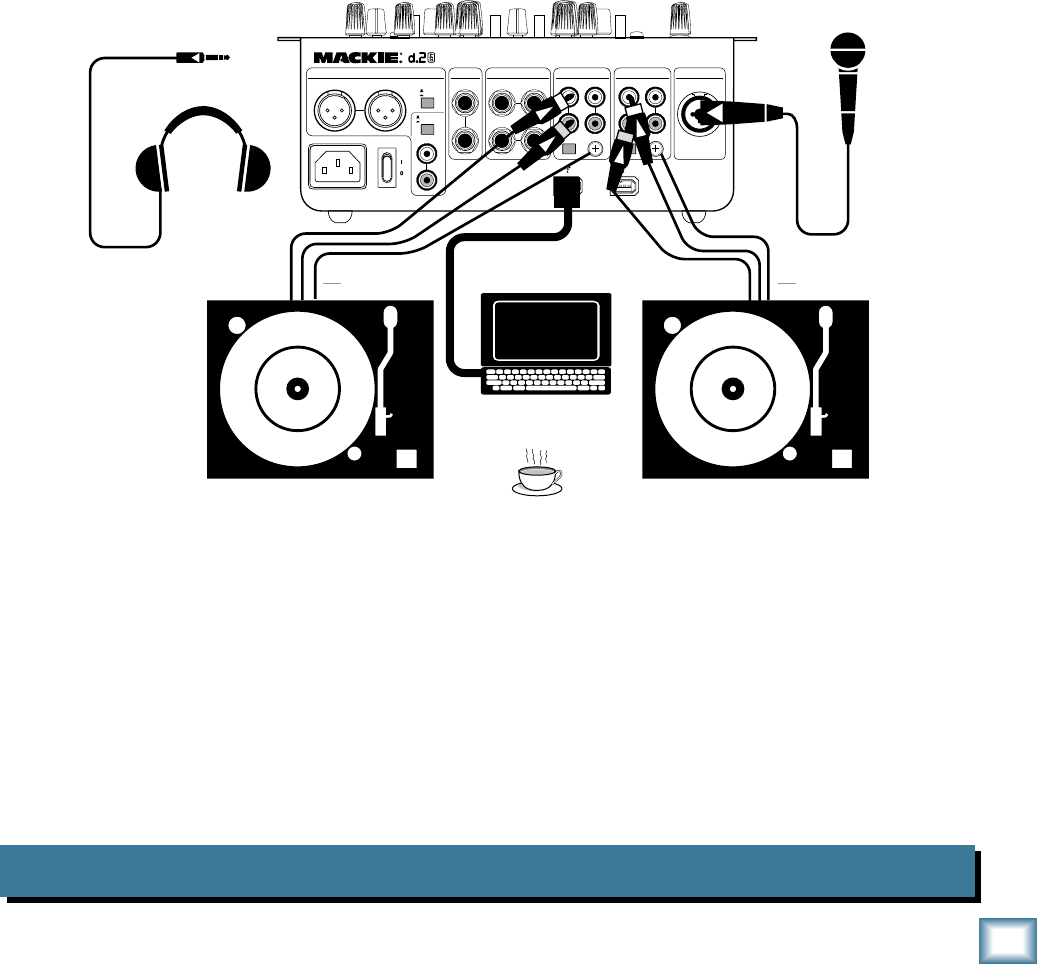
7
Owner’s Manual
Owner’s Manual
Radio Show Recording/Podcasting/having a good old time
LINE
MIC
R R
PGM 2
MAIN OUT MIC
L LLLL R
PHONO CD
SEND
R
BOOTH
FX
GND
LINE
PHONO
RETURN
L(MONO)
RR
L
R
LIVE
RECORD
~
100-240 VAC 50-60Hz 20W
PGM 1
LINE
PHONO
GND
PHONO CD
R R
LL
cup of tea
(optional)
Microphone
Headphones
Plug into
front panel
headphone jack
Turntable with phono-level output
ground wire
Turntable with phono-level output
Laptop Computer
ground wire
This diagram shows two turntables and a microphone, with the laptop connected for recording and
playing.
The output from various software, such as Reason™, Live™, Tracktion™, and Logic™ can be sent to the
program channels for mixing, and the final mix recorded for broadcast/podcasting. This is also a nice
setup for recording your record collection for posterity.
You could play timecode vinyl and set up a virtual turntable on the laptop. In this way, you can use the
physical turntable to control any musical tracks added to the virtual turntable. (See page 27 for more
timecode information.)


















