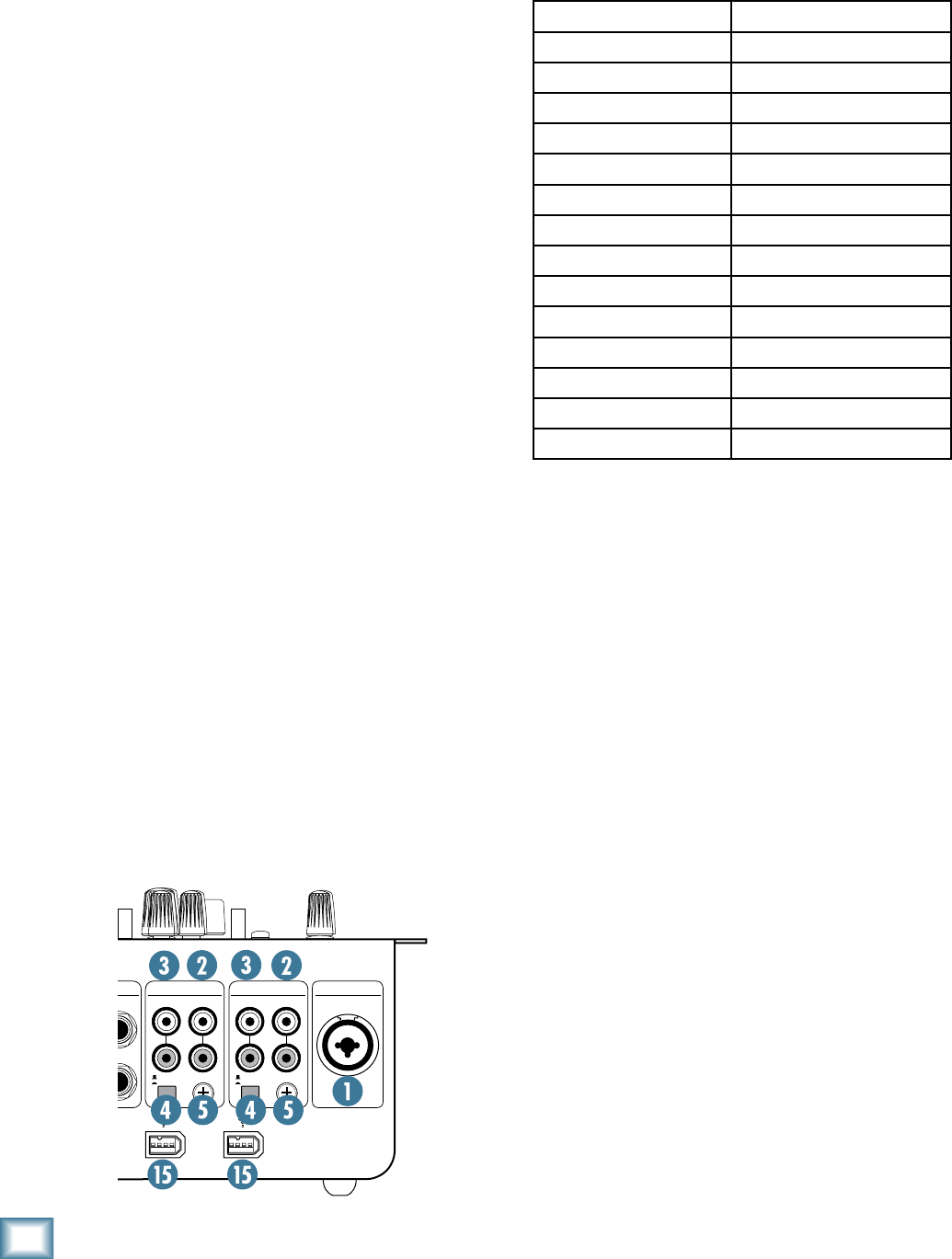
d. Pro DJ Production Console
d.2 Pro DJ Production Console
Appendix E: FireWire
System Requirements
These are the minimum requirements for your com-
puter system to use the d.2 Pro FireWire interface.
For the PC:
• Windows XP (service pack 2)
• Pentium 4 or Athlon XP processor
• 256 MB RAM
For the Mac:
• OS X (10.3.9 or higher)
• G4 processor
• 256 MB RAM
The internal FireWire interface will:
• Allow multiple streams of digital audio to be
sent bi-directionally between the d.2 Pro and a
Mac or PC computer.
• With all of the streaming choices available, it is
possible to make a true multitrack recording of
ALL the different inputs coming into the mix-
er’s channels, as well as any audio coming into
the mic input, and keep all of it separate for
a later mixdown. In addition, with the FX and
main outputs also going to their own tracks,
you can have a complete main or alternate mix
go to the computer, ready for CD burning or
conversion to MP3s.
FireWire stream to computer
The following table shows the outputs to your com-
puter from the d.2 Pro FireWire interface:
Each channel of analog audio from the d.2 Pro is
converted to digital signals by the FireWire interface’s
splendid A/D converters. (The block diagram on page 23
shows the location of the FireWire inputs and outputs.)
Program channel outputs
For the program channels, there are two points where
the FireWire is tapped off:
• Computer inputs 1 to 4 receive the audio pro
-
gram channel Line/Phono inputs pre-EQ, and
pre-fader, independent of the position of the
program source switch [26].
• Computer inputs 5 to 8 receive the audio
program channels post-EQ, and pre-fader. The
source switch [26] affects what is playing in
the program channel and the FireWire output.
If you are partial to block diagrams, Figure 1 opposite
shows a partial block diagram of the signal flow in a
program channel. With the line/phono switch [4] set to
phono, the RIAA phono preamplifier stage re-equalizes
and boosts the phono-level signals to line-level, and
the routing takes it directly out via FireWire to your
computer.
You can use the source switch [26] to play from
FireWire or a CD into the same program channel with-
out upsetting the phono FireWire output. This means
that you can play the turntable direct to your computer,
and still have a different source or FireWire output
To From
Computer input 1 PGM 1 LINE/PHONO L
Computer input 2 PGM 1 LINE/PHONO R
Computer input 3 PGM 2 LINE/PHONO L
Computer input 4 PGM 2 LINE/PHONO R
Computer input 5 PGM 1 POST EQ L
Computer input 6 PGM 1 POST EQ R
Computer input 7 PGM 2 POST EQ L
Computer input 8 PGM 2 POST EQ R
Computer input 9 MIC
Computer input 10 NULL
Computer input 11 FX Send L
Computer input 12 FX Send R
Computer input 13 MAIN Out L
Computer input 14 MAIN Out R
LINE
MIC
R R
PGM 2
MAIN OUT
MIC
L LLLL R
PHONO CD
SEND
R
BOOTH
FX
GND
LINE
PHONO
RETURN
L(MONO)
R
R
L
R
LIVE
RECORD
~
100-240 VAC 50-60Hz 20W
PGM 1
LINE
PHONO
GND
PHONO CD
R R
LL


















