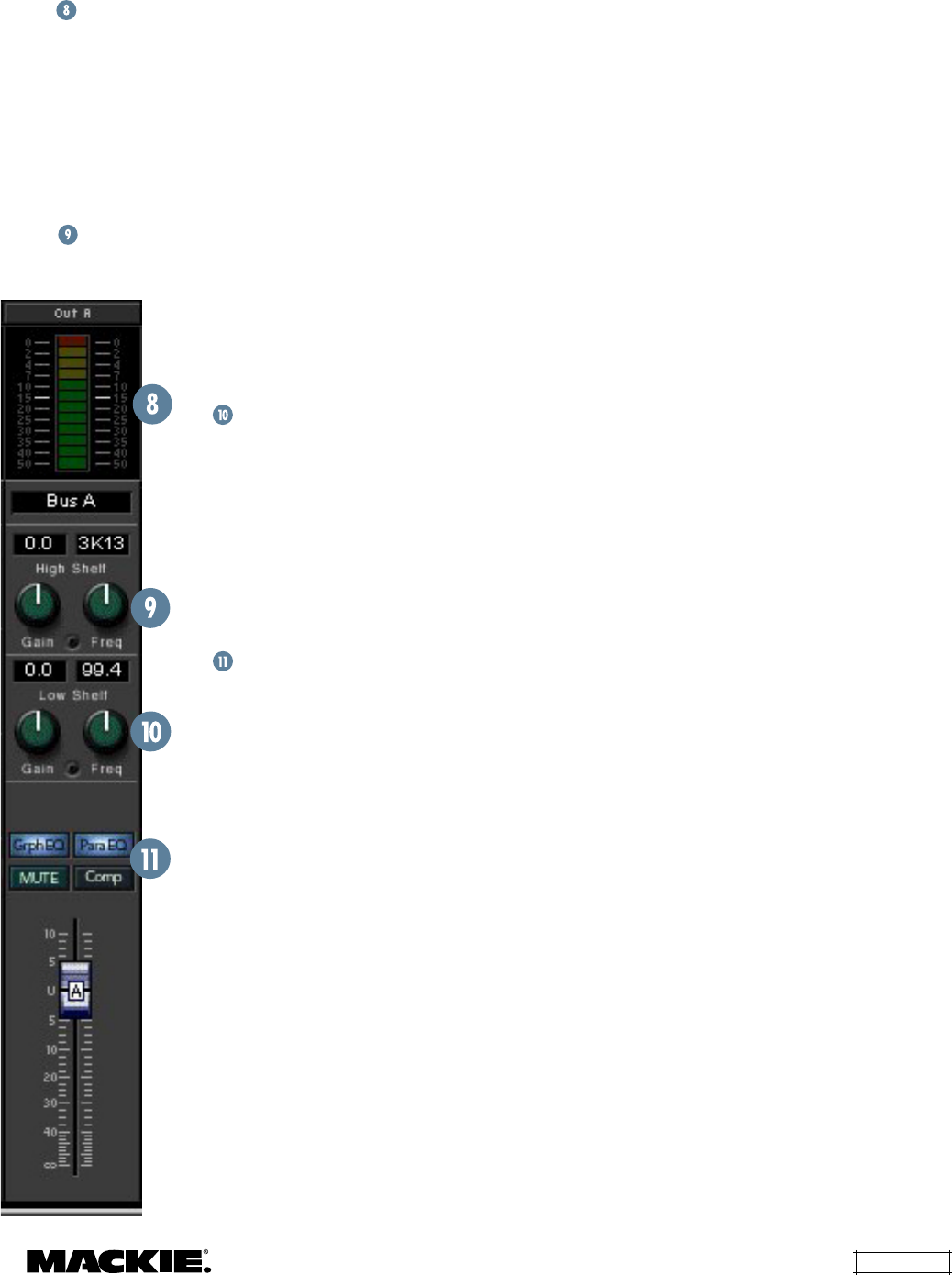
DX8 – 29
Output Strip
Meter
The output meter indicates the output signal
level just after the output gain control and just prior
to the D/A converter stage. These meters indicate
the signal level in real time relative to maximum
output level (+18 dBu) and follow the meters on the
front panel, with the exception that they don't
indicate gain when the Up/Down buttons are
pressed, as the front panel meters do.
High Shelf EQ
These two knobs control the gain (±15 dB) and the
corner frequency (500Hz-20kHz)
of the channel high-frequency
shelving EQ. Click and drag up or
down to increase or decrease the
settings of these controls.
Low Shelf EQ
These two knobs control the
gain (±15 dB) and the corner
frequency (20Hz-500Hz) of the
channel low-frequency shelving
EQ. Click and drag up or down to
increase or decrease the
settings of these controls. The
actual settings are displayed in
the two boxes above the knobs.
Output DSP On/Off
Buttons
These buttons duplicate the
function of the On buttons in
each of the three output DSP
windows, Graphic EQ,
Parametric EQ, and Compressor.
Click each button to toggle the
DSP function on and off. When
the button is lit, the function is on.
When a Mute Group is activated, all channels
assigned to that Mute Group are muted
simultaneously. Assign the inputs to Mute Groups
in the
Audio In
window. Any input can be assigned
to any Mute Group.
Control Groups:
The Control Group function is
used to assign two or more input level controls to
one of eight Control Groups, which can be controlled
with a Level Remote Control. When a Control Group
level is modified with a Level Remote Control, the
gain of each channel assigned to that Control Group
is increased or decreased relative to its existing gain
setting by the amount the Control Group level is
increased or decreased. Assign the inputs to Control
Groups in the
Audio In
window. A Control Group
level defaults to 0 dB. An input level control can only
be assigned to one Control Group, but the A and B
level controls of an input can be assigned independently
to different Control Groups. For example, the Bus A
level control on Input 1 can be assigned to Control
Group 8, while the Bus B level control on Input 1
can be assigned to Control Group 5.
Note that the actual level settings for inputs
assigned to Control Groups do not change on the
front panel meter or the DX8-PC application main
window when a Control Group level is modified.
Think of a Control Group as a virtual fader whose
gain value is added to the real faders assigned to it.
Presets:
The Preset function is used to save all
the mixer settings to the DX8's internal nonvolatile
memory for later recall. There are 16 presets
available, which are saved using the
Save To Preset
button in the DX8-PC application main window, and
recalled with the
Presets
box in the main window,
by a logic input, or with a Selection Remote Control.
Settings saved to a preset:
Input and Output Levels
Input Shelving EQ Gain and Frequency
Output Shelving EQ Gain and Frequency
Output Graphic EQ Gain (including On/Off)
Parametric EQ Gain, Frequency, and Bandwidth
(including On/Off)
Compressor Threshold, Attack, Release, Ratio, and
Output (including On/Off)
Automix NOM, ALC Range, Auto Gate Range, Last
Mic On, Max NOM
Settings not saved to presets:
Settings in the Audio In, Logic In, and Logic Out
windows
Mutes
Lock Code
Control Group levels are not saved to presets.
Recalling a preset resets the Control Group levels to
unity gain (default), and unmutes all mutes and
Mute Groups.
Noteworthy Details
Here are a few notable details
of some of the functions
available with the DX8-PC
application:
Mute Groups:
The Mute
Group function is used to assign
two or more inputs to one of
eight Mute Groups, which can
be activated with a Logic Input
or a Selection Remote Control.


















