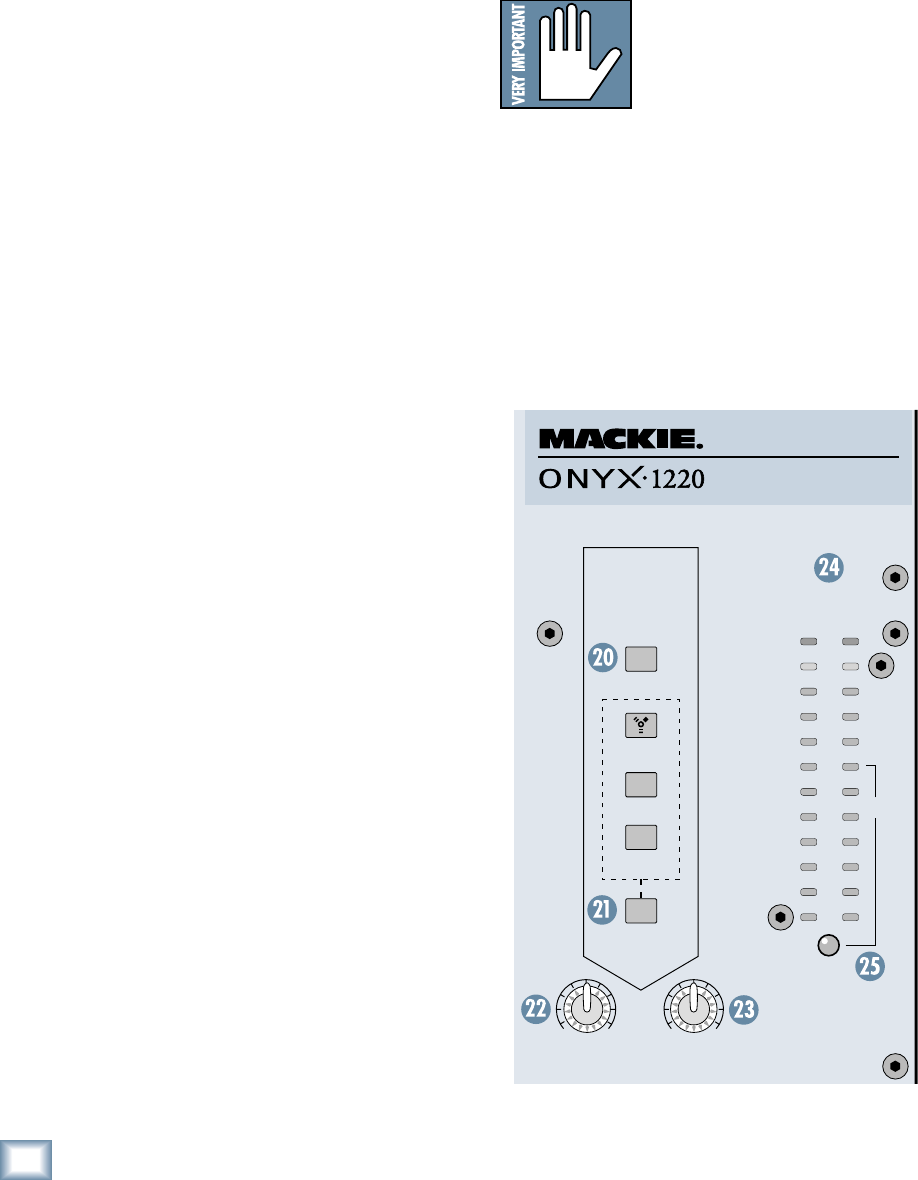
14
ONYX 1220
ONYX 1220
Control Room Matrix, Metering, and Phones
MAIN MIX, the MAIN MIX lines to the SOURCE matrix
will be disconnected from the CONTROL ROOM and
PHONES outputs, to prevent feedback. Then again, why
on earth would anyone want to assign the MAIN MIX to
the MAIN MIX?
WARNING: Pushing in both the TAPE
button (in the SOURCE matrix) and
ASSIGN TO MAIN MIX (21) can create
a feedback path between TAPE IN and
TAPE OUT. Make sure your tape deck
is not in record, record-pause, or input monitor mode
when you engage these switches, or make sure the CON-
TROL ROOM knob (22) is turned all the way down (off).
22. CONTROL ROOM Knob
This controls the volume at the CONTROL ROOM
outputs, from off (∞) to maximum gain (MAX). It also
controls the level of the control room signal going to the
MAIN OUTS when ASSIGN TO MAIN MIX is selected in
the CONTROL ROOM/PHONES SOURCE matrix.
ALT 3-4
TAPE
CONTROL
ROOM/
PHONES
SOURCE
FIREWIRE
(OPTION)
ASSIGN TO
MAIN MIX
PHONES
CONTROL
ROOM
OO
MAX
OO
MAX
MAIN MIX
RUDE
SOLO
20
10
7
4
2
0
2
4
7
10
20
30
LEFT RIGHT
0dB=0dBu
LEVEL
SET
CLIP
PREMIUM ANALOG MIXER
w/ PERKINS EQ & FIREWIRE OPTION
Typically, the engineer sends the MAIN MIX to an
audience (if live) or to a mixdown deck (if recording).
But what if the engineer needs to hear something other
than the MAIN MIX in the control room or headphones?
With the Onyx 1220, the engineer has several choices
of what to listen to. This is one of those tricky parts, so
buckle up.
20. CONTROL ROOM/PHONES SOURCE
Using the SOURCE switches, you can choose to listen
to any combination of MAIN MIX, ALT 3-4, TAPE, and
FIREWIRE (optional). By now, you probably know what
the MAIN MIX is. ALT 3-4 is that additional stereo mix
bus. TAPE is the stereo signal coming in from the TAPE
IN RCA jacks. FIREWIRE is a 2-track feed coming in
through the optional FireWire card from your computer.
Selections made in the SOURCE matrix deliver stereo
signals to the CONTROL ROOM, PHONES, and Meters.
With no switches engaged, there will be no signal at
these outputs and no meter indication.
The exception to that is the SOLO function. Re-
gardless of the SOURCE matrix selection, engaging a
channel’s SOLO switch will replace that selection with
the SOLO signal, also sent to the CONTROL ROOM,
PHONES, and Meters.
21. ASSIGN TO MAIN MIX
Let’s say you’re doing a live show. Intermission is
nearing and you want to play a soothing CD for the
crowd to prevent them from becoming antsy. Then you
think, “But I have the CD player plugged into the TAPE
inputs, and that never gets to the MAIN OUTPUTS!” Oh,
but it does. Simply engage this switch and your SOURCE
matrix selection, after going through the CONTROL
ROOM level control, will feed into the MAIN MIX, just as
if it were another stereo channel.
What if you have a playlist of MP3 fi les on your laptop
you want to play during the break? Get the optional
FireWire card and engage the FIREWIRE button to play
your MP3s directly from your computer, through the
SOURCE matrix, and into the MAIN MIX.
Another handy use for this switch is to enable the ALT
3-4 mix to become a submix of the MAIN MIX, using the
CONTROL ROOM level control.
Side effects: 1) Engaging this switch also feeds any
soloed channels into the MAIN MIX, which may be the
last thing you want. 2) If you have MAIN MIX as your
SOURCE matrix selection and then engage ASSIGN TO


















