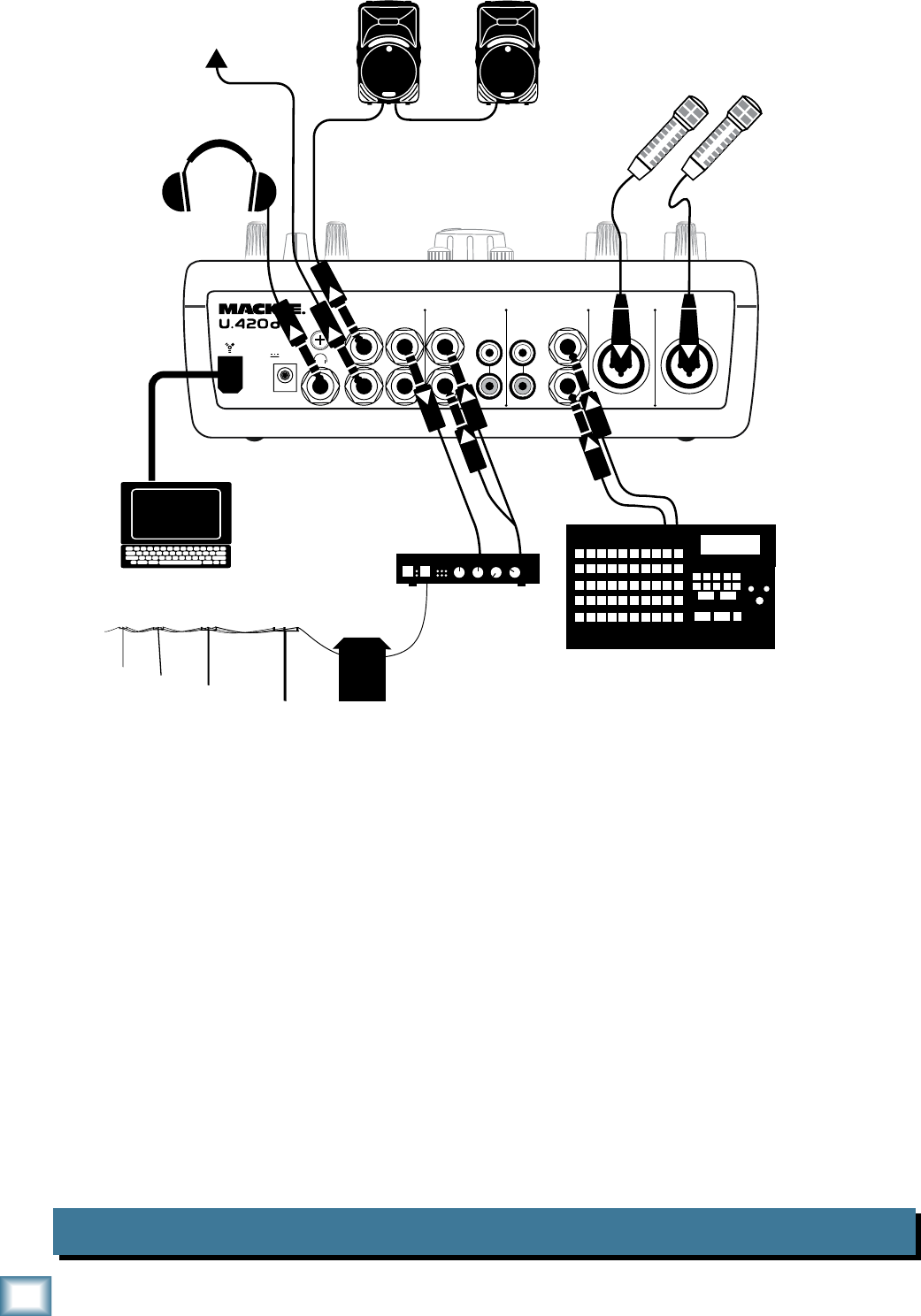
10
U.40d 4-Channel Mic/Line Mixer
U.420d 4-Channel Mic/Line Mixer
Broadcast/Radio Remote
GND
PHONO
PHONO
LINE LINE
MIC/LINE MIC/LINE
1234
R
L
R
L
R
L
R
L
OUT
MAIN
OUT
AUX
(MONO)
R
L
POWER
18V,1.5A
Broadcast
Microphones
Headphones
Laptop
SRM450
Powered Speakers
(Location PA)
To on-air feed
Broadcast Playback Device
Telephone Patch
Hybrid Interface
Incoming dedication
of the next song to your
girlfriend Sharon
This diagram shows two broadcast vocal microphones connected to channels 1 and 2, for two hosts
(the on-air talent). A broadcast playback device (such as a 360 Systems™ Instant Replay™) is connected
to channel 3. A telephone hybrid interface is connected to channel 4 inputs via a mono “Y” cable. The
left aux output feeds the telephone hybrid input.
The main outputs are sent to the on-air feed, and/or to a pair of Mackie SRM450 speakers for location
PA. (Typically, by a left/right split, i.e. the right channel connects to the on-air feed and the left channel
goes to the first SRM450, then loops through to another SRM450) – the mixer’s Big Knob controls their
volume. The headphone out has its own level control, independent of the Big Knob.
The Aux send provides audio to the telephone patch or “hybrid” for placing callers on the air. Chan-
nels 1,2 & 3 are turned up (ideally to unity gain) so the caller can hear the on-air talent and any music
playback, but not their own channel’s (ch 4) signal.
The FireWire loop through switch on the top of the mixer is in its normal out position, so you can record
the mix of the broadcast to a DAW program on the laptop. Only the analog inputs 1– 4 will be recorded.
Best of all, you can still play back audio from the laptop for broadcast, without it looping back into the
U.420d.


















