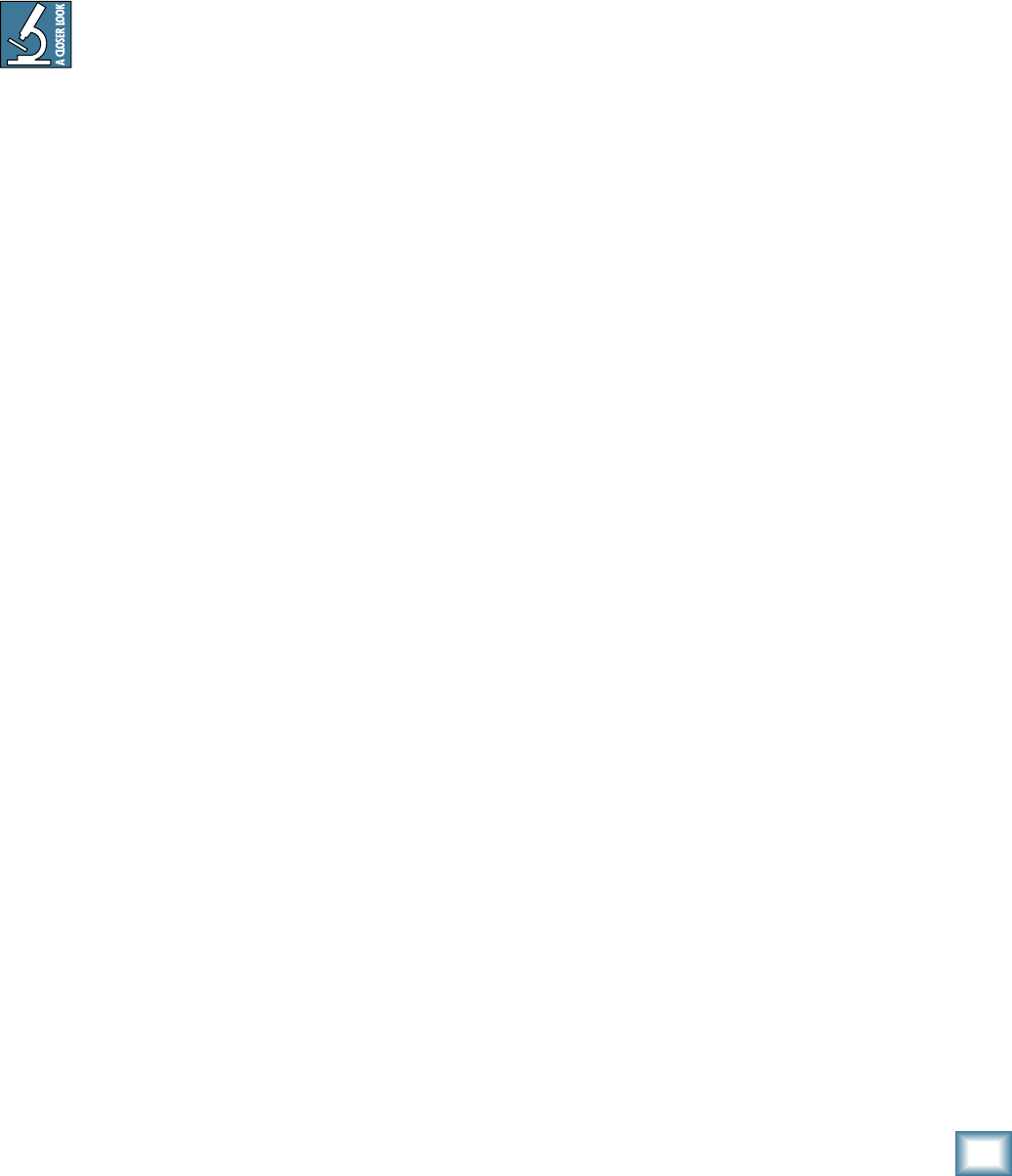
15
Owner’s Manual
Owner’s Manual
-BAND EQ
The mono channels have 3-band equalization at
carefully selected points — low shelving at 80 Hz, mid
peaking at a variable frequency from 100 Hz to 8 kHz,
and high shelving at 12 kHz.
“Shelving” means that the circuitry boosts or cuts all
frequencies past the specified frequency. For example,
rotating the low EQ knob clockwise will boost the bass
at 80 Hz and below.
“Peaking” means that certain frequencies form a “hill”
around the center frequency in the case of the mid EQ.
There is a lot of boost and cut available, be-
cause you may occasionally need it, but if you
max the EQs on every channel, you’ll get mix
mush. Equalize subtly and use the left sides of the knobs
(cut), as well as the right (boost). You can create many
interesting and useful EQ changes by turning the knobs
down and adjusting the faders [19] up if needed.
1. HIGH EQ
This knob gives the channel signal up to 15 dB of
boost and cut at 12 kHz and above. At the center posi-
tion the high EQ has no effect on the signal.
Use it to add sizzle to cymbals, and an overall sense
of transparency, or edge to keyboards, vocals, guitar and
bacon frying. Turn it down a little to reduce sibilance, or
to hide tape hiss.
14. MID EQ
This knob gives you up to 15 dB of boost and cut at
a frequency set by the mid freq [15] control. At the
center position the mid EQ has no effect on the signal.
Midrange EQ is often thought of as the most dynamic,
because the frequencies that define any particular
sound are almost always found in this range.
15. MID FREQ
This knob allows you to set the frequency of the mid
EQ control. It varies from 100 Hz up to 8 kHz, with a
frequency of 600 Hz when centered.
1. LOW EQ
This knob gives you up to 15 dB of boost and cut at
80 Hz and below. At the center position the low EQ has
no effect on the signal.
Frequencies below 80 Hz represent the realm of bass
drums, bass guitar, fat synth patches, and lower down to
some really serious male singers.
17. AUX
These controls allow you to adjust how much of the
channel signal is added to the aux bus. The aux bus
contains the sum of all channels whose aux controls
[17, or 24] are set to more than minimum. For the mono
channels 1 and 2, the aux signals are split and sent to
both left and right aux bus. The aux bus feeds the aux
outputs [5], typically out to an external processor.
• The aux output is affected by the gain, EQ, and
aux level of each channel.
• The aux output is not affected by the fader level
control of each channel, and it is independent
of the main mix bus.
For an example of using the aux bus, you could set up
a stage monitor for the guitar player. Connect an ampli-
fier or a powered monitor to the aux outputs [5]. Set all
aux level controls to minimum, then turn up the guitar
channel’s aux level to suit his tone-deaf hearing. Any
adjustments of the faders [19] or main level [36] will
not affect the stage monitor level, so your guitar player
will be happy.
18. CUE
Normally, what you hear in your headphones is the
main mix. If you press cue, then your headphones are
switched internally to listen to the channel that is cued.
This gives you the chance to listen to a source before
you turn up its fader [19] and add it to the main mix.
The cue switches do not affect the main mix, just the
headphones.
Turn down the phones level [35] before you press
cue, as this will protect your hearing if you have a loud
source playing.
The mixer contains a left and right cue bus, so you
will hear left and right mono in the headphones for
channels 1 and 2, and stereo for channels 3 and 4. If you
have more than one cue button engaged, then you will
hear a mix of all cued channels. The cue light [31] will
also come on as a reminder that you are not listening to
the main mix in the headphones.
19. FADERS
These custom faders allow you to adjust how much of
the channel signal appears on the main mix bus. They
have no effect on the level of signals going onto the aux
bus or the cue bus. (If the faders are all the way down,
the channels can still be cued and heard in the head-
phones, or added to the aux bus.)
After the fader, the mono channels are split and added
to the left and right main mix.


















