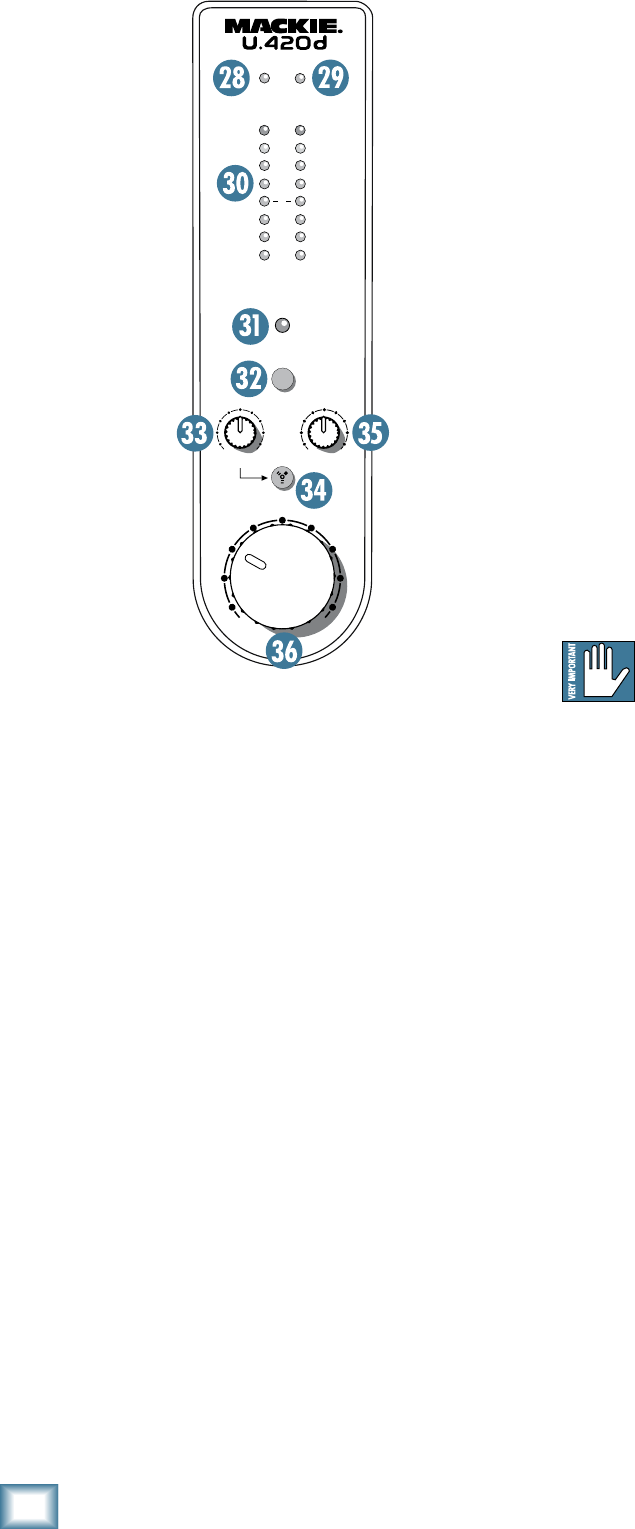
18
U.40d 4-Channel Mic/Line Mixer
U.420d 4-Channel Mic/Line Mixer
Control Section
8. POWER LED
This will light whenever the external power supply
is connected to the mixer and is supplying the correct
DC voltage. The mixer does not have a power switch, so
as long as the external power supply is connected and
operating, the mixer is powered up and this LED should
be on.
9. 48V LED
This LED will light when the 48V switch [32] is en-
gaged. It acts as a reminder that 48 VDC phantom power
is supplied by the mixer to any microphones connected
to the mic inputs [1].
0. METERS
These meters have 8 LEDs each, ranging from –20 to
+13.5 (OL). They indicate the stereo signal strength of
the main mix after the main level control [36].
Typically, you want to see these meters bouncing
between the “0” and the “+4” LEDs. It is okay if the OL
LEDs light occasionally, but if they light frequently or
continuously, turn down the main level control until the
OL LEDs blink occasionally or not at all.
1. CUE LED
This large LED will light whenever a cue switch [18]
is engaged. This acts as a reminder that, in your head-
phones, you are listening to those channels whose cue
switch is engaged, and not the main mix.
. 48V
If your microphone is a condenser design, it probably
requires phantom power to operate. Push in this switch
to supply 48 VDC to pins 2 and 3 of the XLR microphone
connector.
Dynamic microphones, like Shure’s SM57
and SM58, do not require phantom power.
However, phantom power will not harm most
dynamic microphones should you accidentally plug one
in while the phantom power is turned on. Do not use
phantom power with ribbon microphones, as they may
be damaged. Check your microphone’s user’s manual
if you are not sure whether your microphone needs
phantom power.
. FW IN
This control lets you adjust the signal level of the
two FireWire channels coming in from your computer,
relative to the mix of channels 1 to 4. Adjust it carefully
to achieve the desired mix with the other channels. (If
the mono-channel faders [19] or stereo-channel level
controls [25] are turned down, then the meters will
show the level of the FireWire input only.)
The FireWire input from your audio software such as
Tracktion, could be individual instrument tracks, a mix
of tracks, or processed tracks.
OL
10
7
4
0
4
10
20
POWER 48V
L R
MAX
FW IN
MAX
OO
OO
MAX
PHONES
OO
CUE
LOOP
OUT
48V


















