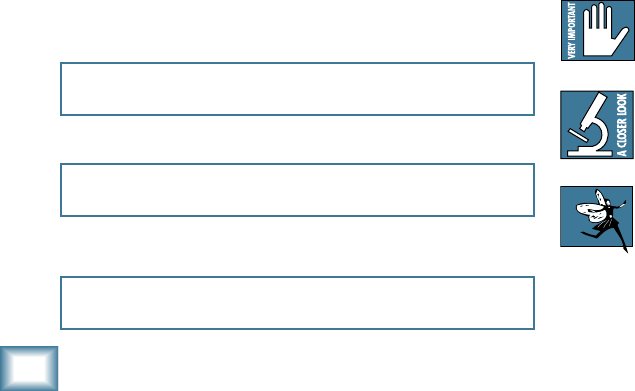
4
U.40d 4-Channel Mic/Line Mixer
U.420d 4-Channel Mic/Line Mixer
Introduction
Thank you for choosing a Mackie U.420d mixer. It con-
tains all your favorite features in a ultra-compact mixer,
along with a built-in FireWire interface, easy controls
and a crossfader.
The U.420d is equally at home in recording studio ap-
plications or in live performances:
In the recording studio, the mixer offers Mackie-qual-
ity sound to sub-mix outboard gear and bring it into the
computer. It has 2 stereo channels that can accept any
stereo device from synths, samplers, or turntables and
bring it directly into the DAW. It can interface a DJ rig
right to the DAW as well. Two mono channels allow mic
or line connections, and channel one also accepts an
instrument connection without the need for a DI box.
In live performances, the mixer will enable you to sub-
mix synths, computers, samplers, pedal boards, turn-
tables, CD-players, microphones, and effects on stage in
your rig. Bands and solo artists from DJs, electronic art-
ists and singer/songwriters can use the mixer to sub-mix
their creative tools and deliver them to the sound board,
and send an aux mix to stage monitors.
Generally speaking, the U.420d mixer is way up there
with sliced bread and Swiss army knives. (Swiss army
bread?) We hope that you will just love it, as much as we
did making it for you.
FEATURES
• 2 stereo channels with line-level and phono-
level inputs.
• 2 mono channels with mic-level and line-level
inputs.
• Built-in FireWire 2x2 interface provides easy
input from computer to the main mix, and easy
outputs to the computer from the main mix. It
has 24-bit resolution, and 44.1, 48, 88.2, and
96 kHz sample rates.
• Separate FireWire modes for live performance
or overdubbing.
• Ultra-compact design, with functional and
ergonomic controls.
• Stereo channels have a crossfader with a choice
of contour curves.
• Faders on mono channels.
• 3-Band EQ on each channel, with kill position
on stereo channels, and sweepable Mid fre-
quency on the mono channels.
• Mic preamplifier on each mono channel, with
phantom power selection.
• Phono preamplifiers on each stereo channel.
• Instrument-level input option on channel 1.
• Stereo aux bus allows a separate mix to be sent
to stage monitors or external processors.
• TRS stereo main outputs.
• TRS stereo headphone out.
• TRS stereo aux bus outputs.
• Stereo main meters with overload lights.
• Cue system for cueing each channel in the
headphones.
• Large, easy to use, main level control.
• External universal power supply.
• Includes Tracktion, our
professional, easy-to-
use, totally-amazing music production software.
HOW TO USE THIS MANUAL
Please read the safety instructions on page 2 first.
The getting started guide on page 5 will help you get the
mixer set up fast so you can start using it right away.
Right after that are the ever-popular hook-up diagrams
that show you some typical setups.
The features section describes every knob, button,
and connection point on the mixer, roughly following
the signal flow through the mixer from top to bottom.
For more information about a feature, locate its number
in the appropriate illustration, and find it in the nearby
paragraphs.
This icon marks information that is critically
important or unique to the mixer. For your
own good, read them and remember them.
This icon leads you to in-depth explanations
of features and practical tips. They usually
have some valuable nuggets of information.
This icon marks information that was
dreamed up while the technical writer was
curled up asleep under his desk.
Appendix A shows service and repair information.
Appendix B is a section on connectors.
Appendix C shows the specs and a block diagram.
Appendix D shows details of the FireWire interface.
Please write your serial number here for future
reference (i.e., insurance claims, tech support,
return authorization, etc.)
Purchased at:
Date of purchase:
FAIRY DUST


















