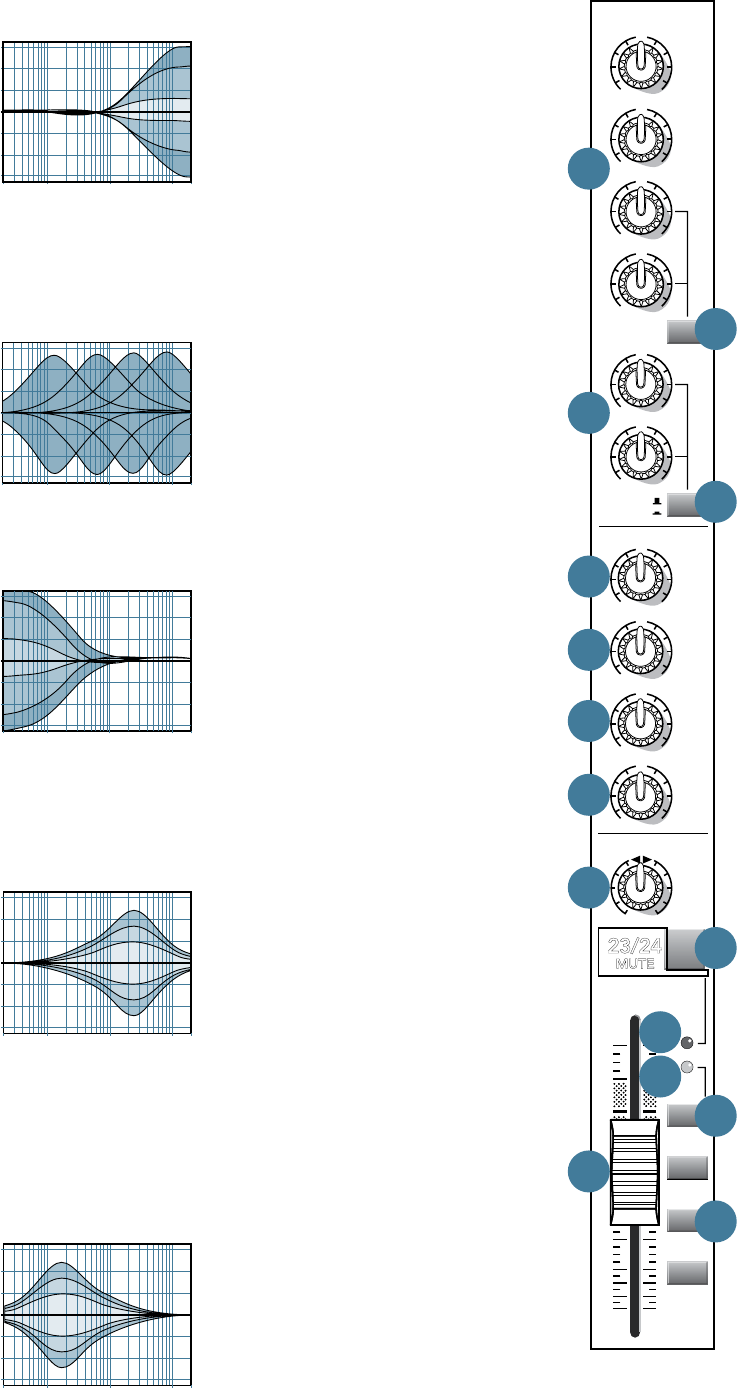
Owner's Manual 19
31. HIGH EQ
The high EQ provides up to
15 dB of boost or cut above
12 kHz, and it is also flat (no
boost or cut) at the detent.
Use it to add sizzle to cymbals,
an overall sense of
transparency, or an edge to
keyboards, vocals, guitar and bacon frying. Turn it down
a little to reduce sibilance or to mask tape hiss.
32. MID EQ and 33. FREQ (mono channels only)
The mono channels employ
a semi-parametric mid-sweep
EQ. The gain (up to 15 dB of
boost or cut) is set via the mid
eq [32], and then "aimed" at a
specific frequency, from
100 Hz to 8 kHz, via freq [33].
34. LOW EQ
The low EQ provides up to
15 dB of boost or cut below
80 Hz. The circuit is flat at
the center detent position.
This frequency represents the
punch in bass drums, bass
guitar, fat synth patches, and
some really serious male singers who eat raw beef for
breakfast.
35. HIGH MID EQ LEVEL (stereo channels only)
The high mid EQ provides
up to 15 dB of boost or cut
at 2.5 kHz, and it is flat at
the detent. Midrange EQ is
often thought of as the most
dynamic because the
frequencies that define any
particular sound are almost always found within this
range. For example, the female vocal range as well
as the fundamentals and harmonics of many
higher-timbred instruments.
36. LOW MID EQ LEVEL (stereo channels only)
The low mid EQ provides up
to 15 dB of boost or cut at
400 Hz, and is flat at the
detent. Frequencies affected
typically include the male
vocal range as well as the
fundamentals and harmonics
of many lower-timbred instruments.
20
Hz
100
Hz
1k
Hz
10k
Hz
20k
Hz
–15
–10
–5
0
+5
+10
+15
20
Hz
100
Hz
1k
Hz
10k
Hz
20k
Hz
–15
–10
–5
0
+5
+10
+15
20
Hz
100
Hz
1k
Hz
10k
Hz
20k
Hz
–15
–10
–5
0
+5
+10
+15
20
Hz
100
Hz
1k
Hz
10k
Hz
20k
Hz
–15
–10
–5
0
+5
+10
+15
20Hz 100Hz 1kHz 10kHz 20kHz
–15
–10
–5
0
+5
+10
+15
37. PAN
This control allows you to adjust
how much of the channel signal is sent
to the left versus the right outputs.
With the knob panned hard left, the
signal feeds the main left, group 1, or
group 3 busses, depending on the
setting of the assign switches [42].
With the knob panned hard right, the
signal feeds the main right, group 2,
or group 4 busses, again dependent on
the setting of the assign switches [42].
The pan control employs a design
called “Constant Loudness.” If you
have a channel panned hard left (or
right) and then pan to the center,
the signal is attenuated about 3 dB to
maintain the same apparent loudness.
Otherwise, it would make the sound
appear much louder when panned
center. This control is properly called
"BAL" for balance in the stereo
channels.
38. MUTE
Mute switches do just what they
sound like they do. They turn off the
signal by “routing” it into oblivion.
Engaging a channel's mute switch
(almost) provides the same results
as turning the fader all the way down
(a pre-aux send is not affected by the
channel fader, but it is by the mute
switch). Any channel assignments
to main mix, group 1-2, or group 3-4
will be interrupted and all of the aux
sends will be silenced (both pre- and
post-fader). The channel insert [3]
will continue to provide a signal when
a channel is muted. The OL LED [39]
will illuminate when a channel's mute
switch is engaged.
39. OL LED
This LED indicates the channel’s
signal level after the gain and EQ
controls, but just before the channel’s
level. So even if the level is turned
down, you can see if the channel is
being overloaded.
AUX
M
UT
E
23/24
EQ
BAL
RL
INT FX
AUX 5/6
PRE
HI
12k
LOW
80Hz
LOW
MID
400Hz
HI
MID
2.5k
1
2
3
4
PRE
PRE
5
6
FX1
FX2
U
+15
OO
U
+15
OO
U
+15
OO
U
+15
OO
U
+15
OO
U
+15
OO
U
-15 +15
-15 +15
U
-15 +15
U
-15 +15
U
SIG
SOLO
3-4
1-2
L/R
OL
dB
30
20
10
OO
40
50
5
5
U
60
10
Stereo channel
27
28
29
31
35
36
34
37
43
30
38
41
42
39
40


















