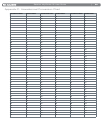|
27
Session KeyStudio 25 User Guide
You will nd many MIDI devices respond to program change commands and many are organized according to the GM listing. In
General MIDI devices, dierent sounds are organized in the same way from device to device. Piano sounds are in their particular
place, string sounds are in their place, drum sounds are in their place, and so on. All GM devices (both hardware and software sound
modules) are clearly labeled as such, so you know that their sounds are organized in the General MIDI structure. When a GM device
receives a MIDI program change, it calls up a type of sound that you expect from the GM sound set. All non-GM MIDI sound modules
call up unique sounds from their memory upon receiving MIDI program changes. Since the sounds in a non-GM device are not
arranged in a particular order, you need to take a look at the device itself to see which sound you want and at which location in the
memory it resides. Many VST instruments such as Native Instruments’ FM7 or the synth modules in Propellerhead Reason are non-GM
devices.
You can send program change, bank LSB and bank MSB messages directly from the KeyStudio keyboard. Please consult the
“Advanced KeyStudio 25 Features in Edit Mode“ section of this User Guide for further details.