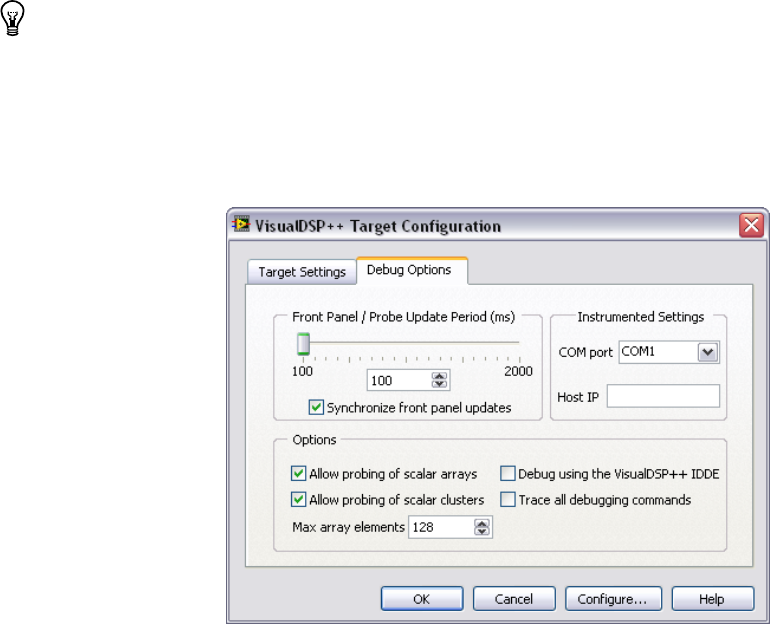
© National Instruments Corporation 17 Embedded Module for Blackfin Processors
5. Click the Debug Options tab to configure the debug options you can
use while debugging a Blackfin application on the Blackfin target.
Tip Click the Help button to open the LabVIEW Help and read a description of each debug
setting.
6. Change the Front Panel/Probe Update Period (ms) to 100 by
moving the slider or typing
100 in the numeric control under the slider
as shown in Figure 12. This setting configures how often the front
panel updates with data from the Blackfin application.
Figure 12. Configuring the Debugging Options
7. Click the OK button.


















