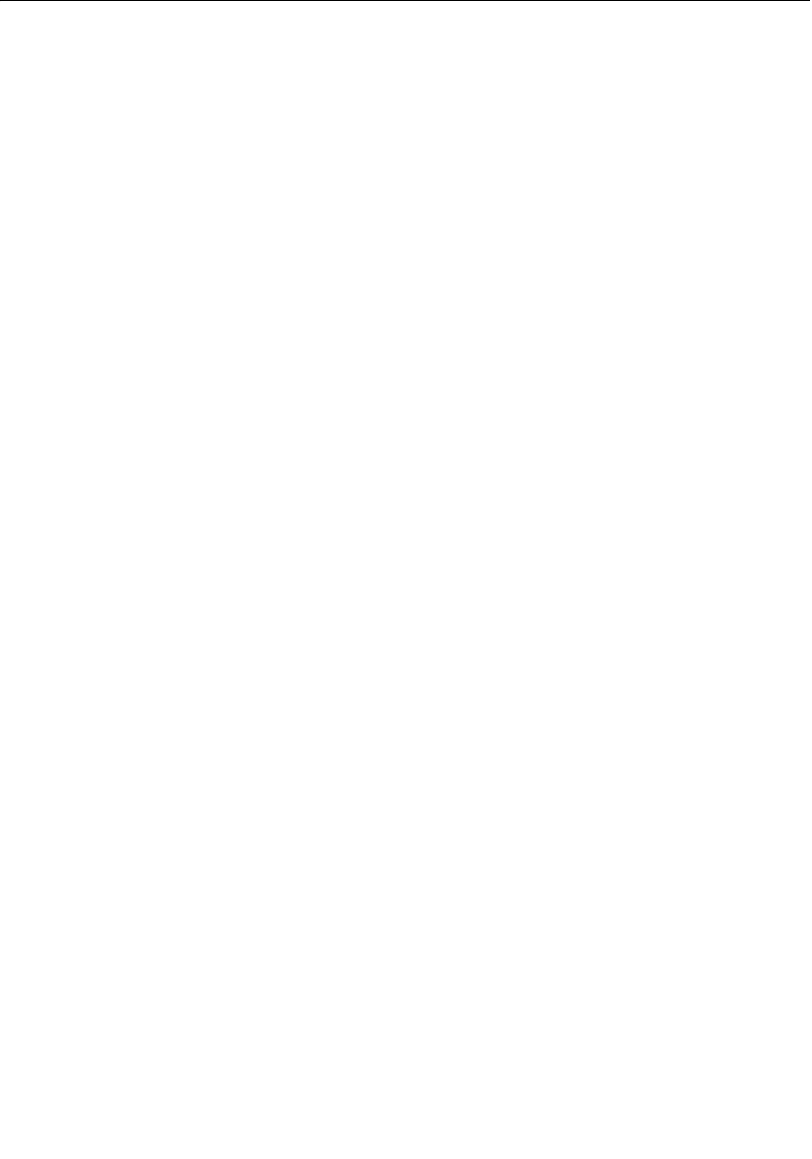
National Instruments, NI, ni.com, and LabVIEW are trademarks of National Instruments Corporation.
Refer to the Terms of Use section on ni.com/legal for more information about National
Instruments trademarks. Other product and company names mentioned herein are trademarks or trade
names of their respective companies. For patents covering National Instruments products, refer to the
appropriate location: Help»Patents in your software, the patents.txt file on your CD, or
ni.com/patents.
© 2006–2007 National Instruments Corporation. All rights reserved.
371656B-01 Feb 07
Where to Go from Here
National Instruments provides many resources to help you succeed with
your NI products. Use the following documentation resources as you start
exploring LabVIEW and the Embedded Module for Blackfin Processors.
• LabVIEW Help, available by selecting Help»Search the LabVIEW
Help in LabVIEW, provides information about LabVIEW
programming, step-by-step instructions for using LabVIEW, and
reference information about LabVIEW VIs, functions, palettes,
menus, and tools. Refer to the Embedded Module for Blackfin
Processors book on the Contents tab of the LabVIEW Help for
information specific to the Embedded Module for Blackfin Processors
and Blackfin applications.
• Context help provides brief descriptions of VIs and functions with a
link to the complete reference for a VI or function. Select Help»
Show Context Help to open the Context Help window.
• Examples are available in the
labview\examples\lvemb\
Blackfin
directory and can help you get started creating Blackfin
VIs.
• The readme file, available by selecting Start»All Programs»
National Instruments»LabVIEW»Readme and opening
readme_BLACKFIN.html, contains known issues and last-minute
information.
• The Getting Started with ADSP-BF537 EZ-KIT Lite manual, available
in the EZ-KIT box, familiarizes you with the hardware capabilities of
the EZ-KIT.
• The ADSP-BF537 EZ-KIT Lite Evaluation System Manual, available
in the EZ-KIT box, describes the operation and configuration of the
board components and provides a schematic for reference.
• The DAQ Adapter User Guide describes how to install the National
Instruments DAQ Adaptor and provides pinout information. The
NI DAQ Adaptor comes in the EZ-KIT box.


















