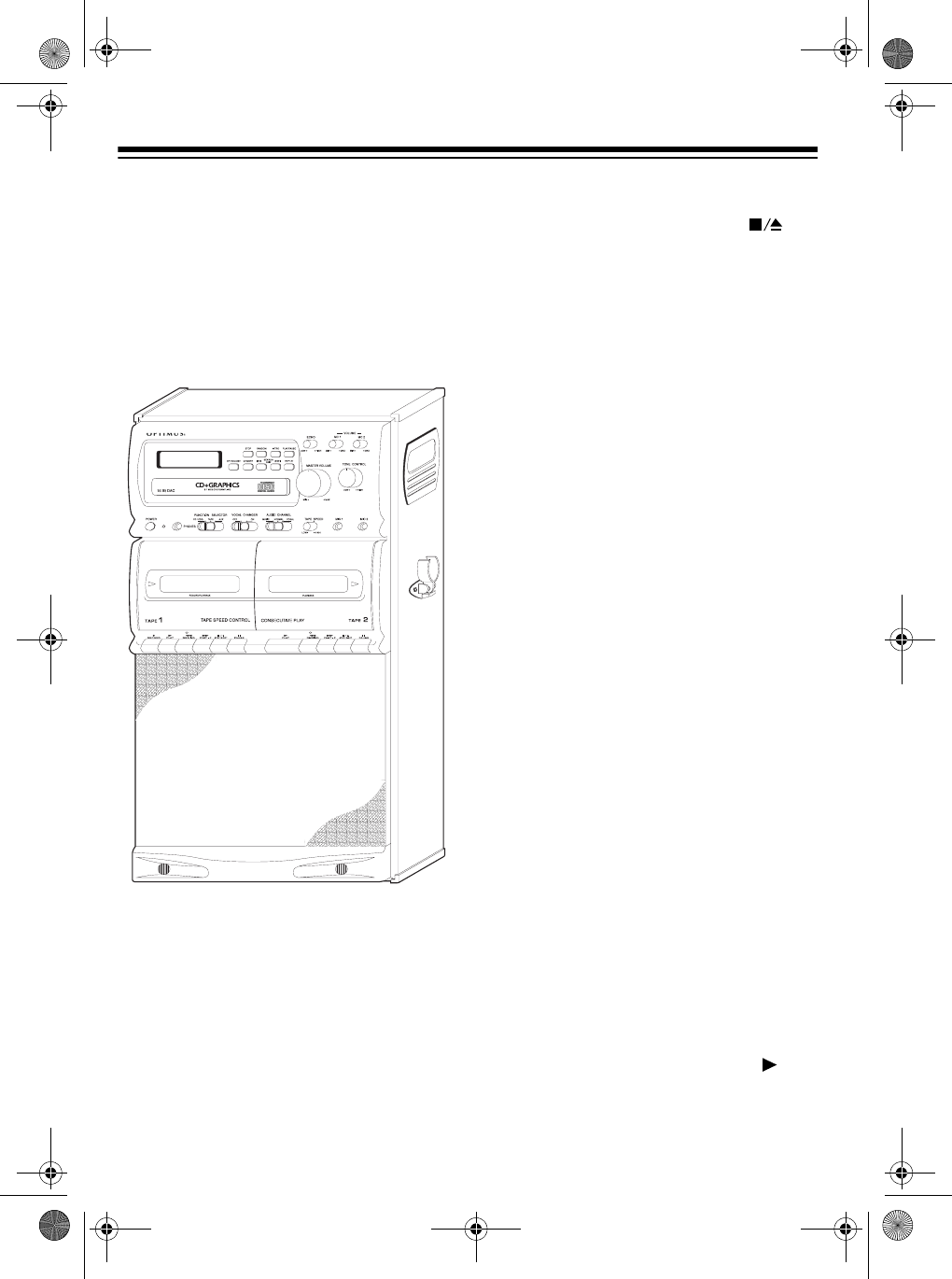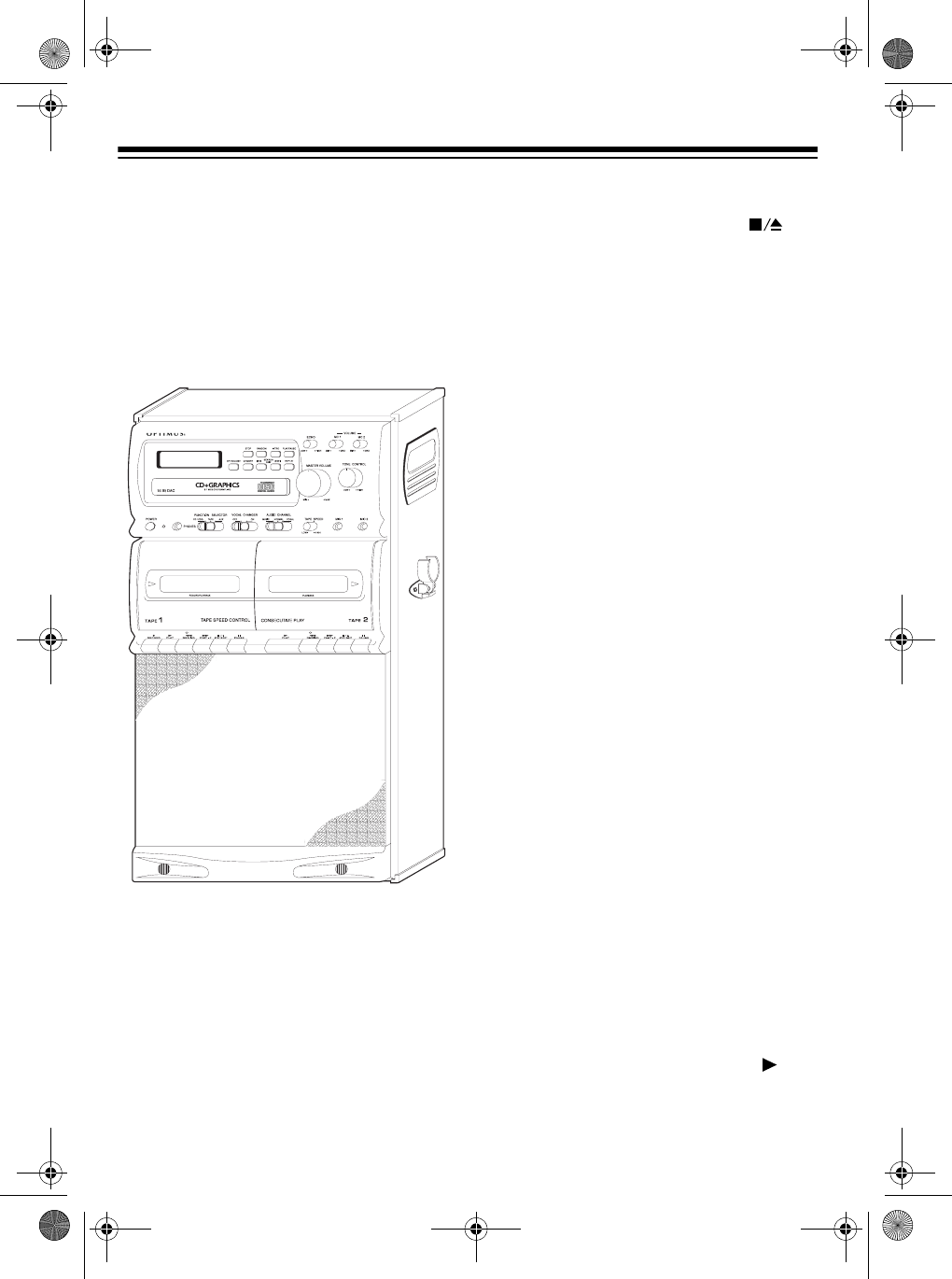
10
SINGING ALONG/QUICK START
The instructions in this section provide a
quick reference to help you get started
singing along with your karaoke CD/
CDG system.
SINGING WITH A CD/CDG
OR A CASSETTE TAPE
Follow these steps to sing along with a
CD/CDG or a cassette tape (such as
those supplied).
1. Press
POWER to turn on the system.
The POWER indicator lights.
2.
To sing along with a CD/CDG
, press
OPEN/CLOSE to open the CD com-
partment and load a CD/CDG.
Press
OPEN/CLOSE again to close
the CD compartment.
To sing along with a pre-recorded
tape
, press STOP/EJECT on
TAPE 1 or TAPE 2 and load a cas-
sette. Shut the compartment door to
close it.
3. Set
FUNCTION SELECTOR to CD/
CDG
or TAPE.
4. Set
AUDIO CHANNEL and VOCAL
CHANGER
for the desired effects.
Set
AUDIO CHANNEL to NORMAL to
enjoy a stereo effect with the music.
Set
AUDIO CHANNEL to MUSIC to
enjoy the music without the original
singer's voice, so you can sing
alone.
Set
AUDIO CHANNEL to VOCAL to
enjoy both the original singer's voice
and music. You can sing along with
the original singer's voice and
music.
Set
VOCAL CHANGER to OFF to
enjoy both the music and original
singer's voice.
Set
VOCAL CHANGER to ON to enjoy
both the music and original singer's
voice. Whenever you sing along, the
original singer's voice is cancelled. If
you stop singing, the original
singer's voice returns.
Note:
With a regular (non-karaoke)
prerecorded cassette tape, you can-
not adjust the volume of the prere-
corded original singer's voice in
relation to the music.
5. Press
PLAY/PAUSE, or PLAY on
the tape deck you are using, to start
play.
32-1166.fm Page 10 Wednesday, November 17, 1999 4:51 PM