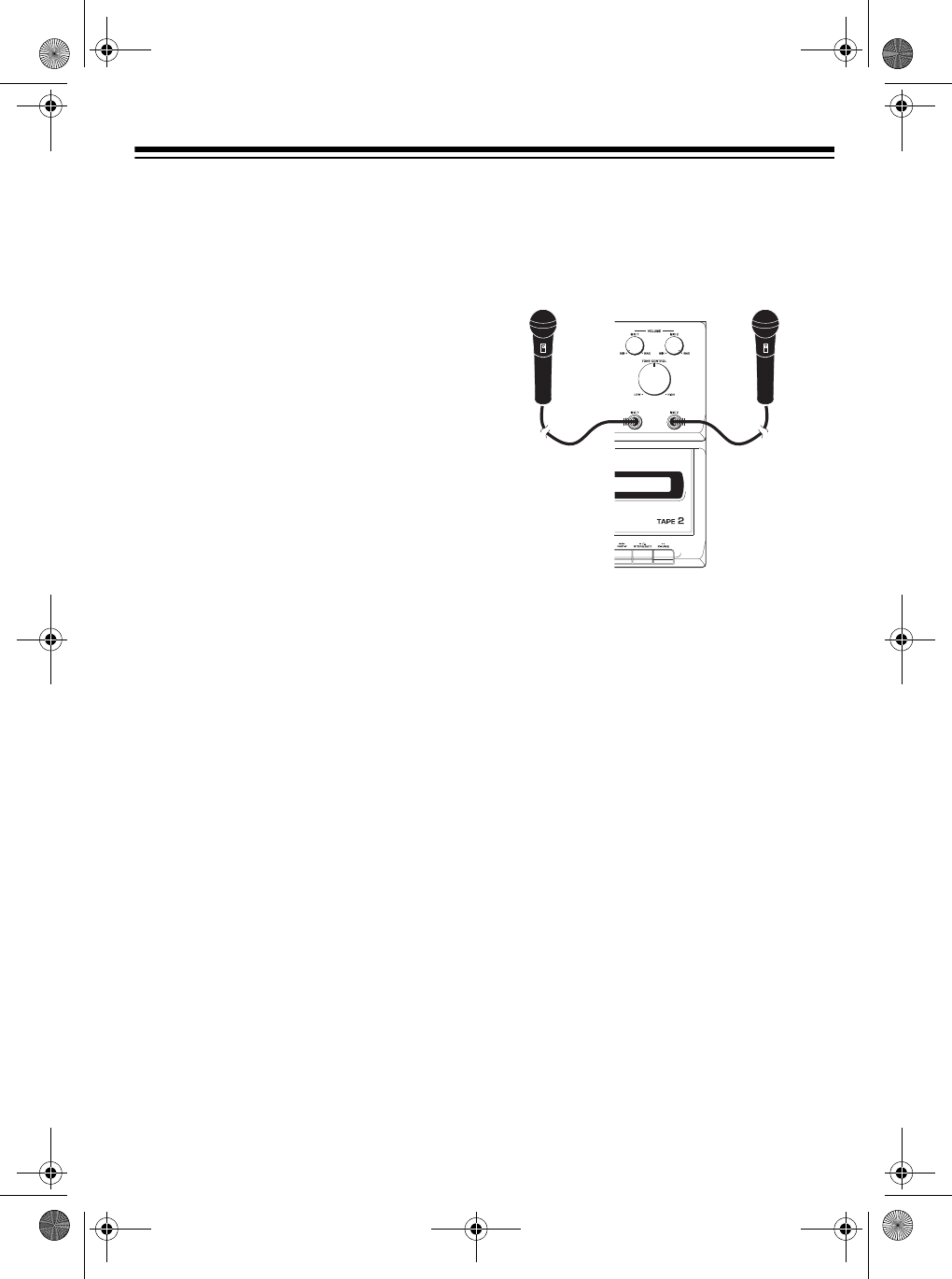
7
CONNECTIONS
Caution:
To avoid electrical shock, do
not connect the system to AC power un-
til all other connections are complete.
CONNECTING
MICROPHONES
The system has two microphone jacks
so you can use the supplied microphone
to sing along to your favorite recordings,
and connect an additional microphone
(not supplied) for duets or lead and
background vocals.
For the best performance, the additional
microphone should be a unidirectional
600-ohm dynamic microphone with a
1
/
4
-
inch (6.35-mm) plug and an ON/OFF
switch. Your local RadioShack store has
a wide selection of microphones.
Before you connect a microphone, al-
ways turn
MIC VOL 1 to MIN on MIC 1,
(and MIC VOL 2 if you are connecting an
additional microphone).
If you are connecting only one micro-
phone, plug it into
MIC 1. If you are add-
ing a second microphone, plug it into
MIC 2.
The system has a built-in microphone
holder on the right side of the system.
To use the holder, pull it down from the
side of the system, and place the micro-
phone in the holder’s grip.
32-1166.fm Page 7 Wednesday, November 17, 1999 4:51 PM


















