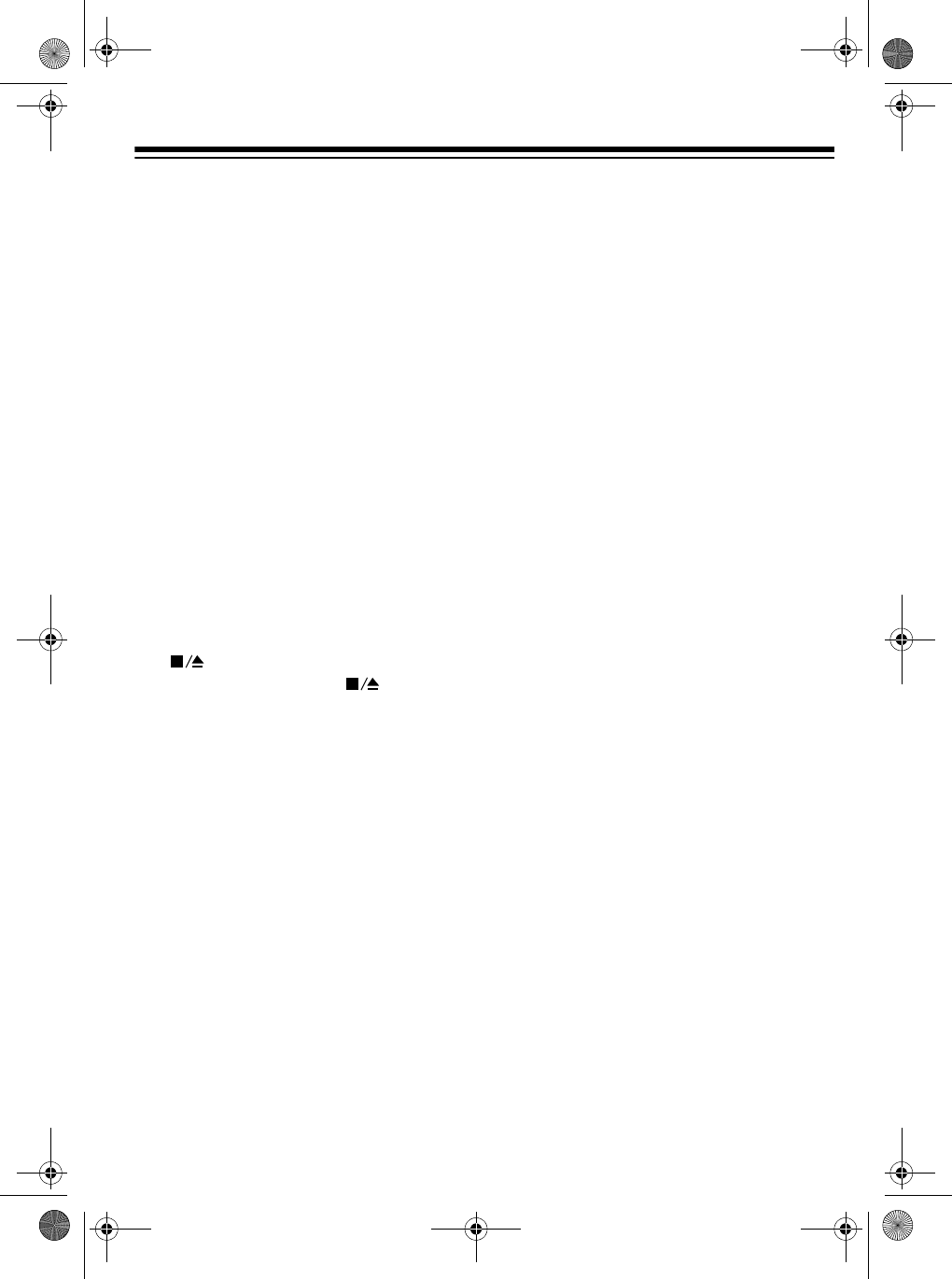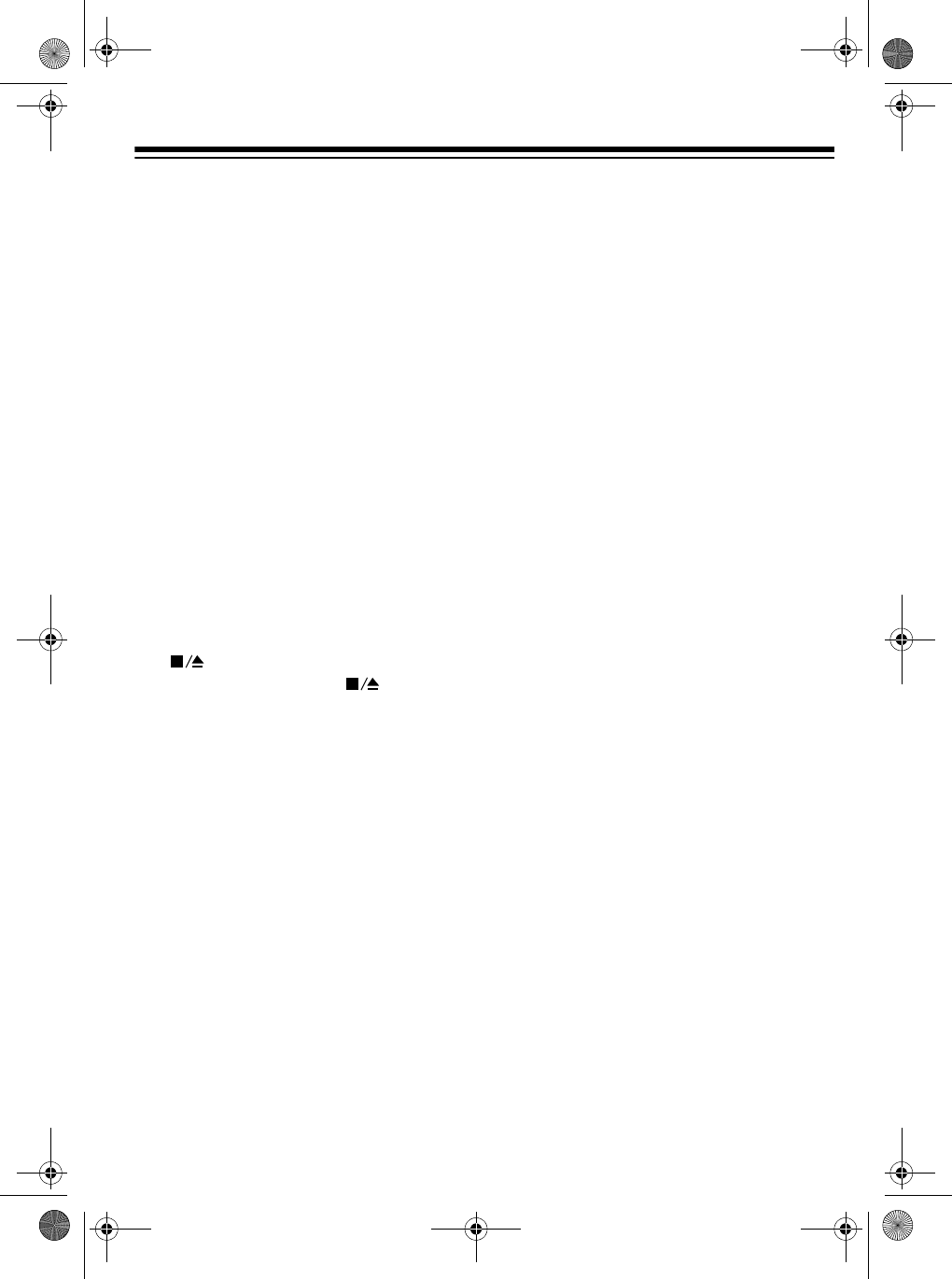
11
6. Adjust the sound with MASTER VOL-
UME
. See “Adjusting the Sound” on
Page 12.
7. Set each connected microphone’s
ON/OFF switch to ON. Sing directly
into the microphone along with the
music.
8. Use
MIC VOL 1 and/or MIC VOL 2 to
adjust the volume of each micro-
phone.
9. Adjust
ECHO and TONE CONTROL
for the desired reverberation and
pitch. See “Adjusting the Sound” on
Page 12.
10. Adjust
TAPE SPEED (if you are play-
ing a tape). See “Adjusting the
Sound” on Page 12.
11. To stop a tape, press
STOP/EJECT
on the deck you are using.
Press
STOP/EJECT again to
open the cassette compartment
door and remove the tape.
12. Set each microphone’s
ON/OFF
switch to OFF, then press POWER to
turn off the system. The POWER
indicator turns off.
WITH ANOTHER AUDIO
SOURCE
If you connect another audio source, fol-
low these steps to sing along with that
audio source.
1. Set
FUNCTION SELECTOR to AUX.
2. Press
POWER to turn on the system.
The POWER indicator lights.
3. Turn on the audio source.
4. Adjust the sound with the controls
explained in “Adjusting the Sound”
on Page 12.
5. Set each connected microphone’s
ON/OFF switch to ON. Sing directly
into the microphone along with the
music.
6. Use
MIC VOL 1 and/or MIC VOL 2 to
adjust your voice’s volume.
7. When you finish, set each micro-
phone’s ON/OFF switch to OFF,
press
POWER to turn off the system,
then turn off the audio source.
THROUGH ANOTHER
AUDIO COMPONENT
If you connected another audio compo-
nent, follow the steps in “With Another
Audio Source” so you can hear your
voice and music through another com-
ponent. Except in Step 3, turn on the au-
dio component, and be sure to turn it off
(Step 7) when you finish.
32-1166.fm Page 11 Wednesday, November 17, 1999 4:51 PM