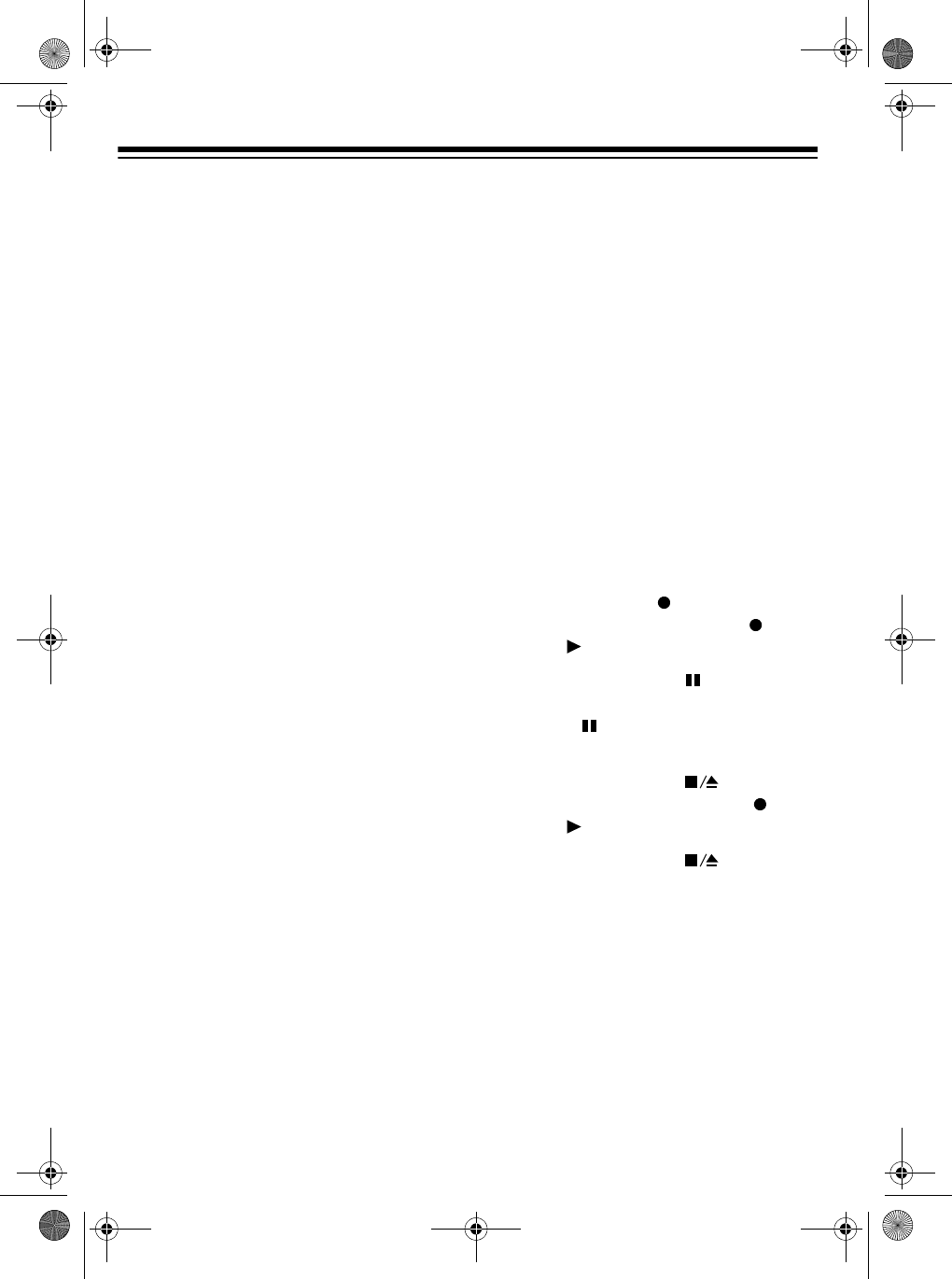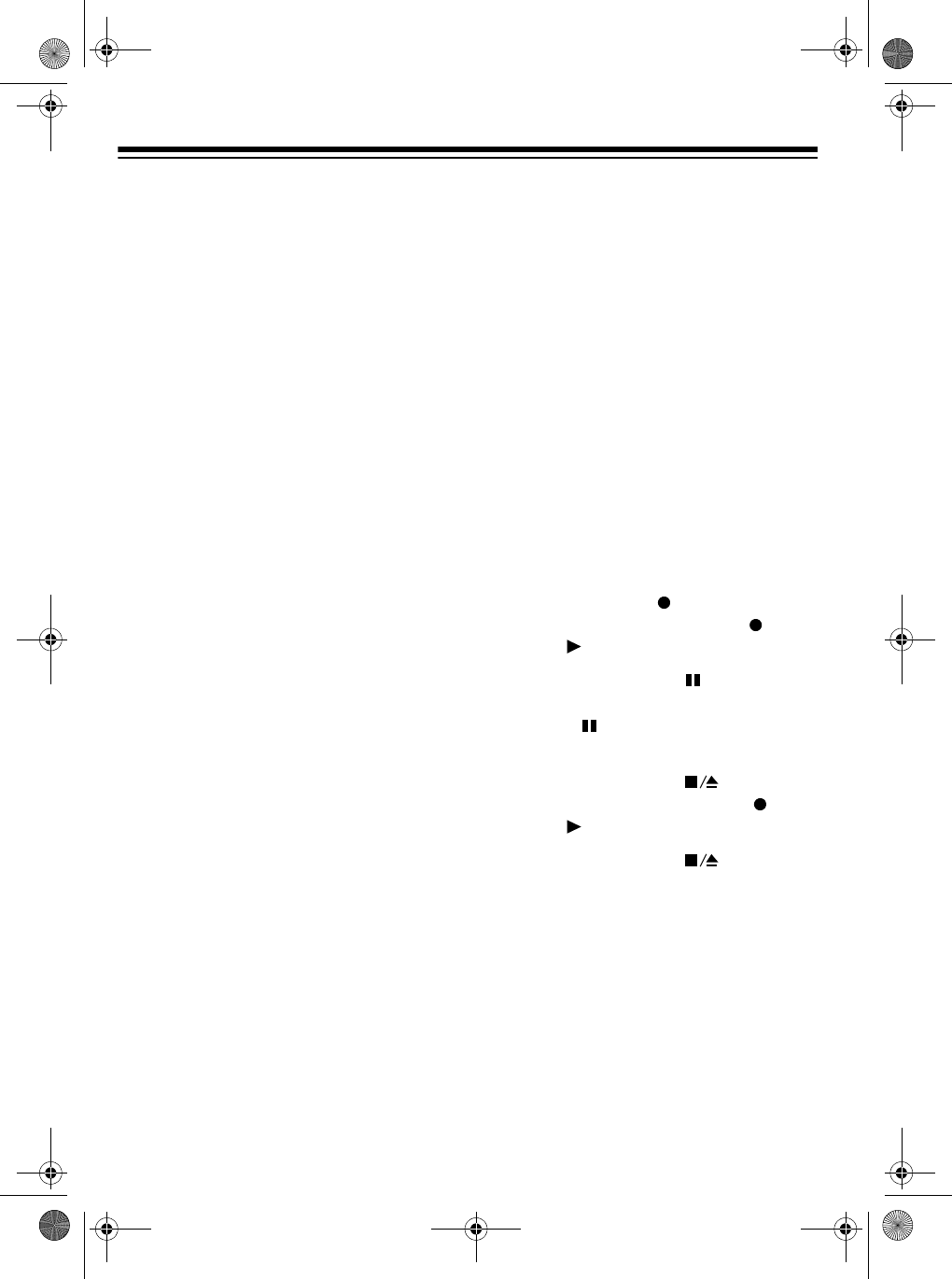
22
RECORDING A CASSETTE TAPE
You can become a recording star! The
system lets you record your voice on a
blank or reusable tape as you sing along
with a special karaoke cassette tape,
video tape, CD/CDG or other audio
source. You can also record from an ex-
ternal audio source, or dub from one
cassette tape to another.
Recording Tips:
• Tape quality greatly affects the qual-
ity of the recording. We recommend
RadioShack Supertape Extended
Range or Low-Noise Type 1 tape.
We do not recommend long-play
cassette tapes, such as C-120s,
because they are thin and can easily
tangle in the cassette mechanism.
For low-noise, wide-range record-
ings, use normal-bias tape.
• Before recording, be sure the tape
you are using has its erase-
protection tabs in place. See “Pre-
venting Accidental Erasure” on
Page 19.
• Recording automatically stops when
the tape in TAPE 1 reaches the end.
To record on the other side, turn
over the tape.
RECORDING YOUR VOICE
WITH MUSIC
Follow these steps to record your voice
along with music from a tape in TAPE 2,
a CD/CDG, or an audio source connect-
ed to the system’s
AUX IN jacks.
1. Load a blank tape, or one that you
want to record over, into TAPE 1,
with the side you want to record on
facing out, and the full reel to the
left.
2. Follow Steps 1–11 in “Singing with a
CD/CDG or a Cassette Tape” on
Page 10 or Steps 1–6 in “With
Another Audio Source” on Page 11.
3. Press
RECORD on TAPE 1 to
begin recording.
RECORD and
PLAY both lock down.
Note:
Press
PAUSE on TAPE 1 to
temporarily stop recording. Press
PAUSE again to resume record-
ing.
4. Press
STOP/EJECT on TAPE 1
to stop recording.
RECORD and
PLAY release.
5. Press
STOP/EJECT on TAPE 2
or stop the audio source.
32-1166.fm Page 22 Wednesday, November 17, 1999 4:51 PM