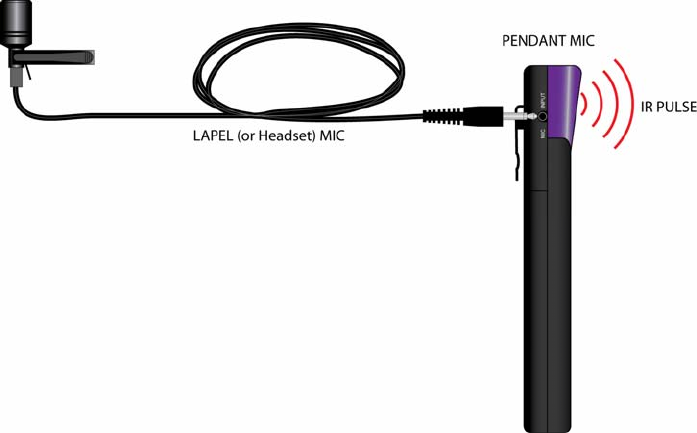
17
OPERATION
1. IF TURNING THE SYSTEM ON FOR THE FIRST TIME, turn the VOL Knobs all the way down (full
counterclockwise).
2. With all system connections confirmed, press the Power Switch to turn the system ON.
3. If using the Lapel or Headset Mic, connect to the Pendant as shown in Figure 16. Be sure the
Pendant is pointing toward the IR Sensors so the IR Pulses from the Pendant will be ‘seen’ by the
IR Sensors.
4. Turn the Hand Held Microphone (or Pendant) ON.
5. Set the MAIN VOL Knob on the CRS-CASE to 12 o’clock.
6. Slowly raise the WIRELESS VOL level until the output from the Speakers is set to the desired level.
If feedback occurs (audio squeal from the speakers) lower the WIRELESS VOL level or move the
microphone away from the speaker.
7. Repeat Step 6 for any audio device(s) connected to LINE IN, TV/DVD and COMP, and adjust the
LINE IN, TV/DVD and COMP levels as needed.
8. Confirm the relative volume of the microphone(s) to the audio device(s) and adjust if necessary.
(The audio from the microphone(s) should be heard above the audio from the device(s) connected
to LINE IN, TV/DVD and COMP.)
9. Adjust the MAIN VOL
as appropriate so the microphone(s) and audio device(s) can be clearly
heard throughout the entire room. (Set to the highest comfortable listening level to avoid listener
fatigue.)
10. When finished using the system, turn the microphones OFF and turn the CRS-CASE POWER
Switch OFF. Do not change the Volume settings. They will now be set for typical use in that room
and should not need further adjustment.
BATTERIES
Be sure to charge the batteries before each use.
Hand Held Microphone recharge time: approximately 4 hours.
Pendant recharge time: approximately 3 hours.
Figure 16. Using the Lapel Mic and Pendant


















