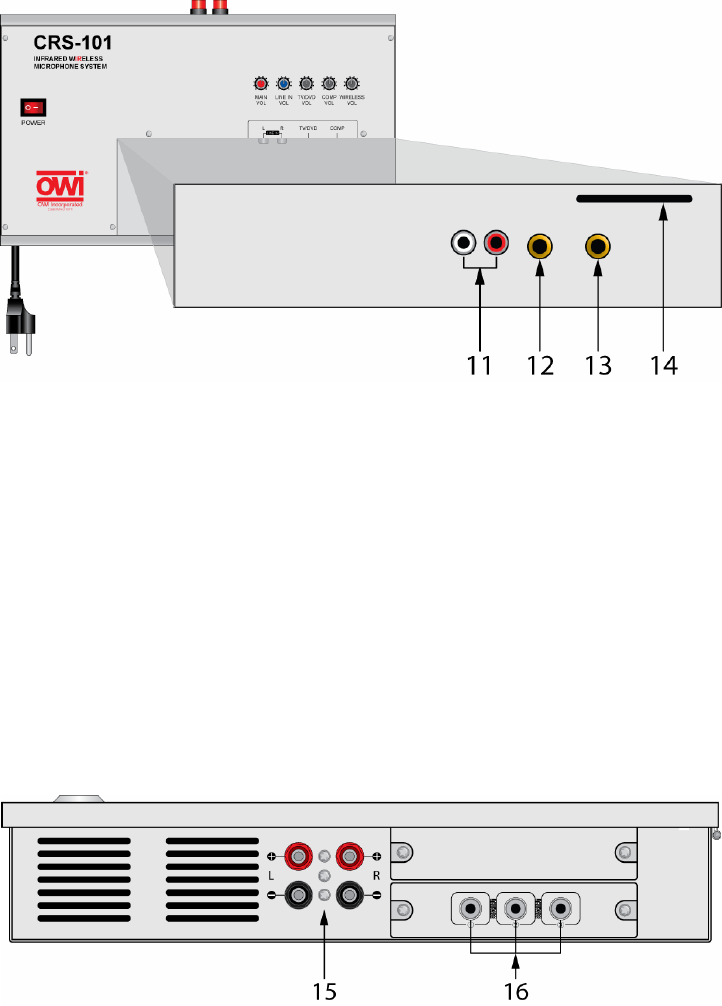
7
Figure 4. CRS-CASE Inside Panel
CRS-CASE INSIDE PANEL FEATURES
An external audio source such as a CD/DVD Player, computer, projector, cable, satellite, etc and
standard unbalanced, low impedance wired microphones can be connected to the Inside Panel.
11. LINE IN – Two, RCA Jacks connect to the L & R line-level audio outputs on a stereo audio source.
NOTE: The CRS will output BOTH channels to BOTH Speakers (mono). Use either channel for a
mono source.
12. TV/DVD – One, mono ¼” phone jack (6.33mm standard plug), connects to a DVD Player or
TV/Projector, using a stereo male RCA to mono male ¼” phone adaptor. (The TV/DVD Input can be
adapted to any line level audio device. Connections may vary by device.)
13. COMP – One, mono ¼” phone jack, (6.33mm standard plug), connects to a Computer using a stereo
male 3.5mm mini to mono ¼” male phone adaptor. (Can be adapted to any line level audio device.
Connections may vary by device.)
14. DOOR LOCK SLOT – Opening in the CRS chassis secures the lock blade when door is locked.
Figure 5. CRS-CASE Top Side Panel
CRS-CASE TOP SIDE PANEL FEATURES
The IR Sensors and Speakers get connected to the Side Panel
15. SPEAKER TERMINALS – Two pair, five-way binding posts, connect to classroom speakers. (OWI
Models P5278, IC5 or IC6 suggested.)
NOTE: Both speakers output the same audio signal, (mono). The CRS-101 is not a stereo audio
system.
16. IR SENSOR JACKS – Three, 3.5mm mini jacks connect to the CRS-IRS IR Sensors for input of IR
pulses (audio signals) from the Headset, Lapel, Pendant or Handheld Microphones. Use any two
of the three inputs with the included IR Sensors.


















