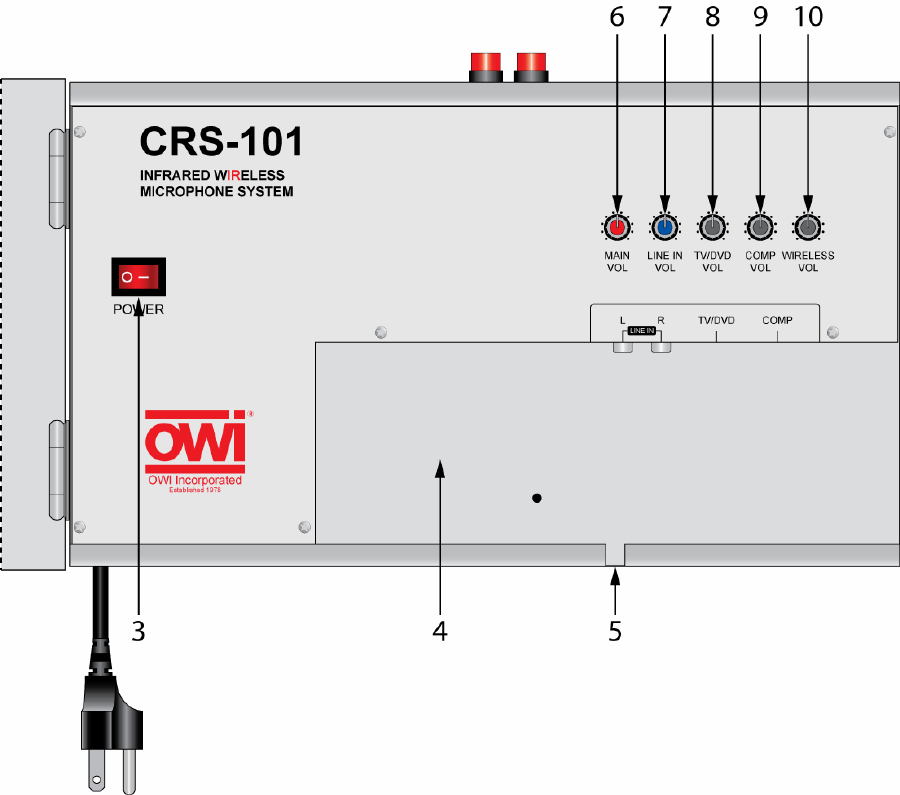
6
Figure 3. CRS-CASE Front Panel
CRS-CASE FRONT PANEL FEATURES
The CRS-CASE Front Panel features all of the controls for the CRS-101 System.
3. POWER SWITCH – One, two position toggle switch turns the power mains to the CRS-CASE
ON/OFF.
4. STORAGE SPACE – Internal compartment allows safe storage of the Pendant, Headset and Lapel
Microphones.
5. WIRE ACCESS – Space in the CRS-CASE cabinet allows connection to an external audio source
and two wired microphones, with the door closed.
6. MAIN VOL – One, rotary potentiometer sets the master volume output of the overall ‘mix’ of the Line
and Microphone Inputs to the Speakers.
7. LINE IN VOL – One, rotary potentiometer sets the output level of the Line In Source relative to the
other Inputs.
8. TV/DVD VOL – One, rotary potentiometer sets the output level of the TV/DVD relative to the other
Inputs.
9. COMP VOL – One, rotary potentiometer sets the output level of a COMPuter relative to the other
Inputs.
10. WIRELESS VOL – One, rotary potentiometer sets the output level of the IR Wireless Microphones
relative to the other Inputs.


















