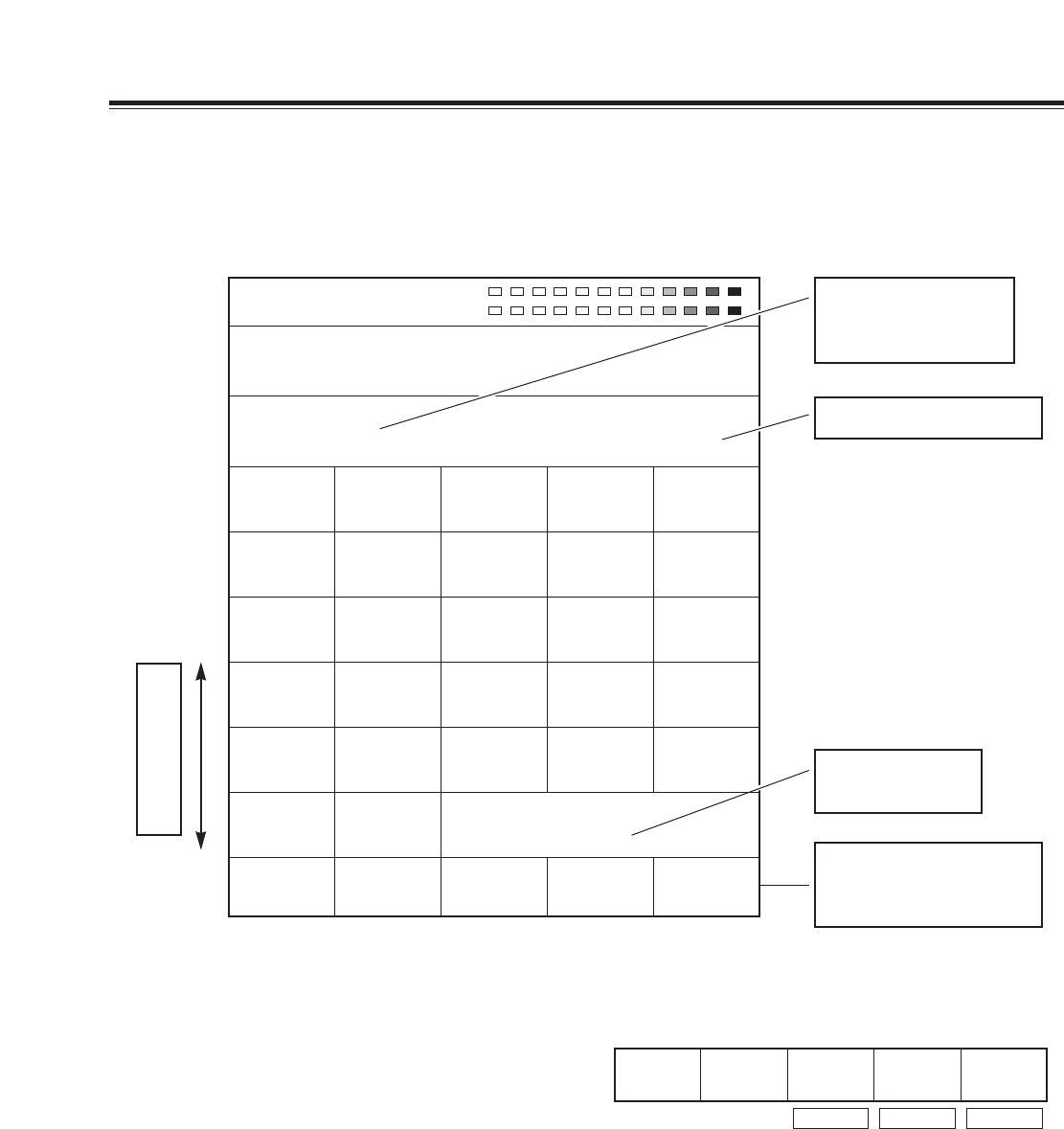
34
Effect-by-effect setting screens
Pos. X 128 Y 128
Z 196
Event ME Time Pattern INT
00E
10:00F 3101 Wht
Chroma Key 1 R = - - - G = - - - B = - - -
Key
Color
Cancel
Offset
0
C Slice
0
C-Area
0
Mono
L
Crop
A
2
8
12
7
12
Effects
Off
DVE
Plus Off 6301
3D
Modify
Rotate
0
Amp
16
Speed
16
TransF
32
Slice
0
Slope
0
K Level
255
[Chroma Key] setting
The chroma key is opened directly or when selected using the number keys. The RGB selected color display can be
selected using [Shift] + rotary 2. Alternatively, the number of the selected color can be switched and written over the existing
data. ME is automatically selected for the Preview output, and the chroma key cursor and keyed output are displayed.
Display of selected
number: 1, 2 or 3 is
selected.
Selected color display
Displayed only
with 3Dop
Displayed by DVEPlus
only with special
patterns
Scrolled display
[Key] setting
Align the cursor on the chroma key Preview screen with the
color (blue) to be extracted using the joystick XY, and use
[Enter] to enter it. Up to three colors can be stored in the
memory, and the values are displayed for R, G and B.
When four or more colors have been selected, only the last
three will be stored in the memory.
To cancel a selected color which is stored in the memory,
select “Shift” + “Selected color number.”
The [Slice] level can be set to any value from 0 to 255 using
the rotary 3 control.
[Slope] can be set to any value from 0 to 15 using the rotary
4 control.
The [K Level] key (transparency) level can be set to any
value from 0 to 255 using the rotary 5 control. This can be
set separately from the other keys.
Key Slice
128
Slope
15
K Level
255
0 - 15
0 - 255 0 - 255
R1 R2 R3 R4 R5
R1 R2 R3 R4 R5
6
A
Border Color
White


















