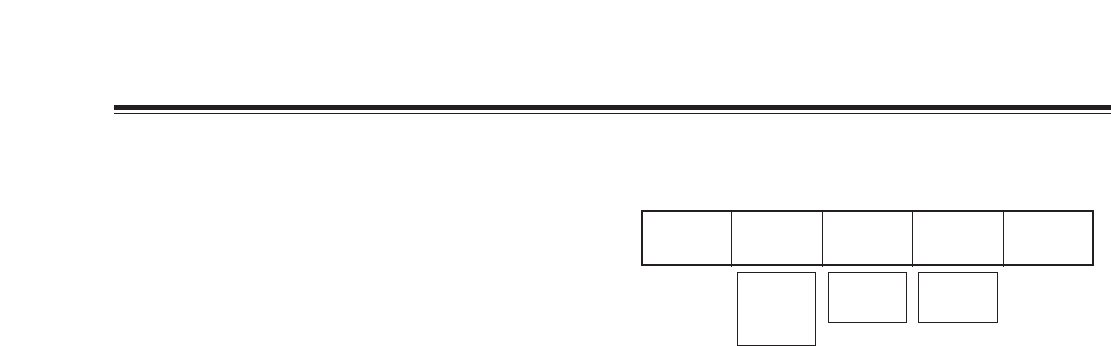
48
DSK/Fade settings
[Fade] settings
These are used to perform the fade settings.
The image to be faded is selected from [Black], [White] or
[Blue] using the rotary 2 control. The default setting is
[Black].
[On] or [Off] is selected for [Audio] fading using the rotary 3
control. The default setting is [On].
[After] or [Pre] is selected for [Phone] fading using the rotary
4 control. At [After], the sound is heard with the fading
effect applied to the images; at [Pre], it is heard with no
fading effect applied to the images. The default setting is
[After].
Fade To
Black
Audio
On
Phone
After
Black
White
Blue
On
Off
After
Pre
<Note>
Only one of three settings—namely, DSK memory, title key or star/heart key—can be selected. The key selected last takes
precedence, and the previously selected key is canceled.
When the pattern is changed to MIX (56), the title key or heart/star key is to be canceled. During title DSK, the heart/star key
cannot be used.
R1 R2 R3 R4 R5


















