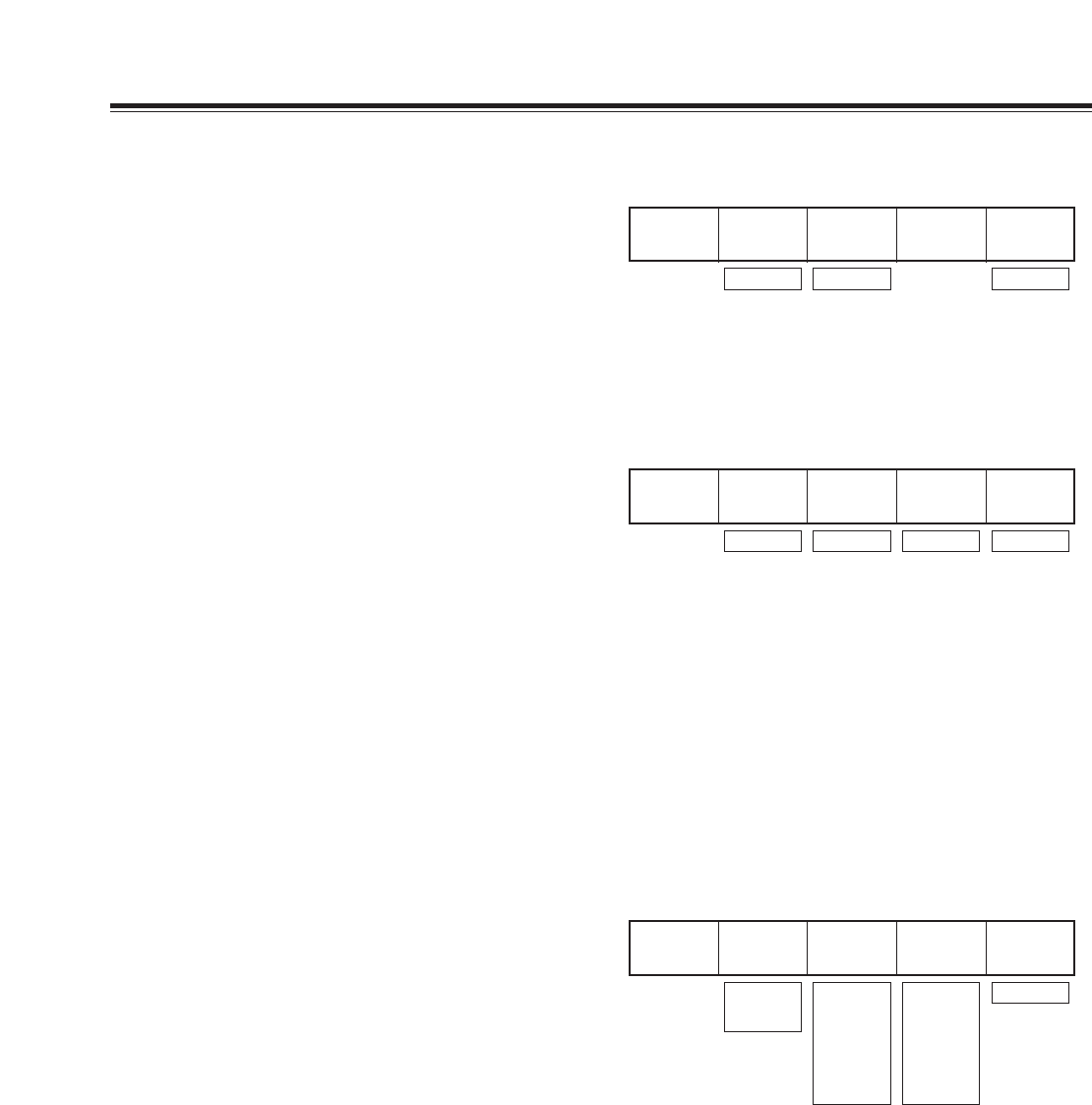
47
DSK/Fade settings
[DSK Key] settings
These are used to set the DSK key signals (for external
applications). Memory keys are used in their original form.
The [Slice] level can be set to any value from 0 to 255 using
the rotary 2 control. The default setting is 0.
[Slope] can be set to any value from 0 to 15 using the rotary
3 control. The default setting is 0.
The [K Level] (key level) can be set to any value from 0 to
255 using the rotary 5 control. The default setting is 255.
[Crop] setting
This is used to set crop for DSK.
The top can be set to any value from 2 to 200 using the
rotary 2 control. The default setting is 6.
The bottom can be set to any value from 2 to 200 using the
rotary 3 control. The default setting is 2.
The left can be set to any value from 0 to 680 using the
rotary 4 control.
The right can be set to any value from 0 to 680 using the
rotary 5 control.
The default setting in each of these cases is 12.
If the top setting is changed, the bottom setting will change,
and vice versa, in such a way that the total setting will not
exceed 200. Similarly, if the left setting is changed, the right
setting will change, and vice versa, in such a way that the
total setting will not exceed 680. The left and right settings
can be changed in 2-step increments.
DSK
Key
Slice
0
Slope
0
K Level
255
0 - 255
0 - 15 0 - 255
Crop
A
2
8
12
7
12
0 - 200
0 - 200 0 - 680 0 - 680
R1 R2 R3 R4 R5
R1 R2 R3 R4 R5
[DSK On/Off] setting
This is used to set the DSK on/off operations. [Slide
IN/OUT] takes effect when [Title] has been selected for
[Key] and [Fill].
Whether the in or out operation is to be initiated during an
ME transition is set using the rotary 2 control.
Whether the sliding in operation is to be initiated in the
horizontal or vertical direction during DSK ON is set using
the rotary 3 control.
Whether the sliding out operation is to be initiated in the
horizontal or vertical direction during DSK OFF is set using
the rotary 4 control.
1: Slide toward the right
2: Slide toward the left
3: Slide toward the top
4: Slide toward the bottom
DSK
On/Off
ME Trig
Off
Slide In
Off
Slide Out
Off
Speed
8
On
Off
Off
1
2
3
4
Off
1
2
3
4
2 - 64
The default setting in each of these cases is [Off].
The sliding speed is set using the rotary 5 control. Any even number from 2 to 64 can be selected. The default setting is 8.
When sliding has been selected, the DSKTime is changed to 0. During sliding, the DSK buttons have no effect but become
operational again upon completion of the sliding operation. This setting can also be changed at the PC.
R1 R2 R3 R4 R5
6
A


















