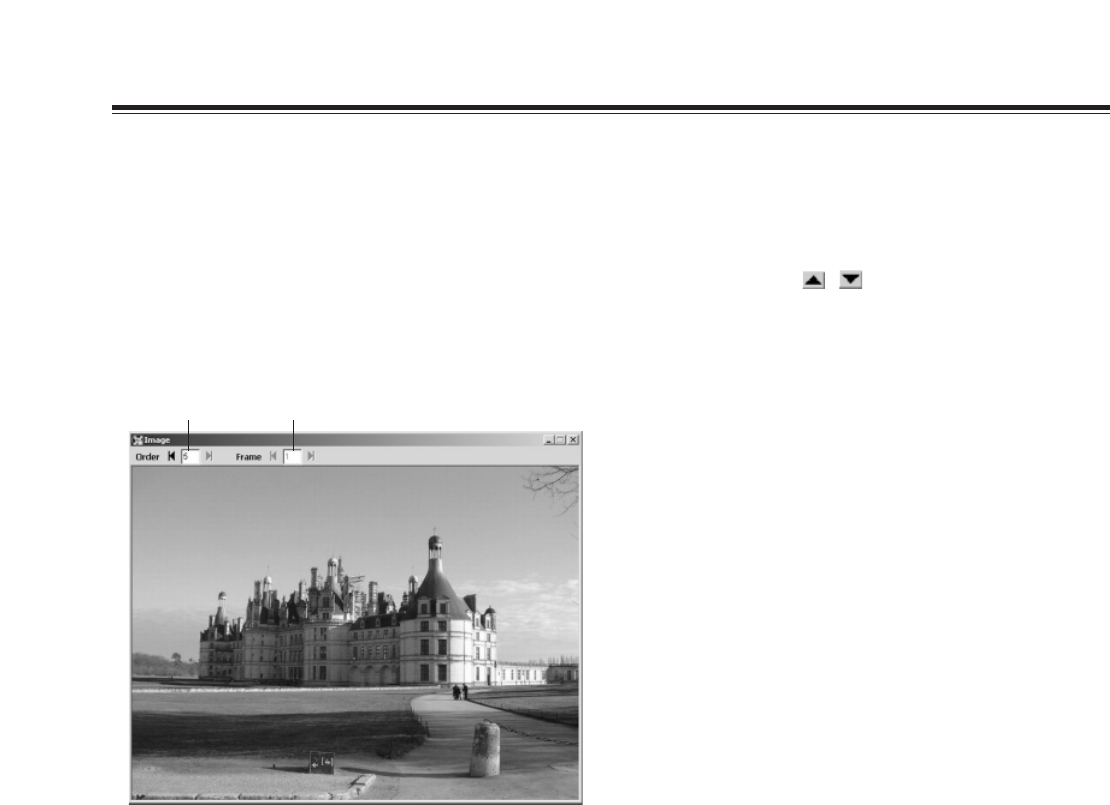
89
Reordering the transmission list
The transmission list can be reordered by any one of the
following methods.
≥ Select the reordering method as “Sort by name” or
“Sort by comments” from the “Display” menu.
≥ Double-click the , buttons in the heading column
of NAME/COMMENT of the transmission list. When
the display mode is Icon mode, reordering by name will
be done with the left button and reordering by comment
with the right button. When the display mode is List
mode, it is only possible to reorder by name.
≥ Data can be dragged to a different position by left-
clicking on the data and releasing the button after
dragging the cursor to a new position. The data will be
moved to the position where the button was released.
Saving the transmission list
The created transmission list can be saved to a file.
1) Select “Save list as...” from the “File” menu of the
main window.
The “Save List as...” dialog will be displayed.
2) Enter the list name and click on the “OK” button.
Opening a transmission list
A saved transmission list can be opened as follows.
1) Select “Open list” from the “File” menu of the main
window.
The “Open file” dialog will be displayed.
2) Select the list to be opened and click on the “OK”
button.
Deleting Title data from the transmission list
Data registered in the transmission list can be deleted from
the list using the following procedure.
1) Move the cursor to the data to be deleted and left-
click on the data.
The yellow frame cursor moves to the selected data.
2) Select “Edit” > “Delete” from the menu of the main
window.
The data is deleted from the transmission list.
1
Title data operations
Checking the Title data image
The image of the data selected on the image display screen
can be displayed in the original size so it can be checked.
The image display screen can be displayed using one of the
following methods.
≥ Select “Preview” from the file menu of the main
window.
≥ Select “Preview” from the menu displayed when the
mouse is right-clicked on the data.
≥ Double-click the ICON part in the data display column.
When the selected data has been changed on the main
window, the image changes to reflect the changes.
1 Order
This is the order of the data to which the displayed
image belongs. The order displayed data can be
changed either by direct input of numbers or by
clicking the arrows.
2 Frame
This shows the data frame to which the displayed
image corresponds. The displayed frame can be
changed either by direct input of numbers or by
clicking the arrows.
2


















