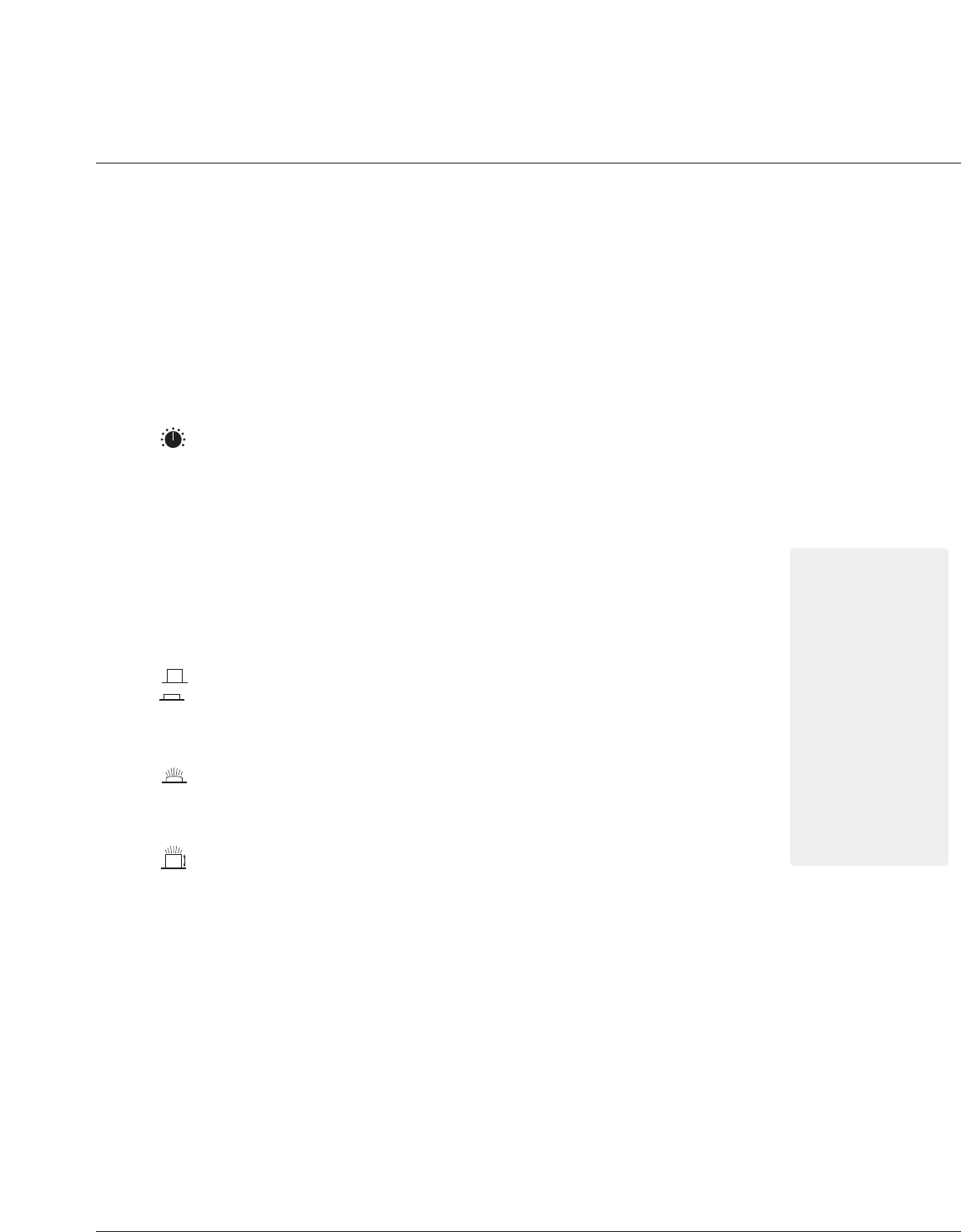
Mix send features
The X-Monitor input strip has twelve Mix sends. Pre/Post fader switching is done in three
groups of four,1 through 4, 5 through 8, and 9 through 12.These Mix sends are routed to
their corresponding outputs for creating up to twelve individual mono monitor mixes.They
can also be configured as stereo pairs,creating up to six stereo mixes.When configured for
stereo operation, the odd numbered pot becomes the stereo level control and the even
numbered pot becomes the pan control.Stereo configuration is done in stereo pairs (1&2,
3&4, 5&6...) and is selected in the Group output section (see Group output section for
more information.
Mix Sends 1-4, 5-8,9-12
These knobs adjust the amount of signal sent to the twelve outputs.Unity gain occurs
at the the zero (1 - 2 o’clock) setting.
In mono mode, each control independently determines the send level for the respective
mix. When stereo mode is selected,the top (odd numbered) control sets signal level while
the bottom (even numbered) control pans the signal between odd and even group buses
(odd = left, even = right).
Mix PRE switches 1-4, 5-8,9-12
The PRE switches determine the source for the three groups of four MIX sends.The sig-
nal that these switches use for the PRE setting can be further defined by changing the posi-
tion of a couple of internal jumpers. See
INTERNAL JUMPER OPTIONS.
MIX SENDS are post-insert, post-eq,post-mute, post-fader
MIX SENDS are post-insert, post-eq,post-mute, pre-fader
Safe preview
Safe Preview LED
See LOCALMICROPROCESSOR CONTROL section
Mute
Mute switch
See LOCALMICROPROCESSOR CONTROL section
LED
With a FOH Console,
it's typical to make
Aux sends Post-fader
for driving effects, and Pre-
fader when used for moni-
tors. With a Stage Monitor
Console such as the X-
Monitor, all Mix Sends are
normally set for Post-Fader;
the Engineer uses the
Channel fader to control the
level to all mixes.
+
p.13
Mono input module
1


















