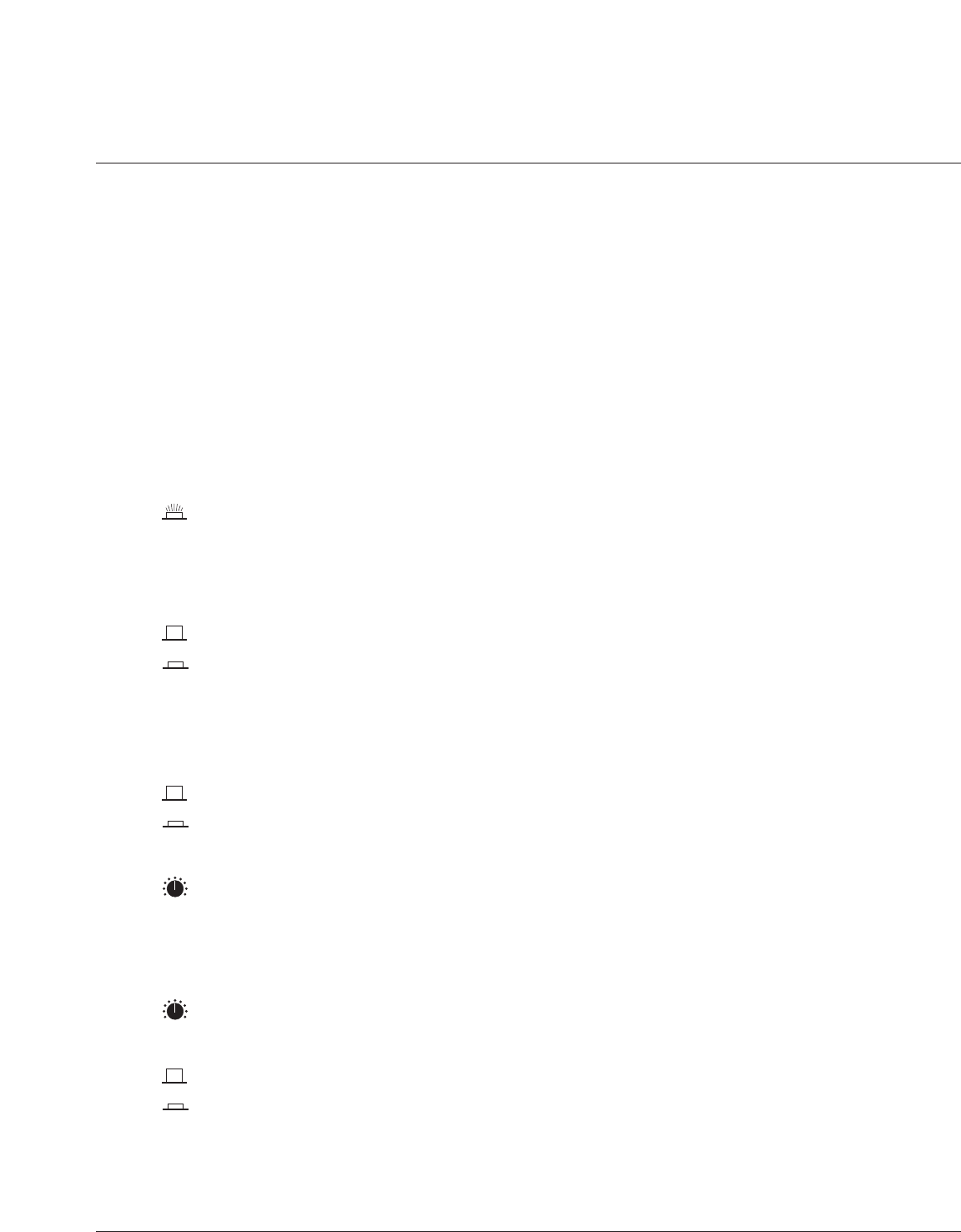
Monitor, headphone & alt out features
Monitor, headphone & alt out control
The Monitor output normally follows the Solo system, any signals that are solo’d can
be heard in both the Headphone and Monitor outputs. A Mute button allows the
operator to silence the Monitor output, while an EXT MON IN switch permits the
operator to monitor an external source on the headphones.A pair of 1/4” TRS jacks
on the rear of the Master Module bring the Ext Input into the headphones.
Additionally, another output is provided (Alt Out) which also normally follows the
Solo system.An RTA or similar piece of monitoring gear can be driven from this out-
put. For added versatility, the Bus A & B signals can alternately be fed to this output.
monitor controls
MUTE (Monitor Mute)
The Monitor output is turned off.The XLR output jacks are located on the rear
of the Master Module.
Fader (Monitor Level)
This 100mm fader controls the level of the Monitor Out.
SUM MONO (Monitor Source Select)
The Monitor Out is stereo (for Stereo signals).
The Monitor Outs are summed to mono.This setting is useful if you are using
a single wedge as your monitor speaker.
Headphone controls
EXT MON IN (Headphone Source Select)
The Headphones follow the Solo system.
The Headphones are fed from the Ext Mon In jacks on the rear.
Lev (Headphone Level)
This pot controls the level of the headphone output.The headphone jack is
located under the armrest, next to the TB In jack.
Alt-out controls
Lev (Alt-Out Level)
This pot controls the level of the Alt Output.The TRS output jacks are located
on the rear of the Master module.
A-B TO ALT (Alt-Out Source Select)
The Alt Out follows the Solo system.
The Alt Out is fed from the Bus A & B signals.These signals are not affected by
the Bus A & B main faders.
p.41
Master section
3


















