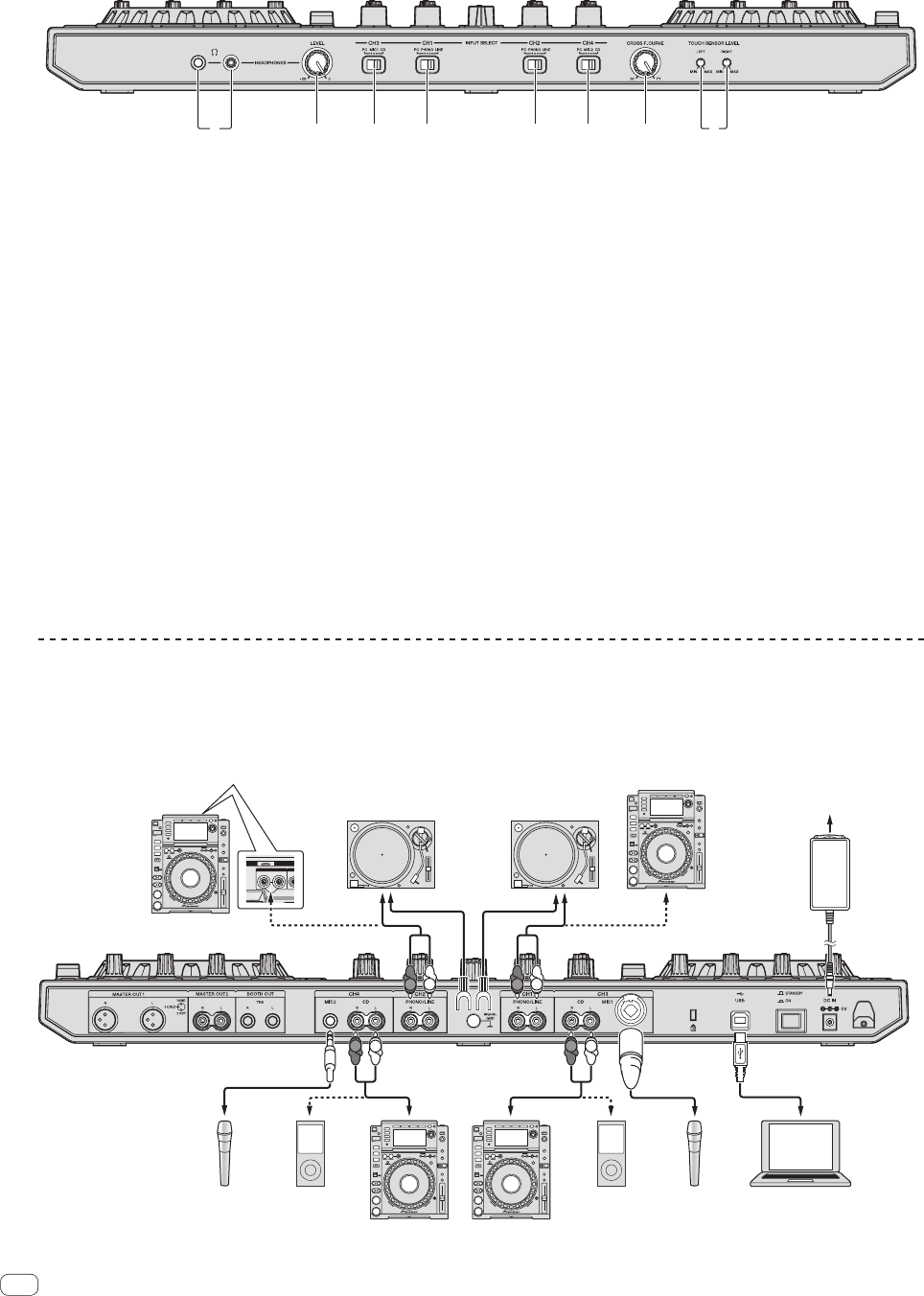
10
En
Front panel
1 62 53 4 34
1 PHONES jacks
Connect headphones here.
Both stereo phone plugs (Ø 6.3 mm) and stereo mini phone plugs (Ø
3.5 mm) can be used.
! There are two input jacks, both a stereo phones jack and a mini
phones jack, but do not use both simultaneously. If both are used
simultaneously, when one is disconnected and/or connected, the
volume of the other may increase or decrease suddenly.
2 HEADPHONES LEVEL control
Adjusts the audio level output from the [PHONES] terminal.
! The control can be stowed away by pressing it into the main unit.
When pressed again, the control pops out.
3 INPUT SELECT switch
Selects the input source of each channel from the components con-
nected to this unit.
— [PC]: Select this to use the track loaded in the Serato DJ soft-
ware’s deck.
— [MIC1] or [MIC2]: Select one of these to use the microphone con-
nected to the [MIC1] or [MIC2] jack.
— [CD]: Select this to use a line level output device (DJ player, etc.)
connected to the [CD] terminals.
— The sound is muted for approximately 3 seconds when
switched to [PHONO].
4 INPUT SELECT switch
Selects the input source of each channel from the components con-
nected to this unit.
— [PC]: Select this to use the track loaded in the Serato DJ soft-
ware’s deck.
— [PHONO]: Select this to use a phono level (for MM cartridges)
output device (analog player, etc.) connected to the [PHONO/
LINE] input terminals.
— [LINE]: Select this to use a line level output device (DJ player,
etc.) connected to the [PHONO/LINE] input terminals.
5 Crossfader curve selector control
This switches the crossfader curve characteristics.
! The further the control is turned clockwise, the sharper the curve
rises.
! The further the control is turned counterclockwise, the more
gradually the curve rises.
! The control can be stowed away by pressing it into the main unit.
When pressed again, the control pops out.
6 TOUCH SENSOR LEVEL control
This adjusts the sensitivity of the jog dial’s touch sensor.
Connecting the input/output terminals
Connecting input terminals
Rear panel
AUDIO OUT
RL
CONT
Analog player
Analog player
DJ player
DJ player
Computer
Portable audio
device
Portable audio
device
Microphone
Microphone
DJ player
DJ player
AC adapter
(included)
To power outlet
R
L
R
L
R
L
R
L


















