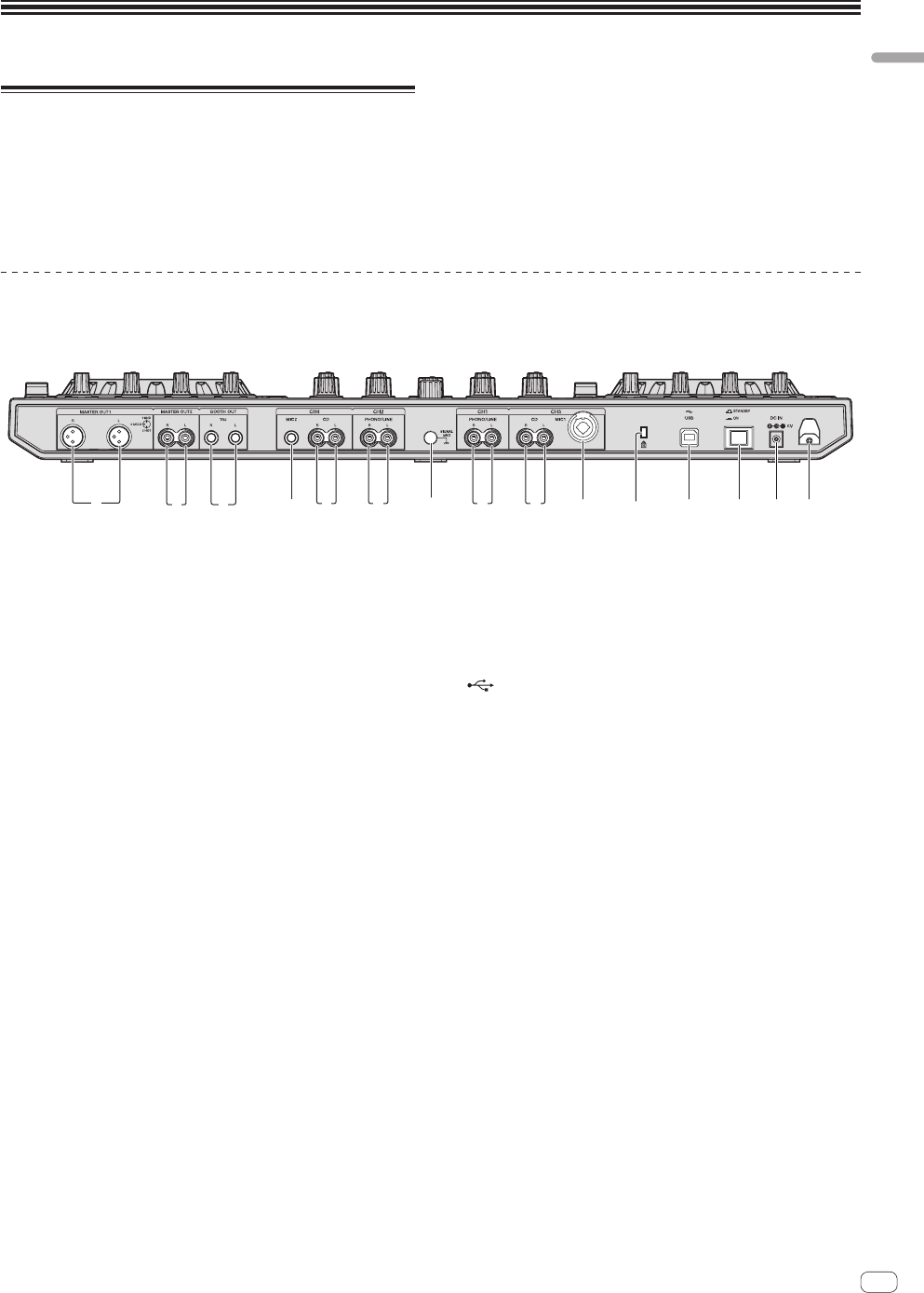
9
En
Connections and part names
Connections and part names
Connections
! Wait until all connections between devices have been completed
before connecting the AC adapter.
Be sure to turn off the power and unplug the AC adapter from the
power outlet before making or changing connections between
devices.
Refer to the operating instructions for the component to be
connected.
! Only use the AC adapter included with this unit.
! Power is supplied to this unit by the AC adapter.
! Connect this unit and the computer directly using the included USB
cable.
! A USB hub cannot be used.
! Refer to the operating instructions for the component to be
connected.
Names of Parts
Rear panel
4 5 62
1
3 7 6 5 8 a b c d9
1 MASTER OUT 1 terminals
Connect powered speakers, etc., here.
! Compatible with XLR connector type balanced outputs.
2 MASTER OUT 2 terminals
Connect to a power amplifier, etc.
! Compatible with RCA pin-jack type unbalanced outputs.
3 BOOTH terminals
Output terminals for a booth monitor, compatible with balanced or
unbalanced output for a TRS connector.
The master channel sound can be output from the [BOOTH] termi-
nals regardless of the audio level set for the master channel.
! The sound will be distorted if the level is raised too high when
using unbalanced outputs.
4 MIC2 terminal
Connects a microphone here.
! The [INPUT SELECT] switch on the main unit’s front panel must
be set to [MIC2].
5 CD terminals
Connect to a DJ player or other line level device.
! The [INPUT SELECT] switch on the main unit’s front panel must
be set to [CD].
6 PHONO/LINE input terminals
Connect a phono level output device (analog player (for MM car-
tridges), etc.) or a line level output device (DJ player, etc.) here.
Switch the terminals’ function according to the connected device
using the [INPUT SELECT] switch on this unit’s front panel.
7 SIGNAL GND terminal
Connects an analog player’s ground wire here. This helps reduce
noise when the analog player is connected.
8 MIC1 jack
Connects a microphone here.
! The [INPUT SELECT] switch on the main unit’s front panel must
be set to [MIC1].
! Either an XLR connector or a phones plug (Ø 6.3 mm) can be
used.
9 Kensington security slot
a USB terminal
Connect to a computer.
! Connect this unit and the computer directly using the included
USB cable.
! A USB hub cannot be used.
b STANDBY/ON switch
This switches this unit’s power between on and standby.
c DC IN terminal
Connect to a power outlet using the included AC adapter (with the
power plug mounted).
! Wait until connection of all equipment is completed before con-
necting the AC adapter.
! Only use the included AC adapter.
d Cord hook
Catch the AC adapter’s power cord and USB cable on this hook
when using this unit.
! The sound will be interrupted if the AC adapter or USB cable is
disconnected during playback.


















