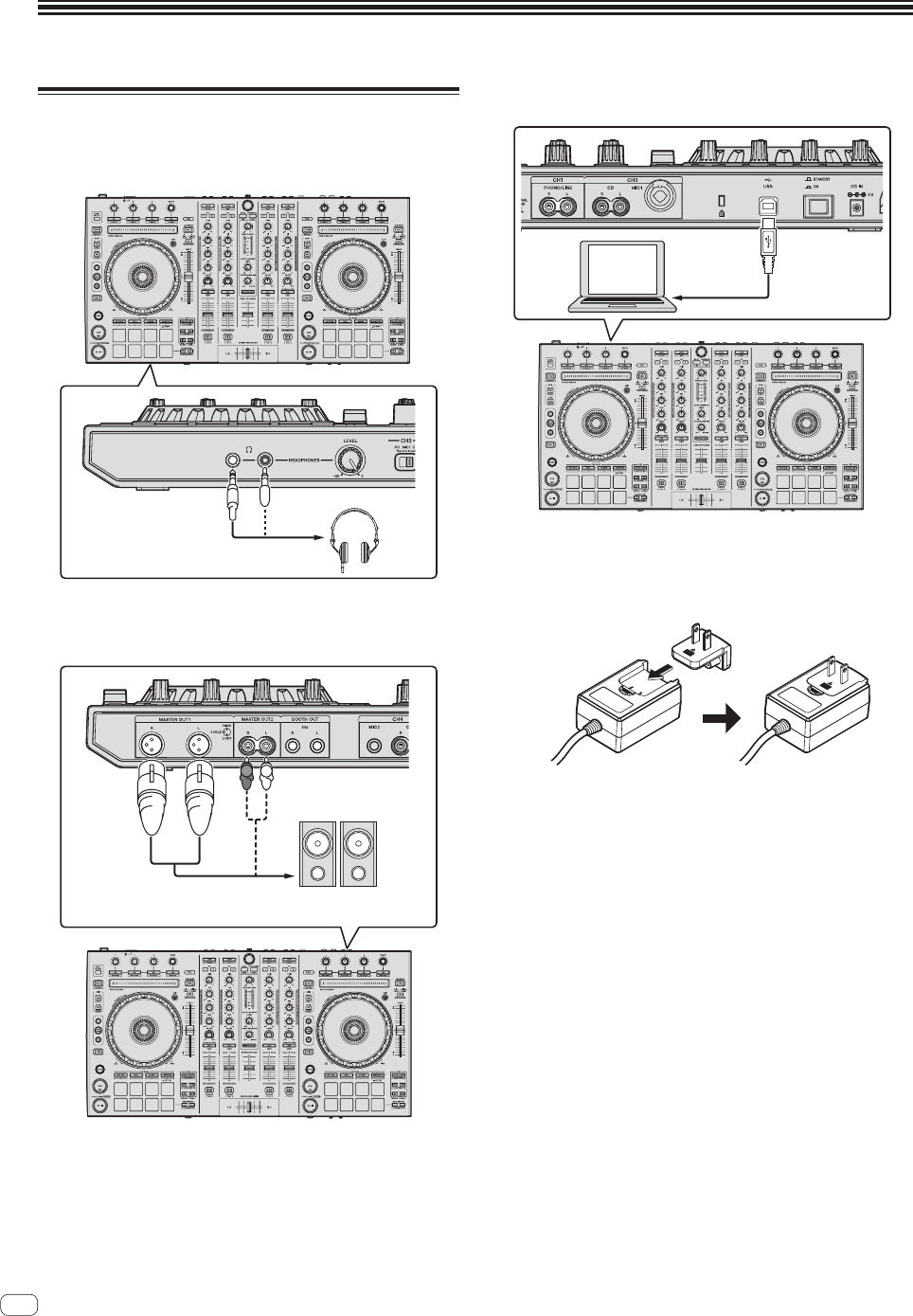
16
En
Basic Operation
Connections
1 Connect headphones to one of the [PHONES]
terminals.
2 Connect powered speakers, a power amplifier,
components, etc., to the [MASTER OUT 1] or [MASTER
OUT 2] terminals.
R
L
Power speaker, etc
! To output the sound from the [BOOTH] terminals, connect speak-
ers or other devices to the [BOOTH] terminals.
! For details on the connections of the input/output terminals, see
Connections (p.9).
3 Connect this unit to your computer via a USB cable.
4 Turn on the computer’s power.
5 Connect the power plug to the AC adapter.
Slide the power plug into the AC adapter’s guide rails as shown on the
diagram and press in until a click is heard.
! For detailed cautions on the AC adapter, see “About the AC
adapter” (p. 5).
! The shape of the plug differs according to the region in which the
unit is sold.


















