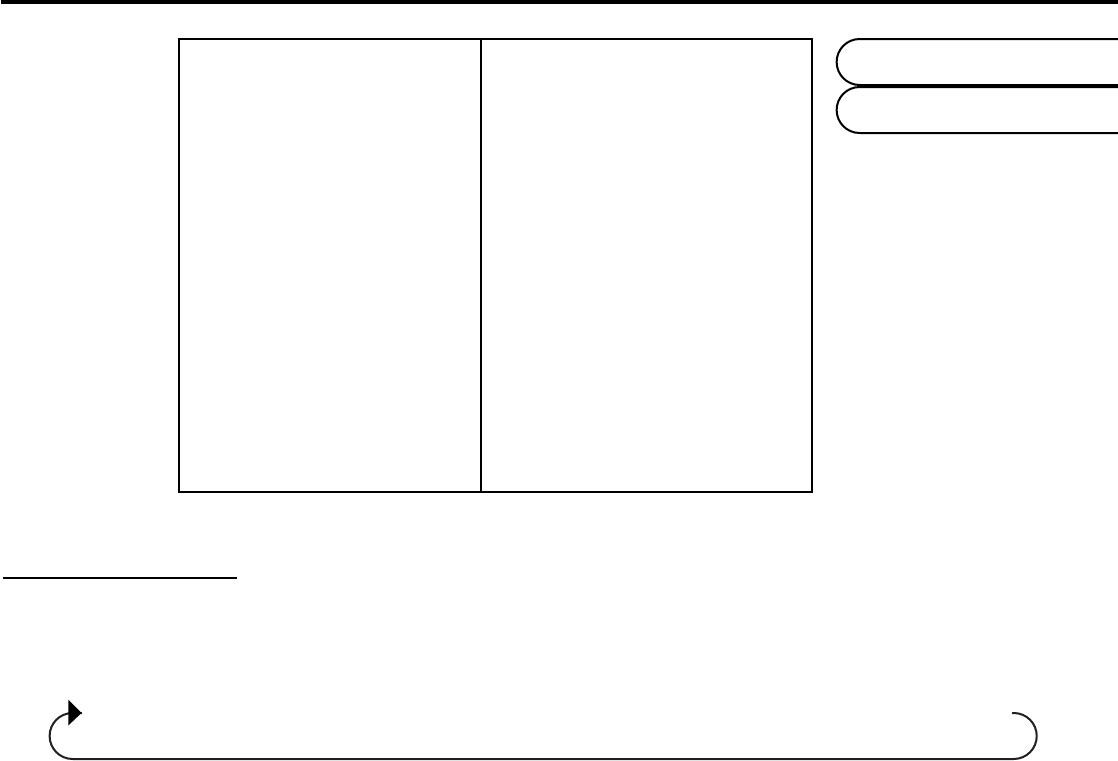
Utility Mode
Drum Select
31
TR808 Bass Drum bd TR808 Maracas Ar
TR808 Snare Drum Sd TR808 Claves CL
TR808 Low Tom t1
TR808 Mid Tom t2 TR909 Bass Drum bd
TR808 High Tom t3 TR909 Snare Drum Sd
TR808 Rim Shot rS TR909 Low Tom t1
TR808 Hand Clap CP TR909 Mid Tom t2
TR808 Cowbell Cb TR909 High Tom t3
TR808 Closed HiHat CH TR909 Rim Shot rS
TR808 Open HiHat OH TR909 Hand Clap CP
TR808 Crash Cymbal cC TR909 Closed HiHat CH
TR808 Low Conga C1 TR909 Open HiHat OH
TR808 Mid Conga C2 TR909 Crash Cymbal cC
TR808 High Conga C3 TR909 Ride Cymbal rC
Use the ‘Mode’ button to select the ‘UTILITY’ mode - LED on.
Function 1 - Drum Select
This is where you select the drum sound that will be edited. Each time you go into Utility mode, the selected drum sound
will automatically be the one last edited on the front panel. The range, in connection with the front panel 808 and 909 ‘Drum
Kit’ select LED’s is as follows:
TR808-bd-Sd-t1-t2-t3-rS-CP-Cb-CH-OH-cC-C1-C2-C3-Ar-CL-TR909-bd-Sd-t1-t2-t3-rS-CP-CH-OH-cC-rC


















