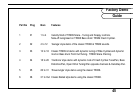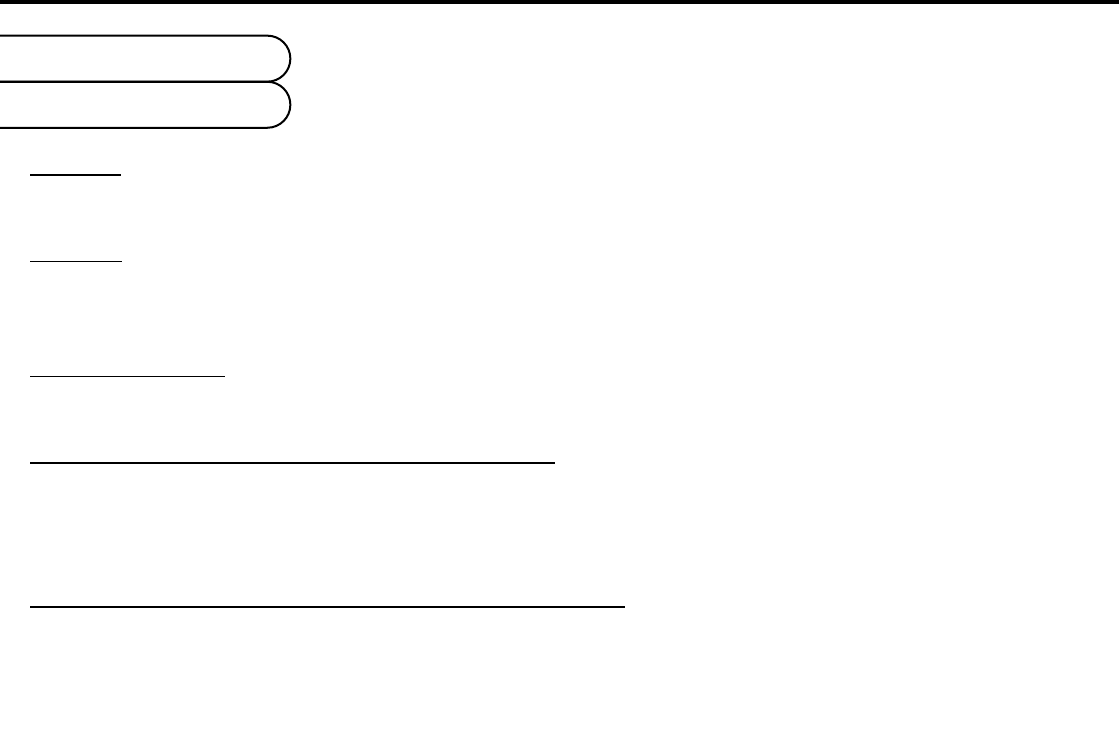
If the D Station Rack does not operate as expected, make reference to the troubleshooting
guide below. Remember in most cases, problems that appear to be caused by equipment
malfunction can often be traced to human error.
No power
Check that the Power supply not connected correctly or you are using an A/C adaptor of the incorrect polarity. Check
polarity of 9v DC output plug (center pin +.)
No sound
Check that the Volume’ knob is not set at ‘0’
Check that the current Program is not saved with ‘Level’ knob(s) set to ‘0’ Check you are not sending a MIDI volume
message ( Controller 7 ) set to zero - this will also affect the headphone output
No Individual Output
Check that the sound is not assigned to different output check settings on all outputs
Check that the drum sound level knob is not set (or saved) in the ‘0’ position
Knob movements cannot be recorded on my sequencer
Some sequencers feature the ability to ‘Remap’ the MIDI Channel. .Check that the playback channel of the track on your
sequencer corresponds to the RX channel of the D station. Some sequencers feature the ability to ‘Filter’ out Controller
data. Check this feature is not active on your sequencer. Some sequencers feature the ability to ‘Remap’ Controllers.Check
this feature is not active on your sequencer. Refer to your sequencer’s owners manual for details.
Changes to the Level knobs are not recorded on my sequencer
This is because no controller is generated by the D Station’s individual Level knob’s for this purpose. The D Station will
respond to Controller 7 (Volume) but this will alter the total level of all drumsounds simultaneously. The way to do it is to
adjust the velocities of the individual notes themselves in your sequencer. For this reason it is popular to have one drum-
sound per track on the sequencer as it make velocity adjustments easy.
Troubleshooting
Guide
48