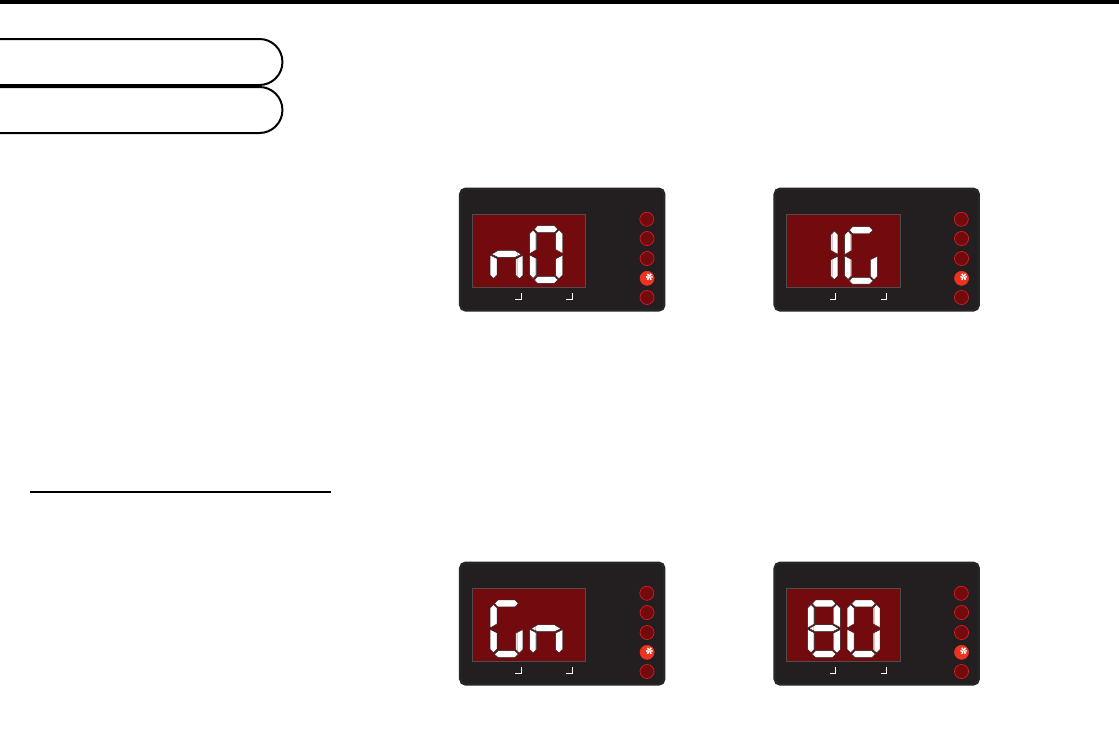
down. When set to ignored (‘IG’) the drum sound will play in full regardless of the note dura-
tion.
First, use the ‘Drum Select’ utility function to select the drum sound to be edited.
Range = ‘rE’ ( recognised ) & ‘IG’ ( ignored ).Press the ‘NOTE-OFF REC.’ button once - the display alternates between:
Display Ident. Value
Use the ‘-’ and ‘+’ buttons to change the value. Use the ‘Drum Select’ function again to change settings on another drum
sound. This setting can be saved with the program.
Function 5 - General MIDI Setup
This function is used to select which drum kit ( TR808 or TR909 ) is placed in the General MIDI drum map area.
Range = ‘80’ ( TR808 ) & ‘90’ ( TR909 ). Press the ‘GEN.MIDI SET’ button once - the display alternates between:
Display Ident. Value
Utility Mode
GM MIDI Setup
36
MIDI RX CH
MIDI TX CH
PROGRAM
EDIT WRITE
UTILITY
SAVE
MIDI RX CH
MIDI TX CH
PROGRAM
EDIT WRITE
UTILITY
SAVE
MIDI RX CH
MIDI TX CH
PROGRAM
EDIT WRITE
UTILITY
SAVE
MIDI RX CH
MIDI TX CH
PROGRAM
EDIT WRITE
UTILITY
SAVE


















