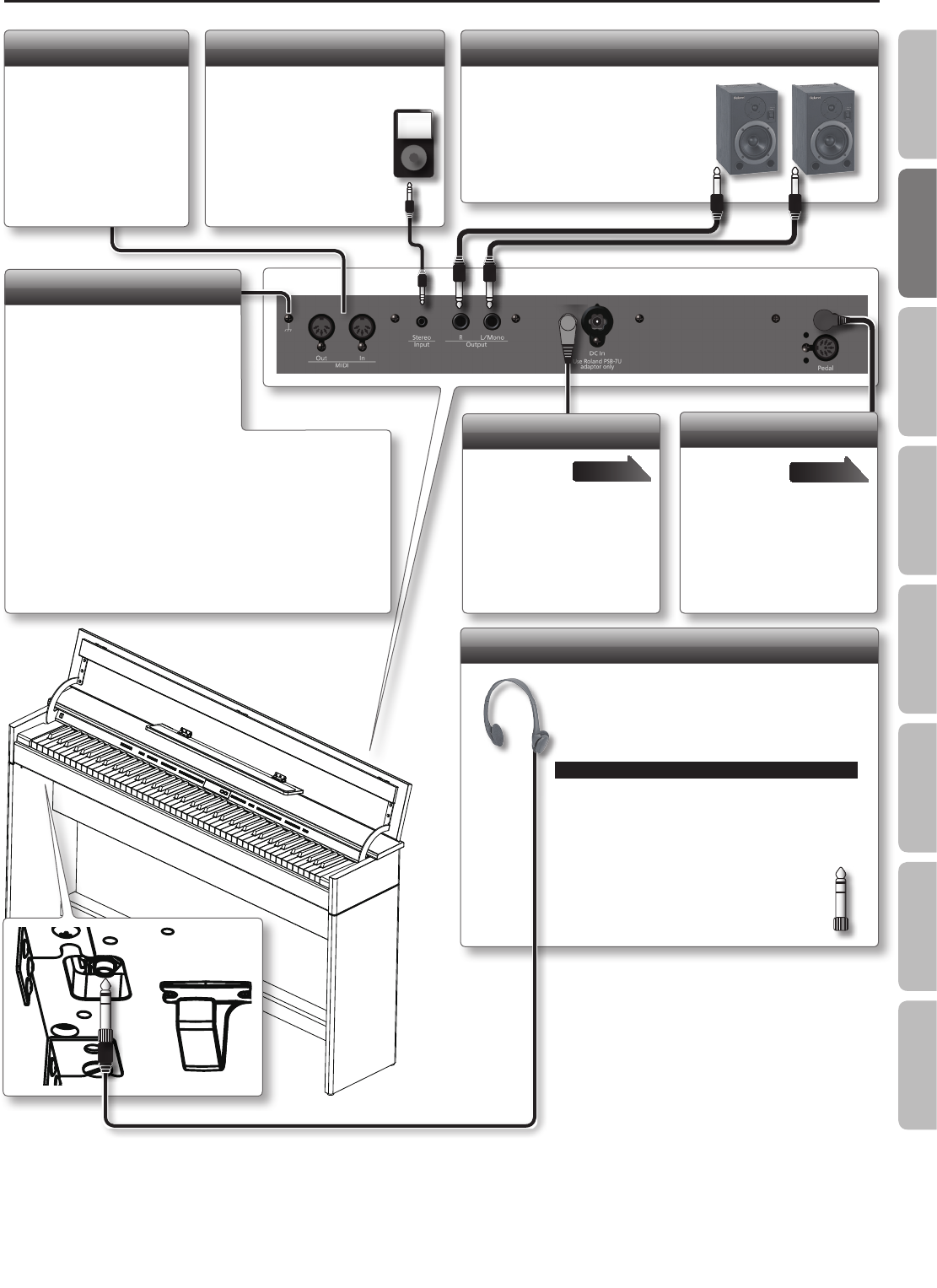
Panel Descriptions
Phones Jacks
Here you can connect stereo headphones.
The unit has two headphone jacks, two people can
also use headphones simultaneously.
Input Jacks
If a digital audio player
or other audio playback
device is connected here,
you’ll be able to listen to
its playback through the
unit.
Use the controls of your
audio playback device to
adjust the volume.
Don’t forget to remove your headphone adaptor plug!
A headphone adapter plug is included with some
headphones. If you leave a headphone adaptor plug
inserted in the headphone jack, no sound will be heard
from the piano. If you don’t hear sound from the piano,
check the headphone jacks.
* To prevent malfunction and equipment failure, always turn down the volume, and turn o all the units before making any connections.
* When connection cables with resistors are used, the volume level of equipment connected to the Input jacks may be low. If this happens, use connection cables that
do not contain resistors.
Output Jacks
If you connect these jacks to
amplied speakers, the sound of
unit will be heard through them.
MIDI Connectors
You can connect these
to external MIDI devices
(p. 47).
DC In Jack
Connect the
included AC
adaptor here.
* Before making this connection,
you must make sure that the
[Power] switch is o.
Pedal Connector
Connect
the pedal
cord of the
dedicated stand to this
connector.
page 55
page 55
Rear side
Ground Terminal
Depending on the circumstances of a
particular setup, you may experience a
discomforting sensation, or perceive that
the surface feels gritty to the touch when
you touch this device. This is due to an
innitesimal electrical charge, which is
absolutely harmless. However, if you are
concerned about this, connect the ground
terminal (see gure) with an external
ground. When the unit is grounded, a slight hum may occur, depending
on the particulars of your installation. If you are unsure of the connection
method, contact the nearest Roland Service Center, or an authorized
Roland distributor.
Unsuitable places for connection
• Water pipes (may result in shock or electrocution)
• Gas pipes (may result in re or explosion)
• Telephone-line ground or lightning rod (may be dangerous in the event
of lightning)
11
Operation Guide Panel Descriptions Before You Play Performing Practicing
Convenient Functions
Appendix
Function Mode


















